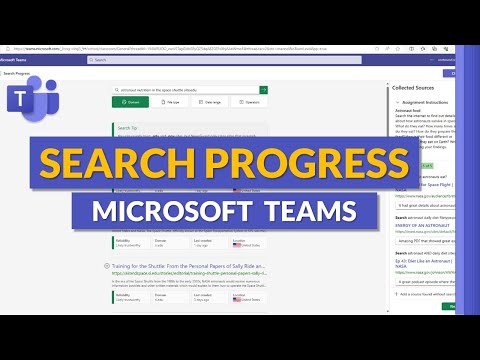
How to use Search Progress in Microsoft Teams
Principal Group Product Manager - Microsoft Education
A Microsoft Teams tutorial video on Search Progress on new a Learning Accelerator focused on information literacy. Search Progress is one of the new features in
The new feature "Search Progress" in Microsoft Teams aims to enhance information literacy. Rolled out globally, this tool allows students to learn to identify credible sources and improve their online search skills.

It provides reflective exercises that foster critical thinking abilities. The utility allows educators visibility into the students' search and information-finding processes.
It complements another feature "Search Coach," which offers similar benefits. Both features are now available in Microsoft Teams.
- Read about Search Progress here
- Read about Search Coach here
- Watch the demo video of Search Coach in Teams here
Additional Details on Microsoft Teams Features
Microsoft Teams’ Search Progress facilitates creating and assigning tasks, collecting sources, reviewing work, and providing insights. It is conjointly introduced with a collaboration with Digital Inquiry Group and Dr. Sam Wineburg.
Additional resources to explore new features in Teams for education are available monthly, including Webinar playlists on Microsoft EDU updates, tips and tricks for assignments, and more.
Learn about How to use Search Progress in Microsoft Teams 🔍

Microsoft Teams for Education has recently rolled out the new feature Search Progress which helps students learn how to discern the credibility of sources and search more effectively online. Search Progress works hand in hand with Search Coach in Microsoft Teams which is also now available. Search Progress and Search Coach provide educators with visibility into how students search for and find information. Additionally, with Search Progress, students are able to learn critical thinking skills with the help of built-in reflection opportunities. Other features that have been rolled out with Microsoft Teams for Education include a Learning Accelerator focused on information literacy and new features such as the Top 10 New Features, What's New in EDU, and Top 25 Tips and Tricks for Assignments. These new features provide students and educators with an interactive and efficient learning experience.
More links on about How to use Search Progress in Microsoft Teams 🔍
- Search Coach and Search Progress in Microsoft Teams
- Feb 9, 2023 — From the general channel of any class, select +. Search for and select Search Coach. Select Add then select Save. Search Coach will appear as a ...
- Develop search strategies with Search Coach and ...
- Search Progress allows educators to build Search Coach into Teams assignments, giving educators a detailed view of learners' research processes and critical ...
- How to use Search Coach in Microsoft Teams
- A tutorial video on how to use Search Coach in Microsoft Teams 🔍 Search Coach is a new, free tab app in Teams for EDU that helps students develop ...
- Mike Tholfsen's Post
- Search Coach 🔍 now is available for all Microsoft Teams for EDU users (free) in 38 ... Search Coach and Search Progress in Microsoft Teams – an innovative ...
- 140 Best Microsoft Teams for Education ideas in 2023
- How to use Search Coach in Microsoft Teams 🔍 ... How to use Reading Progress and Reading Coach in Microsoft Teams Study Of Earth, Physical.
- Search Coach and Search Progress in Microsoft Teams NE...
- 1 From the general channel of any class, select +. · 2 Search for and select Search Coach. · 3 Select Add then select Save. · 4 Search Coach will appear as a tab ...
- Get Started with Microsoft Teams: Top 5 Tips for Project ...
- Jun 29, 2023 — This blog covers 5 tips you need to know to get started using Microsoft Teams as your project management tool. In this blog, you will find: ❓ ...
- An Overview of Microsoft's Search Coach
- Feb 17, 2023 — As its name implies, Search Coach in Microsoft Teams provides students with tips to improve their search methods.
Keywords
Microsoft Teams, Microsoft Teams tutorial, Microsoft Teams for Education, Search Progress, Search Coach, Information Literacy, Digital Inquiry Group, Dr. Sam Wineburg, Top 10 new features, What's new in Teams for Education, What's new in Microsoft Teams for Education, EDU webinar, Assignments in Microsoft Teams, Microsoft Teams Tips and Tricks