
How to Use Microsoft Planner for Projects (2024)
Helping you and your company achieve more in Microsoft 365
Revolutionize Your Project Management with Microsoft Planners Latest Techniques!
Key insights
5 Key Insights from Microsoft Planner Tutorial
- Streamlined Project Management: Microsoft Planner transforms project management by making it easier to manage tasks and collaborate.
- Comprehensive Task Management: Learn to set up your project, manage tasks with buckets and Planner tasks, and integrate email filing systems.
- Document Management: Use Planner in tandem with SharePoint for efficient document management, and ensure real-time updates with Microsoft To Do.
- Flexible Learning: The video tutorial caters to different project scales, whether managing a small team or a large-scale initiative.
- Enhanced Features: Features such as Microsoft To Do synchronisation and the ability to generate project reports help to maximize functionality.
Using Microsoft Planner can revolutionize how you manage projects, offering a blend of task organization, document management, and seamless collaboration. Scott Brant provides a comprehensive tutorial to help leverage Microsoft Planner's capabilities further.
Microsoft Planner for Modern Project Management
As projects become more complex, the need for efficient management solutions like Microsoft Planner grows. This tool, part of the Microsoft 365 suite, can significantly enhance project management with its user-friendly interface and comprehensive feature set. Whether allocating tasks, managing deadlines, or facilitating team communication, Microsoft Planner stands out as a robust solution.
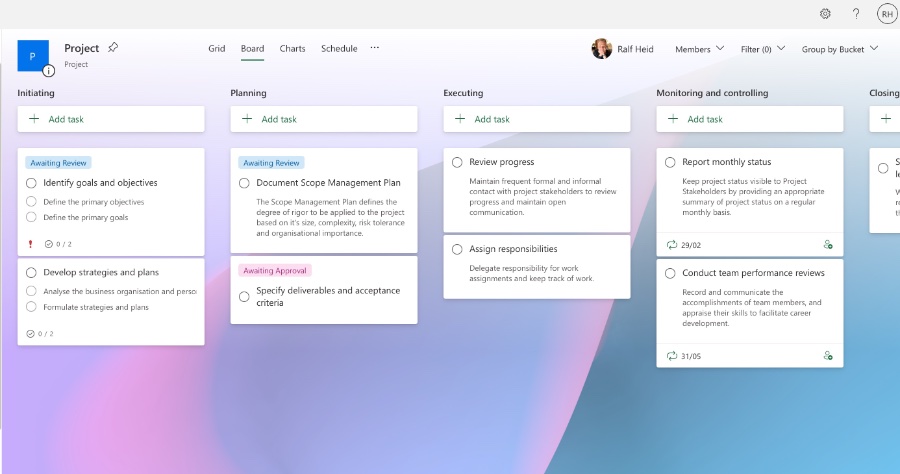
It aids in project organization, allowing you to categorize tasks into different 'Buckets' for better visibility. With its collaboration tools, team members remain informed and engaged, streamlining project progress and ensuring efficiency.
Moreover, Microsoft Planner excels in tracking and reporting with visual aids, making it easier for managers to monitor workload distribution and task completion. Its integration with other Microsoft 365 applications, like Teams, OneDrive, and SharePoint, allows for a centralized workflow, increasing productivity.
Customizable notifications keep teams alert to deadlines and updates. The platform's adaptability to diverse project management needs highlights its capability to support a wide range of industries and team sizes. By understanding and utilizing these features, project managers can execute their projects with higher success rates.
Effective project management requires clear communication, regular task updates, and seamless integration of management tools, which Microsoft Planner is equipped to provide.
Maximizing Project Management with Microsoft Planner in 2024
Explore the advanced uses of Microsoft Planner for projects with Scott Brant's detailed 2024 tutorial. This guide takes you beyond basic task management and shows you how Microsoft Planner can revolutionize the way you manage your projects. By utilizing Planner's capabilities, you can make managing projects less complicated and more efficient.
The tutorial covers essential topics such as setting up your project within Planner, using buckets and tasks for thorough task management, and the value of email integration. Document management is also made easier with Planner's SharePoint integration, which can help keep your project files organized and accessible.
Incorporating Microsoft To Do with Planner allows for real-time synchronization and task management. Whether your project is small or large, these insights into Microsoft Planner will help you manage it more effectively.
- Introduction to Microsoft Planner
- Creating your Project Planner
- Creating Project Buckets and Tasks in Planner
- Storing, Filing, and Working with Files in Planner
- Securing your Project Planner
- Filing Email using Planner and Groups
- Simplifying Task Management using Microsoft To Do
- Project Reports using Planner
- Summary of Microsoft Planner tutorial
Getting started with Microsoft Planner is simple. Users can access Planner as part of the Microsoft 365 suite and create a new plan for each project, which includes adding tasks, setting deadlines, and designating team members to each task.
To organize tasks, Planner features 'Buckets'. These are customizable columns where tasks can be categorized. This organization aids in managing the scope and comprehending the trajectory of the project.
Furthermore, collaboration is a breeze with Microsoft Planner. Team members can view updates on tasks, thus enabling efficient progress tracking and communication. Tasks can have comments and attachments to keep all relevant information together, simplifying teamwork.
Microsoft Planner's visual tools, such as charts and boards, offer a clear picture of a project’s advancement. Charts help track completion rates and workloads, while boards show tasks in a Kanban-style overview, improving the understanding of progress across buckets.
Another advantage is Planner's integration with Microsoft 365 tools, enhancing collaboration and workflow. It can link tasks to discussions in Teams, and files can be attached directly to tasks from OneDrive or SharePoint.
To keep you informed, Planner allows users to customize notifications for task deadlines, updates, and comments, ensuring everyone stays in touch with project developments.
In conclusion, Microsoft Planner is a vital tool for project planning in 2024, with its powerful features and seamless integration with Microsoft 365 enhancing task management and teamwork.
For optimal project management, project managers should regularly update tasks, maintain clear communication, and use Microsoft Planner's integrations to streamline their workflow.
Further Insights on Project Management Tools
Effective project management hinges on choosing the right tools and approaches. With the landscape constantly evolving, tools like Microsoft Planner are imperative for successful project execution. They offer comprehensive solutions for task assignment, resource allocation, and progress tracking, fostering a collaborative environment where every team member is aware of their responsibilities and milestones. This, in turn, enhances productivity and project outcomes.
As we continue to adapt to new methodologies and integrate various apps and services, the essence of project management remains rooted in clarity, communication, and efficiency. By adhering to these principles and utilizing platforms such as Microsoft Planner, teams are well-equipped to navigate even the most complex projects with greater ease and coordination.

People also ask
Questions and Answers about Microsoft 365
Can Microsoft Planner be used for project management?
Yes, Microsoft Planner can be used for project management. It is a tool within the Microsoft 365 suite designed for task management and team collaboration. Planner allows users to create plans, assign tasks, share files, and receive updates on progress. It's suitable for small to medium-sized projects and works well for teams looking for a straightforward task management system.
How do I integrate Microsoft Planner with Microsoft Project?
Integration between Microsoft Planner and Microsoft Project can be achieved through Microsoft Teams. By using Teams, you can add a Planner tab within your project team's channel, enabling the team to view and manage their Planner tasks alongside the more comprehensive project details outlined in Microsoft Project. This creates a seamless environment where strategic planning and daily task management coexist. Additionally, there are third-party tools and flows available through Power Automate that can bridge connections for more specific integration needs.
Does Microsoft Planner replace Microsoft Project?
No, Microsoft Planner does not replace Microsoft Project. While they both serve to assist in project management, they are designed for different scopes and complexities of projects. Microsoft Project is a more powerful, fully-featured project management tool that’s used for larger, more complex projects that require detailed planning, scheduling, and resource management. Planner, on the other hand, is geared towards more straightforward tasks and teamwork planning. They complement each other but cater to different project management needs.
Is Microsoft Planner discontinued?
As of the last available information, Microsoft Planner has not been discontinued. It remains a valuable part of the Microsoft 365 suite, frequently receiving updates and new features to enhance its capabilities for teamwork and collaboration. However, it is always advisable to check the latest updates from Microsoft for the most current information regarding product status.
Keywords
microsoft planner tutorial, planner for project management, microsoft planner guide 2024, using planner for tasks, planner project organization, optimize microsoft planner, planner 2024 tips, microsoft 365 project planning, planner collaboration techniques, effective planner strategies