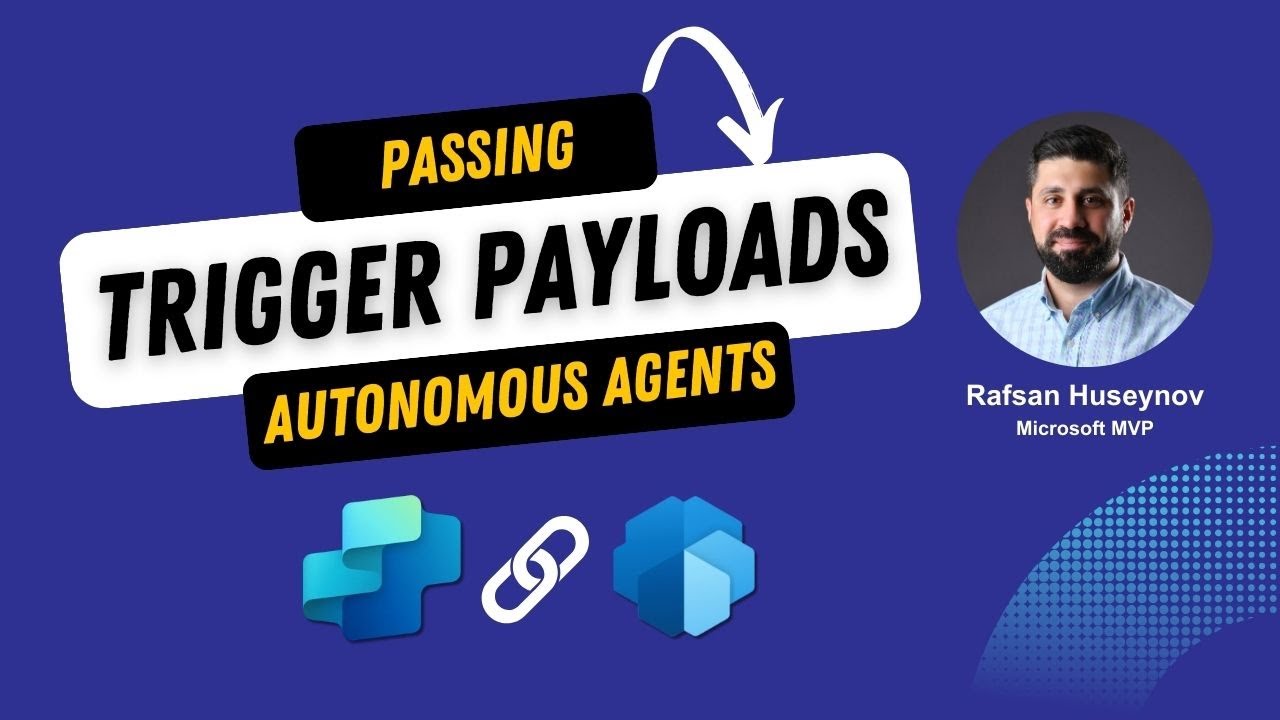Copilot Studio: Pass Payloads to Prompt
Copilot Studio agents pass trigger payloads to Prompt Tool for AI classification, store in Dataverse and track KPIs
Key insights
- Copilot Studio and Autonomous agent: Copilot Studio lets you build agents that react automatically to events by using trigger payloads.
These agents use the payload data to choose actions and run prompt tools in real time. - Event trigger and payload data: An event trigger (for example, a task update) creates a payload that carries context about the event.
That payload supplies the inputs the agent needs to decide what to do next. - Prompt Tool and variables injection: Prompt Tools accept parameters filled from trigger payload variables so prompts become context-aware.
Pass payload fields into prompt inputs to classify, explain, or route requests dynamically. - Power Automate and payload editing: Use Power Automate to change which fields the trigger sends and to reshape payload content before the agent uses it.
This lets you fine-tune what data reaches prompts without republishing the agent. - Dataverse and KPIs: After classification, pass results to Dataverse or another store to save records and history.
Add KPIs to track success, throughput, and error rates so you can monitor agent performance over time. - Testing, Activity map, and design tips: Test triggers by running events to generate live payloads and watch the activity map to debug flows.
Decide authentication mode, write clear prompt instructions, and prefer auto-filled parameters only when safe to ensure predictable behavior.
Overview: A practical walkthrough from Rafsan Huseynov
Rafsan Huseynov’s YouTube video demonstrates how to pass trigger payloads into the Prompt Tool inside Microsoft Copilot Studio. He frames the tutorial as a step-by-step build of an autonomous agent that reacts to external events and classifies those events with AI before storing results in Dataverse. Importantly, the video targets developers and makers who want an end-to-end pattern: event → AI classification → persistence. As a result, the walkthrough mixes conceptual explanation with practical testing and debugging advice.
Moreover, the session includes clear timestamps that guide viewers through trigger creation, payload inspection, prompt configuration, storage to Dataverse, and KPI tracking. Therefore, viewers can jump to the exact part they need when implementing similar flows. The structure helps both newcomers and practiced authors who want to refine an existing autonomous agent. Consequently, the video works as both a learning aid and a reference guide.
How trigger payloads flow through the agent
Huseynov explains that event triggers emit structured trigger payloads that carry contextual data into the agent. For example, a task assignment or external webhook generates the payload and the agent reads those fields to decide what to do next. Then, the payload variables can be injected into prompt inputs so that the Prompt Tool responds with context-aware classification and explanation. This direct mapping makes prompts reactive rather than static, and it improves the agent’s ability to handle diverse inputs.
He also demonstrates testing workflows by generating sample payloads and observing the agent’s behavior in real time. In addition, he shows how to preview outputs and use an activity visualization to trace how the agent called the prompt and other tools. This immediate feedback shortens the development loop and reveals mismatches between expected and actual payload fields. Thus, testing early helps avoid surprises after deployment.
Building the flow: Prompt Tool, Power Automate, and Dataverse
The video shows how to create a Prompt Tool inside Copilot Studio and then wire it into an agent topic that reacts to triggers. Huseynov highlights that prompts can accept variables from the payload and that authors can define whether inputs are auto-filled or provided at runtime. He further covers how to modify the shape of the payload using Power Automate, which acts as a tuning layer that reshapes data before it reaches the prompt. This integration allows authors to clean, add, or remove fields and therefore control the AI’s input quality.
Subsequently, he walks through passing the classification results to a tool that persists data into Dataverse, demonstrating how downstream systems benefit from standardized outputs. He also recommends adding descriptive instructions inside the prompt so the AI interprets fields consistently across different events. Consequently, agents become more reliable and easier to maintain. Finally, reuse emerges as a key advantage because prompts created in the studio can serve multiple agents.
Tradeoffs and implementation challenges
Huseynov points out several tradeoffs that teams must consider when designing these autonomous flows. For instance, using Power Automate to reshape payloads adds flexibility but also increases system complexity and potential latency. In contrast, keeping transformations inside the prompt reduces integration points but can make prompts larger and harder to test. Therefore, organizations must balance modularity against performance and maintainability when choosing where to implement transformations.
Security and authentication also present practical challenges, because authors must choose between maker or user authentication and manage access to both triggers and data endpoints. Moreover, uncontrolled or inconsistent payload schemas can cause prompt errors or misclassifications, and prompt injection risks remain if inputs are not validated. Consequently, teams should invest in schema validation, robust error handling, and clear authoring guidelines to reduce operational risk.
Monitoring, KPIs, and recommended best practices
Finally, Huseynov emphasizes observability by showing how to add KPIs and use activity maps to monitor agent performance. He suggests tracking classification accuracy, processing latency, and the rate of failed payloads so that teams can measure real-world effectiveness and prioritize fixes. In addition, regular testing with representative payloads helps maintain fidelity as event sources evolve. As a result, monitoring becomes a continuous process that supports safe and effective automation.
In summary, the video offers a practical, modular approach to connecting event payloads, AI-based classification in the Prompt Tool, and storage in Dataverse. While the pattern delivers clear value, it requires tradeoffs in design, attention to authentication, and a commitment to testing and observability. For teams building autonomous agents in Copilot Studio, Huseynov’s walkthrough provides an actionable blueprint and a sensible set of best practices to adopt.

Keywords
pass trigger payloads to prompt tool, Copilot Studio trigger payloads, prompt tool trigger payloads, autonomous agent Copilot Studio tutorial, pass payloads to AI agent prompts, Copilot Studio prompt engineering, trigger payload examples Copilot Studio, prompt tool payload tutorial