
How to Manage Personal Smartphones in Microsoft 365
No-Faffing Managed IT Support & Cyber Security Support. Made in Yorkshire, built for the UK.
Maximize your Microsoft 365 efficiency and cybersecurity: manage personal smartphones safely with Intune, MDM, and Mobile Application Management.
In a YouTube video titled "How to Manage Personal Smartphones in Microsoft 365," expert Jonathan Edwards shares valuable insights into personal mobile device management through Microsoft's offerings. In a world where smartphones have become an integral part of personal and professional lives, proper management tools are crucial. These tools not only ensure smooth functionality but also enhance security and data protection.
- 00:00 Introduction
- 01:38 Mobile Device Management
- 02:15 Mobile Application Management
- 02:56 Intune Licensing
- 04:17 Create App Protection Policy
- 05:33 Data Protection Settings
- 10:00 Access Requirements
- 11:33 Conditional Launch Settings
- 13:02 Assign Policy
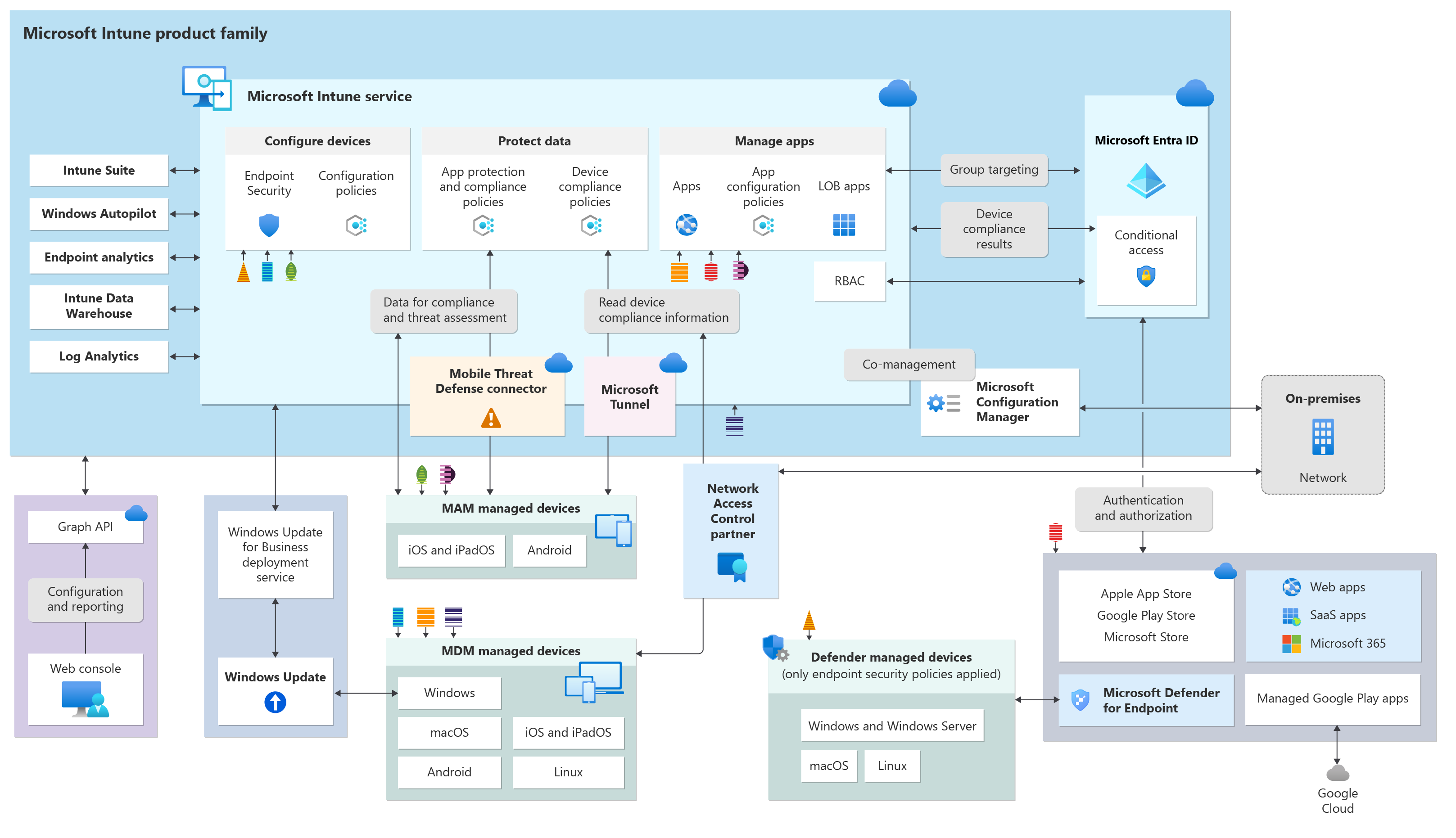
Key Features of Microsoft Intune
- Mobile Device Management (MDM): Enroll and manage corporate and personal devices with comprehensive settings and security management.
- Mobile Application Management (MAM): Manage and protect your organization's data within apps on both corporate and personal devices.
- Unified Endpoint Management (UEM): Manage all endpoints, including mobile devices, desktops, and virtual machines, from a single console.
- Conditional Access: Set policies that provide secure access to organizational resources based on conditions.
- Compliance Reporting: Monitor the compliance status of devices and automate remediation actions for non-compliance.
- Application Deployment: Deploy, update, and revoke applications on devices remotely.
- Integration with Microsoft 365: Leverage integration with Microsoft services for enhanced productivity and security.
- PC Management: Manage and secure Windows 10 and later PCs with a variety of tools and features.
- Autopilot: Automatically provision new devices for immediate productivity.
- Security Tasks: Create and manage security tasks in conjunction with Microsoft Defender for Endpoint.
Edwards focuses specifically on the tech giant Microsoft's solution to this need – the Intune mobile device management system. Intune, part of the broader Microsoft 365 offering, allows users to manage various factors of their smartphones. From device settings to application access, Intune has robust capabilities providing users with a great degree of control over their personal smartphone use.
Furthermore, Edwards delves into how Intune's compatibility with different smartphone operating systems plays a vital role. Whether you're an Android user or prefer iOS, Microsoft's mobile device management tool doesn't discriminate. For more in-depth information on Intune, visit here.
Edwards' video, while being incredibly resourceful, excludes promotional content or any sort of social media promotions. It strictly deals with the subject matter, making it highly beneficial for users looking for genuine guidance in managing their smartphones with Microsoft's solutions.
A broader Look at Personal Smartphone Management
Managing personal smartphones has taken a center-stage in today's technologically driven world. The importance extends beyond merely organizing apps and decluttering phone storage. With the privacy and security concerns emerging in the digital landscape, smartphone management also entails safeguarding personal information and setting up a security infrastructure through features such as two-factor authentication, biometric recognition, and regular OS updates. Tools like Microsoft's mobile device management service help users attain these objectives and provide convenience and peace of mind to smartphone users worldwide. This prevalence of digital devices and their inherent risks highlight the importance of personal smartphone management. Therefore, utilizing management tools has become more of a necessity than an option.
Learn about How to Manage Personal Smartphones in Microsoft 365
Managing personal smartphones in a business scenario can often pose a significant challenge. Employees require easy access to their work applications and email accounts outside of business hours. However, ensuring this facility without compromising on security is the real task. The suggested mechanism to navigate this requirement lies in Microsoft 365's dynamic tools; Intune, mobile device management (MDM), and mobile application management (MAM).
Microsoft 365 offers Intune, a comprehensive cloud-based endpoint management solution, ensuring maximum return on your investment. With Intune's robust features like user access management, app, and device management, businesses can support the evolving hybrid or remote workforces. It lends an easy solution for compliance and carries a set of features promoting the Zero Trust security model.
Key benefits of utilizing Intune are manifold. It allows easy management of user identities and streamlines app distribution and updates. Intune is all about simplifying -- it allows for quick and efficient policy deployment for apps, security, and device configuration. Employees are facilitated by the self-service features in the Intune Company Portal app to reset a PIN/password or join groups.
Intune also integrates seamlessly with mobile threat defense services like Microsoft Defender for Endpoint. These services help formulate policies that respond to threats, carry out real-time risk analysis, and automate remediation. All these features culminate to yield an unparalleled and secure interface for the end users.

Besides endpoint security, Intune offers a strategy for access and data protection on organization and user-owned devices. With Intune, admins can protect data on organization-owned devices through policy boundaries set by the firm. On user-owned devices, access to organization resources is safeguarded by limiting policies to the required extent, ensuring data privacy.
Let's not ignore how seamlessly Intune integrates with other Microsoft services and apps, Configuration Manager, Endpoint analytics, Microsoft 365, Microsoft Defender for Endpoint are some exclusive examples. Each provides unique benefits, like Configuration Manager aids on-premises management, Endpoint analytics enables visibility and reporting for user experiences, and Microsoft 365 improves end user productivity significantly.
Moreover, Intune has an excellent collaborative conduit with third-party partner devices and apps as well. Easy connections can be established with managed Google Play, Apple tokens, and certificates or TeamViewer accounts. Thus further expanding the horizons for efficient management.
In conclusion, it can be inferred that Microsoft Intune is an all-in-one solution for modern endpoint management and security. Its extensive set of features and integration benefits makes it an ideal match for challenging business scenarios. It strikes a perfect balance between providing convenience to the end users and ensuring data security on their personal devices.
Keywords
Microsoft 365 Smartphone Management, Manage Personal Smartphones 365, 365 Personal Device Management, Microsoft 365 Mobile Control, M365 Individual Smartphone Management, 365 Personal Mobile Management, Microsoft 365 Manage Mobile, Personal Smartphone Microsoft 365 Guide, Mobile Management Microsoft 365, M365 Personal Device Control