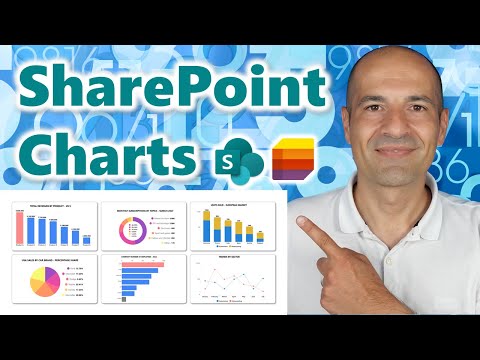
How to create Charts in Microsoft SharePoint Lists
Microsoft MVPs, YouTube Creator youtube.com/giulianodeluca, International Speaker, Technical Architect
In this video you'll learn how to transform a normal SharePoint list in a cool Chart. I'll drive you in every step to implement an existing open-source solution
This text explans how to create charts in Microsoft SharePoint Lists. By transforming a traditional SharePoint list into a visually engaging chart, this tutorial guides you through every step to implement an open-source solution. This solution maximizes the capabilities of list views and column formatting, resulting in vibrant, informative charts on SharePoint pages.
SharePoint, an internal communication tool, now provides an additional feature to publish and share data in MicrosoftTeams and SharePoint pages. This can be executed via MicrosoftLists which allows the creation of six different chart types including Vertical bar, Horizontal bar, Stacked bar, Doughnut, Pie, and Line.
An informative tutorial is available in Microsoft365 Adoption Sample Solution Gallery. It provides templates to create the six different types of charts. These charts can be published, shared, and organized on SharePoint Online pages.
- The 'view' list sample type offers variety of sample categories and list column types.
- Formatting features like '@me' tokens, 'substring', and 'toString' operators are avaialble.
- Users can create unique actions like 'setValue'.
- Other unique features like 'customCardProps', 'inlineEditField', 'hideColumnHeader', and 'hideSelection' are available.
- Various style classes can be utilized.
- Users can customize SharePoint lists and libraries through view formatting.
Further Details on Creating Charts in Microsoft SharePoint Lists
This process of creating charts involves robust uses of list views and column formatting within SharePoint. This affords users the ability to create rich visualizations within existing structures. The mentioned open-source project and GitHub repository provide a trove of resources and sample solutions for interested users. You are encouraged to subscribe, request further video tutorials, and explore additional resources to continue enhancing your proficiency in leveraging SharePoint Lists for creating charts.
Learn about How to create Charts in Microsoft SharePoint Lists
In this video, you will learn how to transform a normal Microsoft SharePoint list into a cool chart. The video will take you through each step of the process to implement an existing open-source solution that leverages the capabilities of list views and columns formatting to bring amazing charts to life on SharePoint pages. This open-source project is available for adoption on the Microsoft website, and the GitHub project can be found online. Don't forget to subscribe to the channel to stay tuned, and to provide feedback and requests on the forms page. Finally, there are more videos available in the playlist.
More links on about How to create Charts in Microsoft SharePoint Lists
- How to create a Chart from a list in SharePoint Online
- Dec 30, 2022 — Two choices are available: Column (Bar) Chart and Pie Chart. ... Next, choose the source of data. In our case, select the radio button next to “ ...
- How to Create Chart from List Data using Quick Chart Web ...
- Feb 15, 2023 — Click on the “+” icon to add a Web Part. · Click on the “Quick Chart” web part to add it to the page. · Select the SharePoint list where the chart ...
- How to create a Chart from a list in SharePoint Online
- Jan 1, 2023 — To use the Chart Web Part, you first need to create a SharePoint list or library that contains the data you want to use for the chart.
- Creating a Chart from a SharePoint List
- From the home page select the Create New Chart option. If you cannot see this option then you do not have administration rights to TeamOrgChart. You will need ...
- Quick Chart: SharePoint/Microsoft List Data
- Oct 5, 2021 — In SharePoint online, the Quick Chart web part can show you dynamic data from a list! As long as you have a SharePoint list (aka Microsoft ...
Keywords
Microsoft SharePoint Charts, Microsoft SharePoint List Charts, SharePoint Chart Creation, Open-Source Project Website Adoption, GitHub Project, Microsoft Teams, List Formatting Custom Charts, List Views & Columns Formatting, Transform Normal SharePoint List