
Unlocking Copilot Pages & Microsoft Loop Integration
Explore How Microsoft 365 Copilot and Loop Enhance Collaboration!
Key insights
- Copilot Pages allow simple and effective sharing and collaboration on the responses to user prompts by integrating Microsoft Loop technologies.
- The mechanics of Copilot Pages include storage possibilities, the ability to transfer them to either a team or SharePoint site, and their governance.
- The episode featuring Daniel and Darrell provides clarity on Copilot Pages, addressing prevalent confusions voiced by the Microsoft Tech Community.
- No direct references or links are retained to either the specific Copilot Pages video or the IT Admins updates.
- The information from the discussion is sourced from a special episode focusing on user-submitted questions surrounding Microsoft 365 Copilot's functionality.
Exploring Microsoft 365 Copilot and Copilot Pages
Microsoft 365 Copilot is revolutionizing how users manage their workflow and data management. With the introduction of Copilot Pages, this platform merges AI-driven insights with user interactivity, enhancing productivity and collaboration. These pages operate within the broader Microsoft Loop infrastructure, ensuring seamless integration across Microsoft environments.
Copilot Pages store data dynamically, permitting movement across various organizational structures like SharePoint or team sites, thus offering versatile usage scenarios. The governance of these pages is structured to uphold data integrity and security. The episodes featuring insights from Daniel and Darrell help demystify these technologies, providing essential clarifications directly addressing community-centric confusions and queries.
Overall, Copilot Pages signify a significant stride in content management and collaborative efforts within the Microsoft 365 ecosystem, promoting an integrated and intuitive user experience.
In a special episode of the "365 Message Center Show," hosts Daniel and Darrell explore the functionalities of Microsoft Copilot Pages, a new feature within Microsoft Loop that enhances collaborative and sharing capabilities.
The discussion centers around the operational dynamics of Copilot Pages, addressing a series of important questions about where these pages are stored, whether they can be integrated into a team or SharePoint site, and their governance protocols. This segment came in response to the inquiries and confusions expressed by members of the Microsoft Tech Community.
In addition to exploring these fundamental questions, the hosts also reference several key resources. These include direct links to video explainers and updates specifically designed for IT administrators, along with the latest blog posts announcing the second wave of Microsoft Copilot features for Microsoft 365 users.
Overview of Copilot Pages
- Copilot Pages are designed to optimize response sharing and collaboration within Microsoft Loop.
- Questions about integration with other Microsoft services and governance are addressed.
- Episode stems from real-world questions and challenges posed by tech community members.
Integration and Storage Questions
- Exploration of whether Copilot Pages can be integrated into existing SharePoint or team sites.
- Discussions cover the storage locations of these pages within the Microsoft ecosystem.
- This episode elucidates how Microsoft Loop and Copilot Pages interact seamlessly.
Resource References and Community Engagement
- References include updates for IT admins and announcements about new phases of Microsoft 365 Copilot.
- Community feedback from the Microsoft Tech Community prompts a deeper dive into user concerns and adaptation strategies.
- The show emphasizes continuous learning and adaptation to feedback from professional users.
Further Insights into Microsoft Copilot Pages and Microsoft Loop
Microsoft Copilot is steadily transforming how users interact with Microsoft 365, incorporating AI-driven capabilities to streamline operations and enhance productivity. This special episode from "365 Message Center Show" underscores the strategic integration of AI technologies such as Copilot Pages into daily business use, elaborating on both the technical functionalities and collaborative potential within Microsoft's broader ecosystem.
The pathways explored here not only facilitate more dynamic data interaction but also reassure users concerning the flexibility and robust governance of these tools. By responding directly to user feedback and confusion, the episode highlights Microsoft's commitment to evolving its products in alignment with user needs. Further insights revealed in this discussion allude to potential new features and integration abilities that could make data handling within organizations both simpler and more effective.
The importance of such discussions in deciphering the intricate features of powerful tools like Microsoft Loop and Copilot Pages cannot be overstated. They serve as crucial educational resources that aid users in navigating the complexities of modern software solutions, ensuring that the benefits of such technologies are fully realized within professional environments.
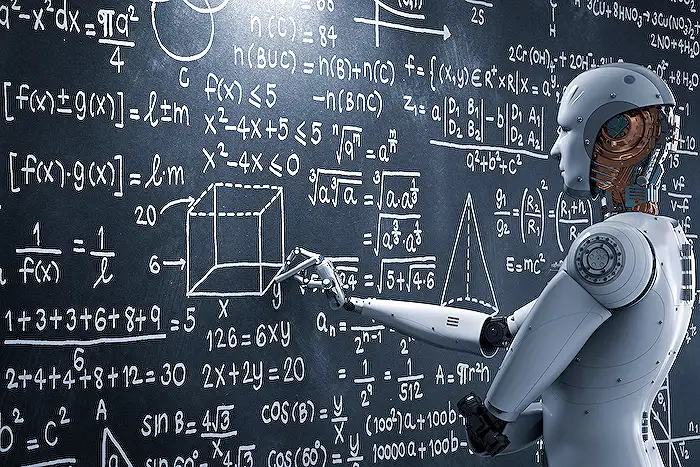
People also ask
## Questions and Answers about Microsoft 365"How to use Copilot on Microsoft Loop?"
Answer: Utilize Copilot for drafting and adding content seamlessly within Microsoft 365's Loop feature.
"How does MS Copilot work?"
Answer: Copilot processes real-time transcript data to respond to user queries. It relies solely on the transcript and recognizes the user's name who is posing the question. Questions can be freely typed or selected from preset prompts, with Copilot providing answers relevant solely to the ongoing conversation documented in the meeting transcript.
"How do I enable Copilot in Microsoft?"
Answer: To integrate Microsoft 365 Copilot within your establishment, you must follow three principal steps.
"Can I use Copilot in Office 365?"
Answer: Yes, Copilot is compatible across key Microsoft 365 Apps including Word, Excel, PowerPoint, Outlook, Teams, among others. It offers smart, real-time assistance that bolsters user creativity, productivity, and capabilities.
Keywords
How do Copilot Pages work with Microsoft Loop, Microsoft Loop Copilot integration, Copilot Pages tutorial, using Copilot Pages in Microsoft Loop, Microsoft Loop collaboration features, enhance productivity with Microsoft Loop, Copilot Pages Microsoft Loop guide, Microsoft Loop Copilot setup