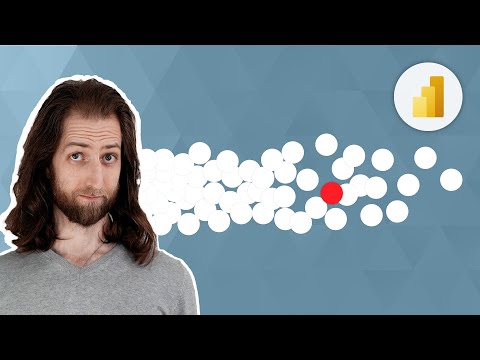
Best Ways to Compare Data Points in Distributions
Unlock DAX skills and enhance data comparisons with our expert guides and tools!
Key insights
- Highlight the importance of visual representation in data analysis by comparing the distribution of values.
- Focus on the significance of one particular value by setting it apart visually in distributions.
- Share resources for learning DAX (Data Analysis Expressions), including a definitive guide and learning tools.
Visual Data Comparison
Visualizing data effectively is crucial in data analysis, allowing observers to quickly discern patterns and anomalies. By highlighting a single data point against the distribution of others, analysts can emphasize differences, trends, or outliers. This approach is useful in various fields, such as finance, marketing, and scientific research, where making informed decisions based on data insights is essential. Furthermore, learning tools like DAX are vital for professionals looking to enhance their data manipulation capabilities. Such skills are becoming increasingly important in an era crowded with data.
In a recent YouTube video by SQLBI, viewers are offered in-depth insights on Power BI data analysis techniques. A significant portion of the video focuses on enhancing visualization skills, specifically how to spotlight a single data value within a wider distribution. This practice aids in effectively contrasting specific details against a comprehensive dataset backdrop.
The lesson urges users to experiment with highlighting techniques within visual data representations, which can foster a richer understanding of measured values across various data sets. The specific video discusses not only the methods but also the best practices and common pitfalls in data visualization comparison.
Key strategies discussed include the use of distinctive colors or filters to emphasize the selected data point significantly. Professionals and enthusiasts in data science can implement these techniques to refine their analyses and presentations, making complex data more accessible and understandable.
Another critical aspect covered in the SQLBI video is the broader educational resources available concerning Data Analysis Expressions (DAX). DAX plays a pivotal role in managing data queries and computations in Power BI. The video references essential guides and books aimed at deepening the viewer's understanding of DAX, thereby expanding their capability to manipulate and analyze data effectively.
For those looking to master DAX, SQLBI provides several tools and reference materials. These resources are crucial in honing one’s skills in data modeling and are valuable for users aiming to leverage the full potential of Power BI. There was an emphasis on the importance of continuous learning and advancement in the field of data science.
The video concludes by encouraging viewers to access additional educational materials for an extended learning curve. These resources, removed in links for a clean presentation, guide users to further refine their skills in sophisticated data handling and analytical techniques.

People also ask
"How do you compare data distributions?"
Answer: As a Microsoft expert, I would suggest utilizing the capabilities of Excel, part of Microsoft 365 Suite, to compare data distributions effectively. Excel offers various tools like histograms, box plots, and scatter plots which can help in visualizing and comparing distributions seamlessly. Additionally, the Analysis ToolPak in Excel provides statistical tests to compare the means and variances of different datasets, assisting in a deeper analytical understanding.
"How to analyze distribution of data?"
Answer: To analyze the distribution of data effectively, one can leverage Microsoft Excel's comprehensive suite of tools. Excel supports the creation of histograms, which are pivotal in examining data distribution visually. It allows users to observe the frequency of data points within a range, helping identify patterns, outliers, and the overall spread. This visual representation can be instrumental in understanding how data is skewed or if it follows a particular distribution like normal or binomial.
"How do I comment on the distribution of data in statistics?"
Answer: Commenting on the distribution of data in statistics typically involves descriptive summary and visual analysis. In Microsoft Excel, you can use descriptive statistics to summarize the central tendency, dispersion, and shape of the data's distribution. Creating visualizations such as histograms or box plots can also illuminate aspects of the distribution like symmetry, peaks, and outliers. These insights can then be articulated in reports or presentations for a comprehensive statistical analysis.
"Why is it important to understand the distribution of your data?"
Answer: Understanding the distribution of your data is crucial for several reasons. In the context of Microsoft tools, knowing the distribution helps in choosing the right analysis techniques and tools available in Excel. It influences how you interpret the mean, median, and mode, and aids in deciding whether parametric or nonparametric statistical methods are appropriate. A comprehensive understanding of data distribution can also enhance the accuracy of predictive modeling and decision-making processes.
Keywords
data point comparison, distribution analysis, highlight data visualization, statistical data comparison, compare distribution data, data point analysis, visualize data outliers, distribution chart comparison