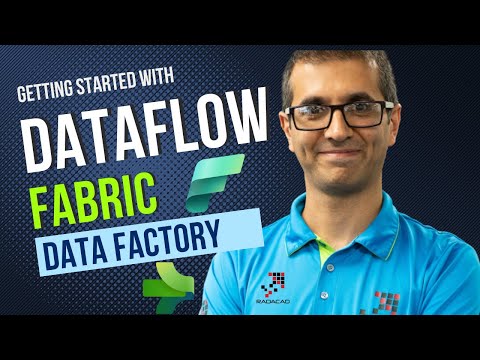
Microsoft Fabric
May 29, 2023 9:00 AM
Getting Started with Dataflow in Microsoft Fabric Data Factory
by HubSite 365 about Reza Rad (RADACAD) [MVP]
Founder | CEO @ RADACAD | Coach | Power BI Consultant | Author | Speaker | Regional Director | MVP
The Dataflow in Microsoft Fabric is an element for getting the data from the source, transforming it, and loading it into a destination. In this article and vid
Getting Started with Dataflow in Microsoft Fabric Data Factory
Dataflow in Microsoft Fabric Data Factory is a powerful tool for data processing and transformation. It is designed to move data from one source to another, making it easier for businesses and organizations to get the data they need in a timely and efficient manner. Dataflow can process structured, semi-structured, and unstructured data, allowing users to transform and enrich the data as needed. Additionally, Dataflow allows for the integration of other Azure services, such as Machine Learning, HDInsight, and Event Hubs. Dataflow is easy to use and provides a range of features for data processing. It allows users to define the flow of data between data sources and the destination, define the data transformations that need to take place, and monitor and manage the data flow process. Additionally, Dataflow provides a range of connectors for different data sources and destinations, allowing for easy integration with other Azure services. Dataflow can also be used to create data pipelines that can be used to automate data transformation and movement. Data pipelines allow data to flow from source to destination in a continuous fashion, and can be used to automate processes such as data cleansing, data enrichment, and data migration. Data pipelines can be configured to run on a schedule or triggered by certain events, making it easier to automate the data flow process.Product: Azure Data Factory
Azure Data Factory is a cloud-based data integration service by Microsoft that helps customers move and transform data from one location to another. It is used to create data pipelines and data flows for processing, transforming, and loading data from multiple sources. Data Factory can be used to move data between on-premises and cloud data sources, such as Azure Blob Storage, Azure SQL Database, and Azure Data Lake Store. It also enables data processing using various Azure analytics services, such as Azure Machine Learning, Azure Data Lake Analytics, Azure HDInsight, and Azure Stream Analytics. Azure Data Factory includes a range of features for data transformation and integration. It provides a visual designer to create and monitor data pipelines, and a set of built-in data transformation activities to transform data. It also provides a range of connectors for different data sources and destinations. Additionally, it offers an extensibility model that allows customers to extend the data transformation capabilities of Data Factory with custom activities.What Else Should I Learn About Azure Data Factory?
Azure Data Factory is a powerful and flexible tool for data integration and transformation. For those looking to get started with Data Factory, it is important to understand the basics of the service, such as the different data sources and destinations it supports, the features it offers for data transformation and integration, and how to create and monitor data pipelines. Additionally, it is important to understand the extensibility model and how to use custom activities to extend the data transformation capabilities of Data Factory. Finally, it is also important to understand the security features of Data Factory, such as authentication and authorization, and how to use these features to secure data pipelines and data flows.HubSite 365 Apps