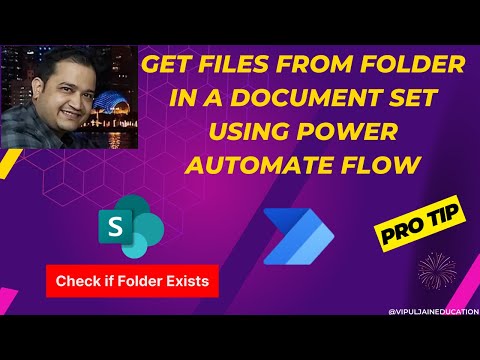
Streamline Document Access with Power Automate Flow
Consultant - M365, Power Platform, SharePoint, Azure, React JS | Speaker | Author | Trainer | C# Corner MVP
Streamline SharePoint with Power Automate to Efficiently Manage Document Sets!
Key insights
- Learn how to retrieve PDF files from a folder in a Document Set using Power Automate Flow in SharePoint Online Document Library.
- The tutorial uses the "Get Files (properties only)" action in Power Automate to access the files.
- This method allows for efficient document management and automation within SharePoint Online.
- Social media connections and subscriptions were mentioned, though specifics are omitted here for neutrality.
- Keywords discussed include PowerApps, SharePoint Online, Power Platform, and Microsoft 365.
Exploring SharePoint Online Document Management with Power Automate
SharePoint Online forms a part of Microsoft 365’s suite, providing comprehensive document management solutions. The video tutorial emphasizes using Power Automate Flow to enhance file handling within SharePoint by specifically fetching PDF files from Document Sets. This highlights an integration of Power Automate capabilities with SharePoint Online, aimed at streamlining workflows and improving efficiency. Automation through Power Automate allows users to leverage 'Get Files (properties only)' action for better file management without manually searching through folders. This feature is especially beneficial for organizations looking to manage large volumes of documents effectively. The process not only saves time but also reduces the potential for human error, showcasing SharePoint’s robustness in handling enterprise content. The focus on document management systems in SharePoint with integrations like Power Automate exemplifies how businesses can optimize their document-oriented processes.
In a recent you_tube_video, Vipul Jain [MVP], a recognized Microsoft expert, shared insights on utilizing Power Automate to access PDF files within a folder in a SharePoint Online Document Library. This instructional video specifically focuses on the "Get Files (Properties Only)" functionality within Power Automate. It provides viewers with step-by-step guidance on how to efficiently manage documents in a corporate setting. This section of the video breaks down the practical steps needed to implement the technique. Jain explains the procedure involved in setting up the Power Automate flow to retrieve documents from a specific folder in the document set. The tutorial emphasizes its applicability in real-world business scenarios, where managing document access and control efficiently is crucial. Jain ensures that the technical content is accessible for professionals at various levels of expertise. He avoids over-complicated explanations and instead focuses on clear, actionable instructions that viewers can easily follow and implement in their SharePoint environments. This approach enhances the learning experience and allows the viewer to apply the concepts in their operations immediately. Throughout the video, Vipul Jain demonstrates the interface and settings required for this action in Power Automate, offering visual aids to accompany his explanations. By showing exactly where and how to configure the flow, Jain helps remove any ambiguity that viewers might have about the process. This direct demonstration method ensures that even users new to SharePoint Online can grasp the concepts quickly. Consequently, Jain’s video stands out as a practical resource for businesses looking to enhance their document management systems using Microsoft’s Power Automate tools. It is particularly valuable for those managing large datasets within SharePoint Online Document Libraries. Since the information provided is pragmatically oriented, users can translate this knowledge into enhancing their operational workflows effectively. Moreover, the explanation style adopted by Jain, combined with step-by-step visuals, ensures that all details are easy to understand and follow. Such resources are crucial for continuous professional development and help keep teams abreast of efficient, tech-forward methods for managing enterprise data. This video, by offering a clear guide to optimizing document flows, becomes an indispensable tool for many professionals. Automation of document processes in SharePoint Online via Power Automate showcases a significant step forward in how businesses manage information. With functionalities like "Get Files (Properties Only)", companies can streamline access to important documents, enhance overall efficiency, and improve data governance. This capability is part of a broader trend where digital transformation is being embraced across all business processes to ensure competitiveness and efficiency in increasingly digital marketplaces. As corporations amass larger data volumes, the need for intuitive platforms that facilitate efficient data management becomes more pronounced. SharePoint Online, combined with Power Automate, provides a robust solution by automating repetitive tasks, reducing human error, and freeing up employee time for more value-added activities. This not only optimizes workflows but also empowers team members to focus on strategic business areas. Moreover, as remote work continues to prevail, tools that support remote document access and management will be critical. SharePoint Online offers a secure environment where businesses can store and manage documents, while Power Automate enables easy access and manipulation of these files according to business needs, all while maintaining strict compliance and governance standards. It is evident that mastering these tools can significantly benefit businesses in various sectors. Vipul Jain’s contributions via instructive videos ensure that even non-technical users can harness the power of Microsoft 365 tools to enhance their document management strategies effectively. Overall, the continuous evolution of document management strategies, underpinned by platforms such as SharePoint and automating tools like Power Automate, is essential in advancing how businesses operate and thrive in the digital age. By leveraging these technologies, companies can ensure precise document control and seamless business operations.
Further Reflections on Utilizing Automation in Document Management

People also ask
How do I get a list of files in a folder in Power Automate?
As detailed in the instructional content, the procedure to procure a list of files situated within a specific folder in Power Automate is not directly covered in the provided snippets, necessitating additional specific steps or the use of different actions within the platform.
What is get file properties Power Automate?
In the context of the video tutorial reviewed, a SharePoint library named 'file search' was established, serving as an illustrative example for the 'Get file properties' action in Power Automate, facilitating operations on file metadata within SharePoint.
How to get files from SharePoint document library using Power Automate?
The video exemplifies the method of retrieving files from a SharePoint document library by employing Power Automate, underscoring the practical steps required to achieve this integration effectively.
How to retrieve file content in Power Automate?
The instructional video outlines the steps necessary to utilize the “Get File Content” action within Power Automate, which is crucial for accessing the contents of files stored in services like SharePoint or OneDrive as part of an automated workflow.
Keywords
Power Automate Flow, Get Files from Folder, Document Set Files, SharePoint Automation, Get Files Properties Only, Power Automate Tutorial, SharePoint Workflow, Microsoft Flow File Retrieval