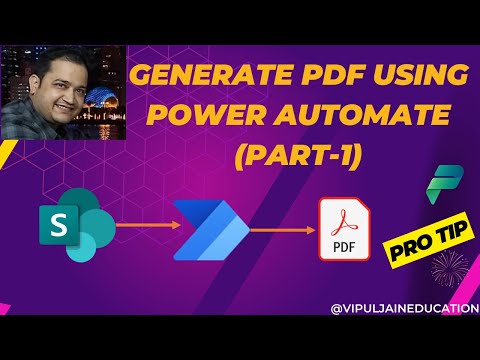
Power Automate: Create PDFs from SharePoint List Items Easily
Consultant - M365, Power Platform, SharePoint, Azure, React JS | Speaker | Author | Trainer | C# Corner MVP
Power Automate SharePoint Power Platform OneDrive Microsoft Word
Key insights
- Power Automate enables users to automatically generate PDF files from SharePoint list items, using actions like "HTML to Text," "Populate a Microsoft Word Template," and "Convert Word document to PDF" without relying on expensive third-party connectors.
- This workflow supports automation, reducing manual tasks and errors, while also allowing for customization through HTML templates that format the PDF output according to specific needs.
- The process starts with a trigger (such as when a SharePoint list item is created or modified), retrieves data, creates an HTML template, converts it into a PDF, and saves the file in locations like SharePoint or OneDrive.
- Integration with Microsoft 365 services ensures seamless storage, archiving, and sharing of generated PDFs. Access is managed by existing permissions within your organization for better security.
- Recent updates include direct "Convert HTML to PDF" actions within Power Automate, dynamic data integration from SharePoint into templates, flexible storage options across different platforms, and improved security practices such as using service accounts.
- This method can quickly produce personalized PDFs—such as certificates or reports—from SharePoint data in under five minutes, improving efficiency and supporting various business processes.
Introduction to PDF Generation with Power Automate
In a recent YouTube video by Vipul Jain [MVP], viewers were guided through the process of generating PDF files from SharePoint list items using Power Automate. The tutorial offers both a practical approach and strategic insights for organizations seeking to automate document creation without relying on costly third-party connectors. This technique is increasingly relevant as businesses look for efficient, secure, and customizable solutions within the Microsoft 365 ecosystem.
As organizations increasingly manage data within SharePoint and Microsoft 365, the ability to convert list items into professional PDF documents has become a valuable capability. The video highlights how recent advancements in Power Automate simplify these workflows, making them accessible even for users with limited technical backgrounds.
Core Workflow and Key Actions
The workflow presented by Jain involves several critical steps and Power Automate actions. First, the process begins with a trigger—typically when a SharePoint list item is created or modified. Next, the relevant data is retrieved from the list. Then, using actions like "HTML to Text" and "Populate a Microsoft Word Template," the data is formatted for conversion.
Subsequently, the "Create File" action is used within OneDrive, followed by converting the Word document to a PDF. Finally, the generated PDF is stored using the "Create file" action in SharePoint. This end-to-end automation not only eliminates manual intervention but also ensures documents are consistently formatted and securely archived.
Balancing Cost, Security, and Flexibility
A central theme in Jain’s video is the tradeoff between using premium third-party connectors and leveraging native Microsoft solutions. While connectors like Encodian, Plumsail, and Muhimbi offer advanced PDF features, they often come with significant costs and may raise data privacy concerns. Organizations with strict compliance requirements or budget constraints may prefer to avoid these external services.
By using built-in Power Automate actions and integrating with OneDrive and SharePoint, organizations maintain tighter control over data security and avoid additional licensing fees. However, this approach can sometimes limit advanced formatting options or require more effort to build custom templates. Deciding between convenience and control is a key consideration when designing document automation flows.
Recent Innovations and Enhanced Capabilities
The video emphasizes several recent improvements in Power Automate’s PDF generation capabilities. Notably, the platform now supports direct "Convert HTML to PDF" actions, reducing the need for complex workarounds. Users can insert dynamic data from SharePoint directly into HTML templates, enabling highly personalized and context-rich documents.
Furthermore, Power Automate provides flexibility in storage destinations. PDFs can be saved in SharePoint, OneDrive, or even other cloud services, depending on organizational needs. The ability to trigger flows automatically or manually also allows for tailored solutions, whether for routine reporting or on-demand certificate generation.
Challenges and Practical Considerations
Despite these advancements, some challenges remain. Creating robust HTML templates that render properly in PDF format may require trial and error, especially for complex layouts or branding requirements. Additionally, ensuring that sensitive information is handled securely requires careful configuration of permissions and storage locations.
Organizations must also train staff to use these automated flows effectively and establish governance policies around document generation and archiving. While automation reduces manual workload, it introduces new considerations around monitoring and maintaining these workflows over time.
Conclusion: Enhancing Document Management with Power Automate
Vipul Jain’s demonstration illustrates how Power Automate streamlines the process of generating PDFs from SharePoint data, offering a practical alternative to expensive third-party tools. By balancing cost, security, and customization, organizations can automate critical business processes while maintaining control over their data.
As Power Automate continues to evolve, its integration with SharePoint and other Microsoft 365 services will likely drive further innovation in document management. This approach empowers businesses to improve efficiency, reduce errors, and deliver professional documentation with minimal manual effort.

Keywords
Generate PDF Power Automate SharePoint List Power Platform PDF automation create PDF from SharePoint generate PDF flow