
Entra ID New Features That You Simply MUST Know!
Microsoft 365 Expert, Author, YouTuber, Speaker & Senior Technology Instructor (MCT)
Unlock Microsoft Entra IDs New Features: Insider Risks, Passkey Support & More!
Key insights
- Enhancements in conditional access include new Insider Risk settings, passkey support, and improved authentication flows.
- Conditional Access is a key tool in Microsoft's security framework, allowing for automated access control decisions based on user roles, locations, device health, and risk levels.
- Entra ID (formerly Azure Active Directory) provides single sign-on and multi-factor authentication for secure access to a wide range of services.
- Key features of Conditional Access include automated decision making, context-based authentication, and integration with Azure AD.
- Entra ID offers single sign-on, multi-factor authentication, and comprehensive identity protection to safeguard against cybersecurity threats.
Understanding Microsoft Entra ID and Conditional Access
Microsoft Entra ID and Conditional Access are integral parts of Microsoft's security and identity management strategy, designed to protect and streamline access to applications and data in today's increasingly cloud-centric technology landscape. Conditional Access offers the capability to enforce automated access control decisions that consider a variety of conditions, thereby ensuring that only authenticated and authorized users can access critical resources under the right circumstances. Meanwhile, Entra ID, the evolution of Azure Active Directory, extends beyond simple identity services to offer advanced features like single sign-on and multi-factor authentication. This dual approach not only enhances security protocols but also simplifies the user experience, allowing seamless access to myriad services with robust protection against potential cyber threats. Overall, these tools embody Microsoft's commitment to delivering comprehensive security solutions that support the demands of modern enterprises.
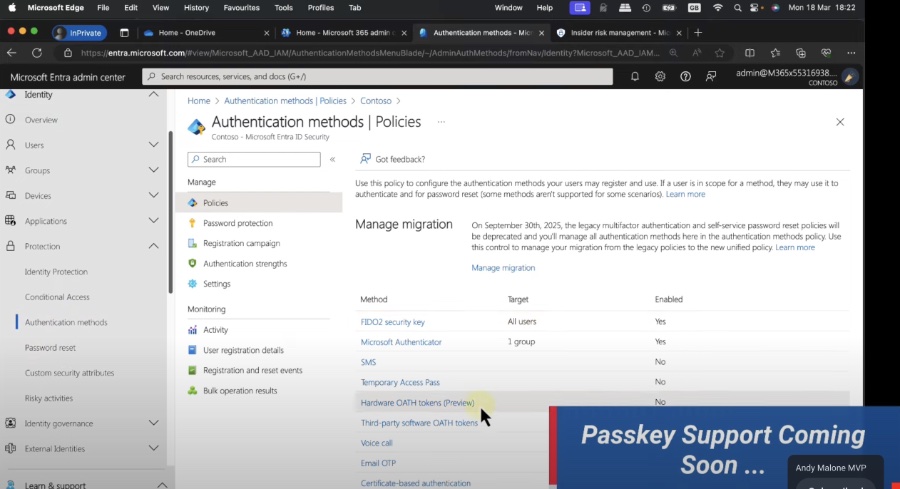
Must-Know Updates to Microsoft Entra ID: Top New Features In this episode I’ll bring you up to date in the world of Microsoft Entra ID including news of some recently released features along with a look at what they can do. Here we’ll take a look at enhancements in conditional access, including new Insider Risk settings, passkey support, and authentication flows to name but a few. So, if you’re keen to learn, this is one session that you should not miss out on.
Conditional Access and Microsoft Entra are components of Microsoft's security and identity management ecosystem, focusing on ensuring secure and streamlined access to applications and services. Conditional Access is a tool within Microsoft's security framework, primarily used in Microsoft Azure and Microsoft 365 environments. It allows organizations to implement automated access control decisions for accessing their cloud apps, based on conditions.
These conditions could include user roles, locations, device health, whether the device is managed, and the risk level of the access attempt. Conditional Access policies ensure that only authenticated and authorized users can access resources, thereby enhancing security by applying the right access controls under specific circumstances. Key Features of Conditional Access include Automated Decision Making, Context-Based Authentication, and Integration with Azure Active Directory (Azure AD) to manage and secure identities.
Microsoft Entra ID, previously known as Azure Active Directory (Azure AD), is Microsoft's enterprise identity service providing single sign-on (SSO) and multi-factor authentication (MFA) to help protect users from cybersecurity threats. With Microsoft Entra ID, users can securely access external and internal resources, such as Microsoft 365, the Azure portal, and thousands of other SaaS applications. Key Components of Microsoft Entra ID include Single Sign-On (SSO), Multi-Factor Authentication (MFA), and Comprehensive Identity Protection.
In summary, Conditional Access and Microsoft Entra play critical roles in Microsoft's security and identity framework, offering advanced tools for managing and protecting access to applications and data in a cloud-centric world. Conditional Access provides granular access control based on conditions, while Microsoft Entra focuses on identity management and protection, ensuring secure and efficient access to services and applications.
Microsoft Entra ID's Place in Modern Security
Microsoft Entra ID and Conditional Access are pivotal in fortifying against modern cybersecurity threats. By leveraging these tools, organizations can implement robust security protocols, ensuring that only the right individuals can access sensitive information under the right circumstances. This helps maintain integrity and confidentiality of data, a cornerstone in the battle against data breaches and unauthorized access.
With the continuous evolution of cyber threats, Microsoft's commitment to evolving its security solutions, like Conditional Access and Microsoft Entra ID, is more crucial than ever. These solutions not only protect organizational assets but also enhance user experience through seamless access to a plethora of applications and services, bridging the gap between security and efficiency.
Understanding and implementing features such as Insider Risk settings, passkey support, and authentication flows can vastly improve an organization’s security posture. These enhancements make it easier for security administrators to manage risk and ensure that access controls meet the ever-changing landscape of cyber threats and regulatory requirements.
Moreover, the integration of Conditional Access with other Microsoft security solutions amplifies its effectiveness, providing a cohesive security strategy that is both dynamic and robust. It's clear that Microsoft Entra ID serves not just as an identity management platform but as a gateway to secure, streamlined access to the digital world.
As the digital landscape continues to evolve, staying informed about the latest updates and features of tools like Microsoft Entra ID becomes imperative for organizations aiming to maintain a high level of security and operational efficiency. These tools not only fortify defenses but also enable businesses to harness the full potential of cloud computing, all while safeguarding against identity-based threats.
Conclusively, Microsoft's advancements in identity and access management, exemplified through Microsoft Entra ID and Conditional Access, demonstrate a forward-thinking approach to security. These technologies are instrumental in creating a more secure and connected enterprise ecosystem in today’s digital age.

People also ask
What is new with entra id?
Starting in January 2024, Microsoft Entra ID introduces support for device-bound passkeys, an advanced authentication method, for computers and mobile devices. This is in addition to its existing capability to support FIDO2 security keys, as part of its public preview since September 2023.
Why did Microsoft change Azure to Entra?
To better represent its broad functionality across multicloud and multiplatform environments, Microsoft transitioned the name of Azure Active Directory (Azure AD) to Microsoft Entra ID. This change aims to clarify the platform's scope beyond Windows Server Active Directory and to more cohesively brand the Microsoft Entra product family.
Which choice correctly describes Microsoft Entra ID?
Microsoft Entra ID is recognized as Microsoft's comprehensive cloud-based identity and access management service, designed to seamlessly connect individuals with their applications, devices, and information.
Is Microsoft Entra ID the same as Azure AD?
Microsoft Entra ID represents the evolution of Azure AD, retaining its core identity while undergoing a name change. Despite the new branding, the licensing and functionalities previously associated with Azure AD remain intact under Microsoft Entra ID.
Keywords
Entra ID Updates, New Features Entra ID, Entra Identity Management, Latest Entra ID Enhancements, Entra ID 2024 Update, Entra ID Security Features, Entra ID Integration Capabilities, Advanced Entra ID Options