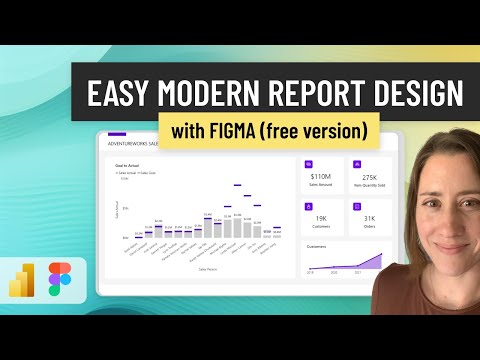
Easy Figma tutorial for Power BI
Power Platform Developer
This is a beginner’s tutorial on how to create a modern-looking “dashboard” look in Power BI using a free Figma account.
Easy Figma tutorial for Power BI This is a beginner's tutorial on how to create a modern-looking "dashboard" look in Power BI using a free Figma account. This is one of the easiest ways to add polish to your reports with a relatively small amount of time.
- 0:00 What is Figma?
- 0:42 Why use Figma?
- 6:15 Creating the Figma design
- 16:41 Exporting
- 18:17 Importing in Power BI
More about Figma and Power BI
Figma is a powerful web-based design tool that can help you create modern and visually appealing designs for your Power BI dashboards. By using Figma's user-friendly interface and convenient collaboration features, you can quickly design a beautiful Power BI report that is both easy to understand and visually attractive. Combining the capabilities of Figma with Power BI allows you to elevate the appearance of your reports, which can contribute to better decision-making and higher user engagement. The ability to import custom designs from Figma to Power BI is an excellent feature to explore for users who want to make a strong impression with their data presentations.
Learn about Easy Figma tutorial for Power BI
This tutorial provides an introduction to Figma and how it can be used to create a modern-looking "dashboard" look in Power BI. It covers topics such as what is Figma, why it should be used, how to create a Figma design, how to export the design, and finally how to import it into Power BI. It is a great tool for quickly adding polish to reports with minimal effort.
Figma is a design and collaboration platform used by teams to create digital designs. It provides easy-to-use features, such as drag-and-drop, easy sharing, and vector editing, that make it simple to create beautiful designs. It also integrates with other applications, such as Power BI, to enable better collaboration and productivity.
Using Figma to create a dashboard look for Power BI is a great way to quickly add a professional touch to a report. It provides a modern, polished look that can easily be customized and changed. Figma also enables users to easily share and collaborate on designs, allowing for faster creation.
Creating a Figma design for Power BI is relatively straightforward. It involves creating a custom template, adding elements, and making any necessary changes. The design can then be exported as an image file, which can then be imported into Power BI. This process is quick and easy, and the results can be quite impressive.
Exporting a Figma design for use in Power BI is also quite simple. Simply select the elements you want to export, choose the desired file format, and then click the export button. Once the design is exported, it can be imported into Power BI. This process is quick and easy, and the results are often stunning.
Importing a Figma design into Power BI is also quite straightforward. Simply select the file you wish to import, select the desired format, and then click the import button. Once the design is imported, it can be used to create stunning visuals for Power BI reports.
In conclusion, using Figma to create a modern-looking dashboard look in Power BI is an easy and effective way to quickly add polish to a report. It is simple to use, and the results are often stunning. Figma is a great tool for quickly creating beautiful designs, and it can be used to easily share and collaborate on designs. Finally, it is quick and easy to export and import designs into Power BI.
More links on about Easy Figma tutorial for Power BI
Keywords
Figma tutorial, Power BI dashboard, Figma account, Power BI Reports, Figma design