
Power Platform and Environments - Easier navigation
Navigate easily with Power Platform & Environments upgraded interface, ensuring efficient role-based isolation.
Microsoft recently published a blog post announcing updates made to enhance navigation across Power Platform and Environments. The Power Platform, known for its broad functionality, is frequently used by customers for building automations, applications, chatbots, pages, and more. One exciting feature that it offers is Environments - which provides roles-based isolation enabling customers to scale with confidence.
However, as the functionality and complexity of the platform has increased, so has the need for improved navigation. Responding to customer feedback, Microsoft has implemented a simplified navigational pane on the left to ease transition between the different capabilities the platform provides. Furthermore, there has been a revamp of the environment selection experience, making it more informative for users.
"As Power Platform has grown in functionality, customers frequently navigate between capabilities across the Platform for building automations, applications, chatbots, pages, and more. We are also seeing customers benefit from the Environments within Power Platform, that gives them roles-based isolation to scale with confidence. Based on your feedback, we’ve made it easier than ever to navigate with a simplified left navigation pane and a more informative environment selection experience. "
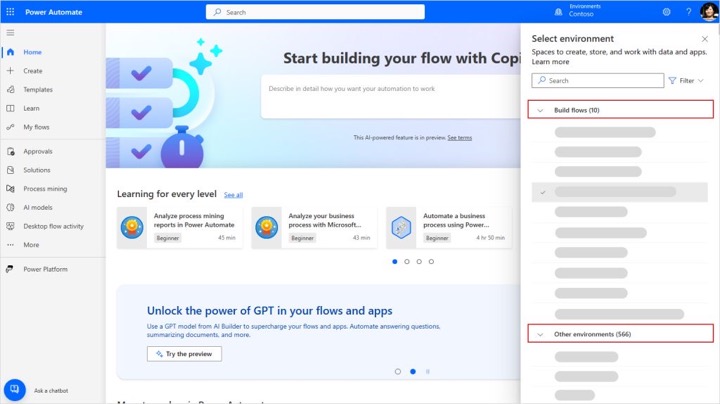
Power Platform and Environments Navigation
Microsoft’s Power Platform offers an expansive range of possibilities for organizations looking to automate tasks, build applications, create chatbots, design pages, and much more. This richness in functionality, however, can sometimes make navigation a challenge for users, especially those working across different sections of the platform.
The introduction of Environments, which gives users the ability to isolate their tasks based on roles, has further added to the need for a more streamlined navigation system. This feature is particularly beneficial in large-scale projects, where different team members may require access to different areas of the platform based on their roles.
To ensure that users can navigate the platform with ease and efficiency, Microsoft has taken steps to simplify and enhance the navigation system. Now, users can expect a more simplified navigation pane on the left side of the screen, making it quicker and easier to switch between different functionalities.
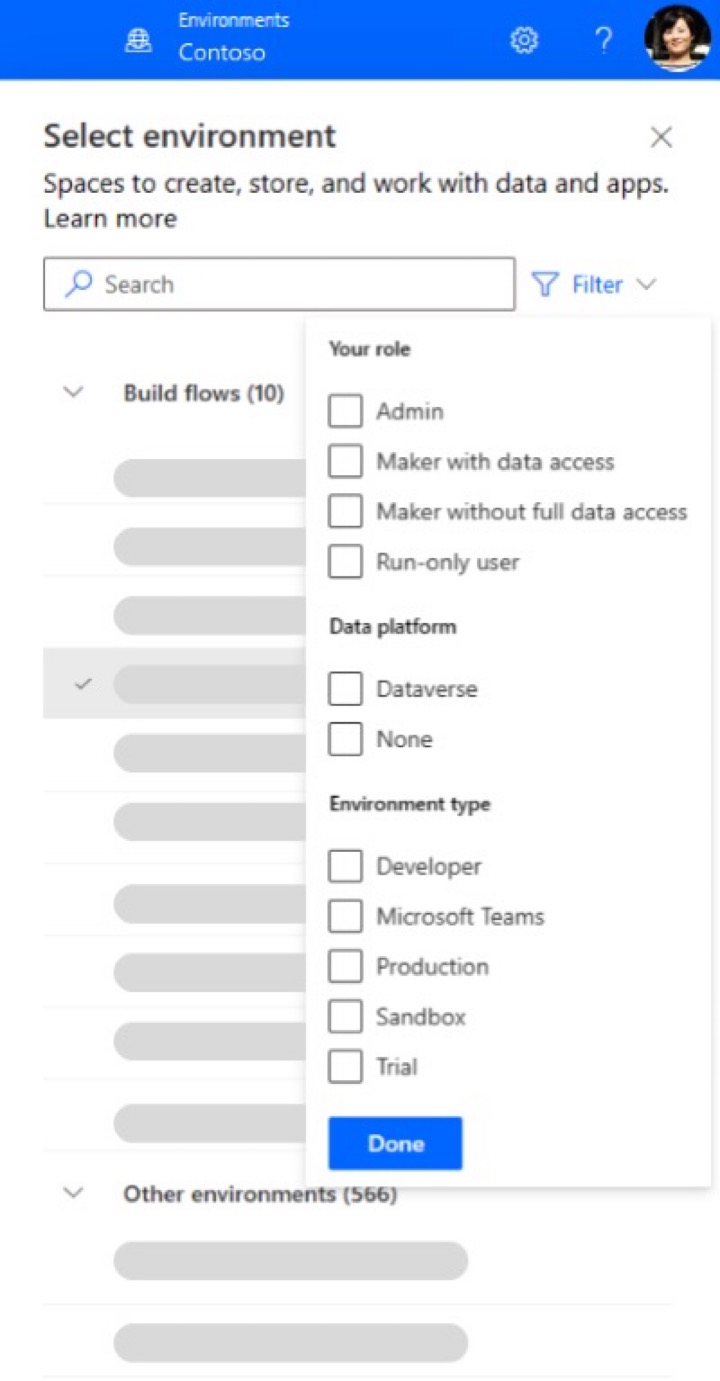
In addition, Microsoft has improved the environment selection process, based on user feedback. This enhancement aims to make it easier for users to select the appropriate environment for their tasks, providing them with a better understanding and ultimately allowing them to scale their projects with confidence.
These improvements to the Power Platform navigation system are a testament to Microsoft's commitment to constantly improving user experience, providing more user-friendly tools that enable organizations to leverage the full benefits of the platform.
Read the full article Easier navigation across Power Platform and Environments
Learn about Easier navigation across Power Platform and Environments
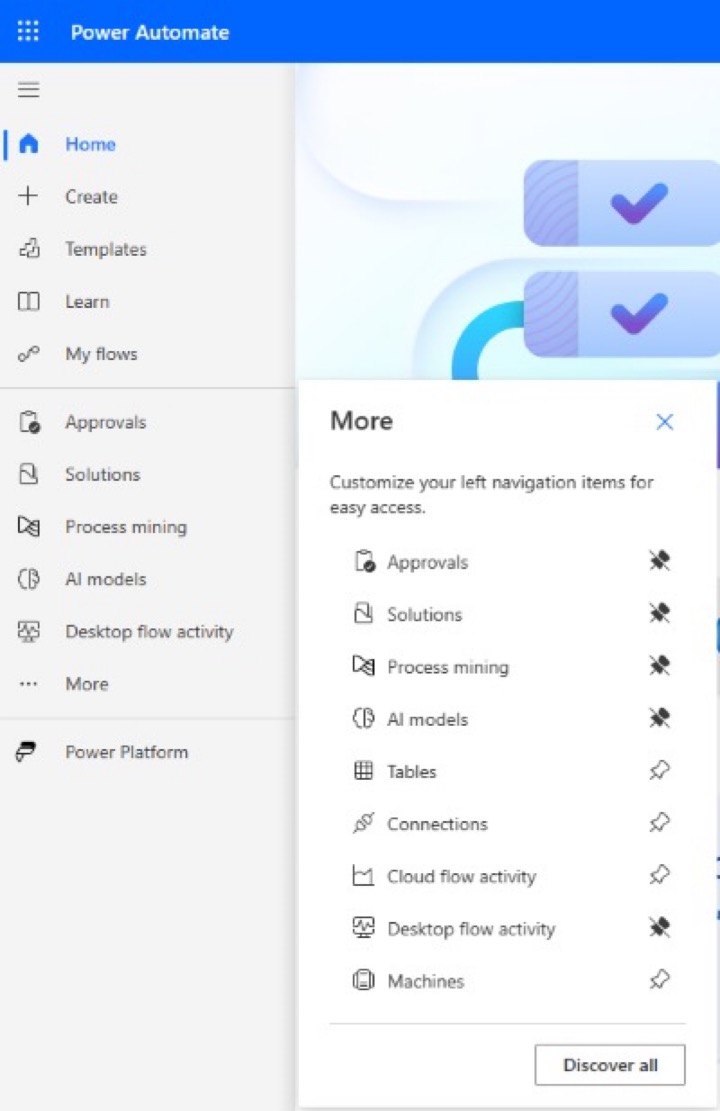
Microsoft's Power Platform has been significantly developed in terms of functionality. Users are now able to more efficiently build automations, applications, chatbots, pages, and more, navigating seamlessly between these capabilities. The company has also observed the benefits users experience from the role-based isolation provided by Power Platform Environments, which give them the confidence to scale.
This was built on the feedback of the users, resulting in a much simpler left navigation pane and an enhanced, more informative environment selection experience. The Power Platform and its environments have been refined to provide an easier, more user-friendly experience.
- To become more proficient in the Power Platform, it advisable to undertake targeted training courses. Microsoft offers Power Platform Fundamentals course, an introductory course covering a broad range of the platform's capabilities.
- For a more tailored understanding focusing on PowerApps, one can opt for the PowerApps training course also offered by Microsoft. Similarly, there are specific courses for Power Automate and Power Virtual Agents as well.
- Microsoft Learn is another resource to dive deeper into Power Platform. It offers a variety of learning paths and modules, allowing you to select the one that best suits your needs.
- Community-led events, webinars, and user groups are additional invaluable resources for learning more about Power Platform and its environments. This offers an opportunity to engage with and learn from experienced users and experts in the field.
Easier navigation and role-based isolation within Power Platform are realized benefits for users, and observing these changes can further help in understanding how the platform is evolving to suit user needs.
More links on about Easier navigation across Power Platform and Environments
- Environments overview - Power Platform
- Jan 30, 2023 — A Power Platform environment is a space to store, manage, and share your organization's business data, apps, chatbots, and flows. It also serves ...
- Quickly navigate with the Microsoft 365 app launcher
- Nov 13, 2022 — The app launcher is built in to all Dynamics 365 and Microsoft 365 apps. Use the app launcher in the upper-left corner to quickly navigate ...
- Direct new makers to their own developer environments
- Aug 15, 2023 — Environment routing is a feature of Managed Environments that enables Power Platform admins to direct new makers to their own developer ...
- Establishing an environment strategy
- Aug 15, 2023 — Develop an environment strategy to securely manage resources in Power Platform environments while allowing productive development.
- Control & Visibility for the Power Platform with Managed ...
- Dec 7, 2022 — Build app experiences and automate everyday tasks and processes in Power Platform with the Managed Environments capability for easier, proactive
- Defining a Power Platform Environment Strategy
- Nov 18, 2021 — Environments are containers that administrators can use to manage apps, automation, connections, and other assets; along with permissions to ...
- Migrating apps and flows from the default environment
- Aug 23, 2023 — Identification of the Power Platform objects. The first step is to identify apps and flows and assets that need to be moved over or cleaned-up.
- Govern guides through Microsoft Power Platform ...
- Jul 5, 2023 — Learn about using Microsoft Power Platform or Power Apps to separate guides according to their life cycle stage.
- Configure user security in an environment - Power Platform
- Jun 23, 2023 — Sign in to the Power Platform admin center, select Environments in the navigation pane, and then select an environment. Select Settings ...
- Power Platform Fundamentals: Managing Multiple ...
- May 19, 2023 — Check out the pros, cons, and solutions of using multiple environments as part of your Power Platform DevOps strategy.
Keywords
Microsoft specialist, proficient in Microsoft, Microsoft authority, Microsoft professional, Microsoft guru