
Enhancing Power Virtual Agents with Dynamic Updates
Unlock the potential of Power Virtual Agents with our Microsoft Expert who shares insights on updating trigger phrases dynamically in chatbots.
David Wyatt recently blogged about his ambitious idea and subsequent issues relating to updating trigger phrases dynamically for Microsoft's Power Virtual Agents (PVA) that are integrated into a chatbot, making it more interactive, adaptable, and efficient. However, he had a complicated journey, particularly with regard to Teams Dataverse and its workability.
The idea was to enable the chatbot to update its trigger phrases dynamically within Teams Dataverse, an integral Microsoft offering. After figuring out the interlinked tables such as Chatbot, BotContent, and Chatbot Subcomponents, Wyatt suggested two central tables for this functionality - Chatbot and Chatbot subcomponents. These tables contain essential fields including botid, name, solutionid, statecode, and bot_conversationtranscript.
Wyatt addressed the need for updating field/key for trigger phrases by undertaking these steps: Get row - Update Content - Update Row. But this process turned out less simple than he initially envisaged. The List rows subcomponents returned, which led Wyatt to add new triggers using split concat expressions, hit some technical snag, and provided unexpected outcomes.
- Dynamically Updating Power Virtual Agents
- Dynamically Updating Power Virtual Agents · PVA Dataverse Tables · Update Field/Key for Trigger phrases · Find Topic.
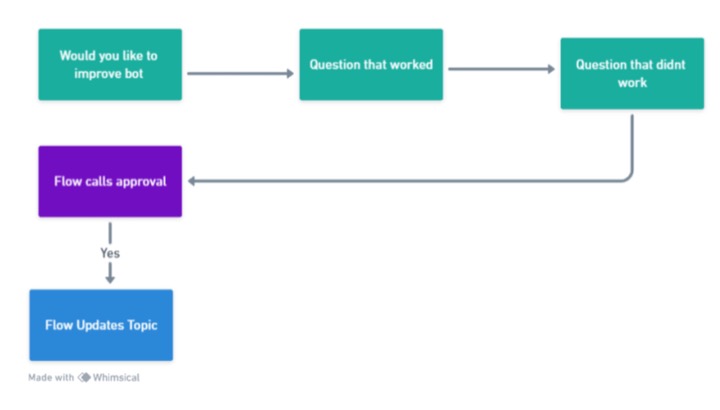
The Power Virtual Agents
It's important to understand that Microsoft's Power Virtual Agents (PVA) offers an innovative platform for creating automated yet intuitive chatbots. These agents interact dynamically with users and can be programmed to perform a multitude of coordinated tasks. For more assistance related to Power Virtual Agents, you can check it here.
Wyatt confronted further obstacles while working with '_parentbotid_value' as it turned out null for him, while it's crucial for the Chatbot's functioning. There appears to be some access limitations even for a user with full global power platform access and admin rights to the Team/Environment. Wyatt's experience underscores the challenges users might encounter while interacting with Dataverse for Teams, which according to him, was not user-friendly and demands improvement.
In conclusion, Wyatt highlighted the importance of failures to fuel learning. He encouraged developers to explore the immense potential of the Power Platform, including its integrative capabilities with Dataverse, and to not back down in the face of problems. However, he also gave a note of caution regarding the user experience of Dataverse for Teams.
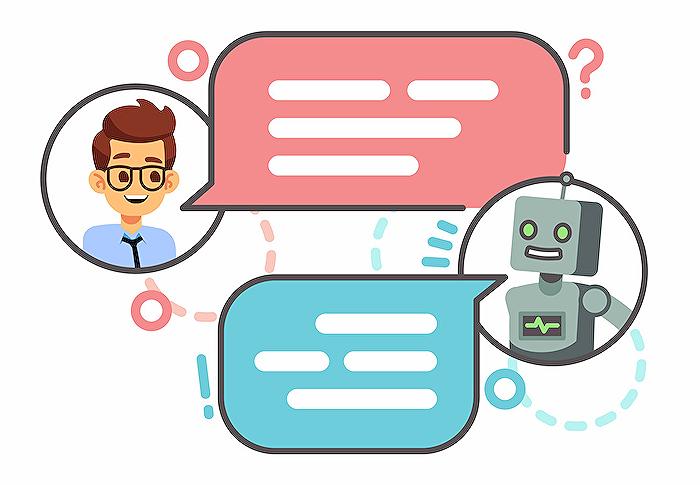
Power Virtual Agents how to get more Informations
Updating Power Virtual Agents can be a complex task, requiring a nuanced understanding of Teams Dataverse, among other tools. Here are some suggestions on how you can learn more about the topic:
Start by diving into Microsoft Learn Platform. It offers myriad online courses and modules on Power Virtual Agents and Teams Dataverse. You can access step-by-step guides and resources on data imports, updates, and troubleshooting. It's a great platform to learn at your own pace and build your expertise.
When diving into Teams Dataverse, you can expect to encounter various challenges. These might include deciding on the appropriate PVA Dataverse tables to use, accurately updating fields or keys for trigger phrases, and finding specific topics. This blog post addresses these tasks and challenges head on.
When it comes to PVA Dataverse tables, we can see entities like Chatbot and Chatbot Subcomponents. Getting a deeper understanding of these entities, as well as their different fields, can be key to successfully updating your chatbot.
- MS Learn Power Apps Developer & Data Platform - It provides in-depth course material in managing and understanding Power Apps. One specific course would be on entities/bot.
- MS Developer Teams Experiences - This resource has a lot of useful insights about building bots on Microsoft Teams. Helpful content such as the 'Teams Interactivity' course could be beneficial for implementing bot responses.
Additionally, for more advanced users, other useful training resources include:
- Microsoft's Documentation on their Common Data Service - This will teach you how to work with data in Power Apps where the Teams Dataverse can be useful.
- Microsoft's Guidelines for creating effective bots - This detailed guide will provide insights into designing a chatbot that aligns with your business’s needs.
While learning, it's important to keep the tenants of good SEO and readability in mind. A strong scope of keyword awareness can make your active engagement with the chatbot more effective, and a clear, versatile vocabulary will facilitate smoother interactions.
Remember to explore other resources like online forums and discussions. Communities like Stack Overflow, Microsoft's Power Users Community, and GitHub discussions can provide a wealth of information and tips shared by experienced users. Similarly, local user groups or seminars might provide more hands-on teaching.
Finally, remember that it's okay to face failures and challenges along your learning journey. Each obstacle is an opportunity to learn, grow, and refine your technical know-how. Exploring Microsoft Power Virtual Agents and Teams Dataverse may seem daunting at first, but, with the right resources and a steady perseverance, it can ultimately be a fulfilling and enriching learning experience.
Happy Learning!
Keywords
Power Virtual Agents, Dynamically Updating, Microsoft Power Virtual, AI Virtual Agents, Power Platform, Dynamic Update, Virtual Assistant Updates, Chatbots, Automation, Customer Service Automation