
Explore Microsoft 365s Latest Planner & Premium Features
No-Faffing Managed IT Support & Cyber Security Support. Made in Yorkshire, built for the UK.
Explore Planner & Planner Premium in Microsoft 365 - Your Ultimate Task Management Solution!
Key insights
- Microsoft 365 introduces New Planner and Planner Premium, merging Microsoft To-Do, Planner, and Project for the Web into a unified app.
- Features include My Day, My Tasks, tasks from flagged emails, project management tools like dependencies and people management, and the ability to create personal and shared plans.
- The integration of Copilot in Planner provides advanced assistance for project planning and execution.
- Users can add bespoke columns and share Plans within Teams channels enhancing collaboration and productivity.
- Pricing details and access information for the New Planner were discussed, highlighting its suitability for various business needs.
Microsoft 365's Enhanced Collaboration Tools: New Planner and Planner Premium
The launch of the New Planner and Planner Premium marks a significant evolution in how teams collaborate and manage projects within Microsoft 365. Combining the functionalities of Microsoft To-Do, Planner, and Project for the Web into one comprehensive app, Microsoft aims to streamline task management and enhance productivity. Users now have a more integrated experience, with features like "My Day" and "My Tasks" allowing for personal task management, while the ability to create, share, and manage personal and shared plans fosters better team collaboration.
With the addition of Copilot, project planning becomes more efficient, offering advanced support in project execution. The capability to add bespoke columns and incorporate plans directly into Teams channels further elevates the collaborative aspect, making it easier for team members to stay updated and work cohesively on projects. The New Planner's integration into Microsoft 365 signifies a forward stride in project management tools, promising to save time and enhance organization for businesses of all sizes.
Discover the latest features of the New Planner and Planner Premium now part of Microsoft 365. Jonathan Edwards introduces a comprehensive guide to the merged applications: Microsoft To-Do, Planner, and Project for the Web, now unified under the new Planner app. This you_tube_video provides a detailed demo of its functionalities.
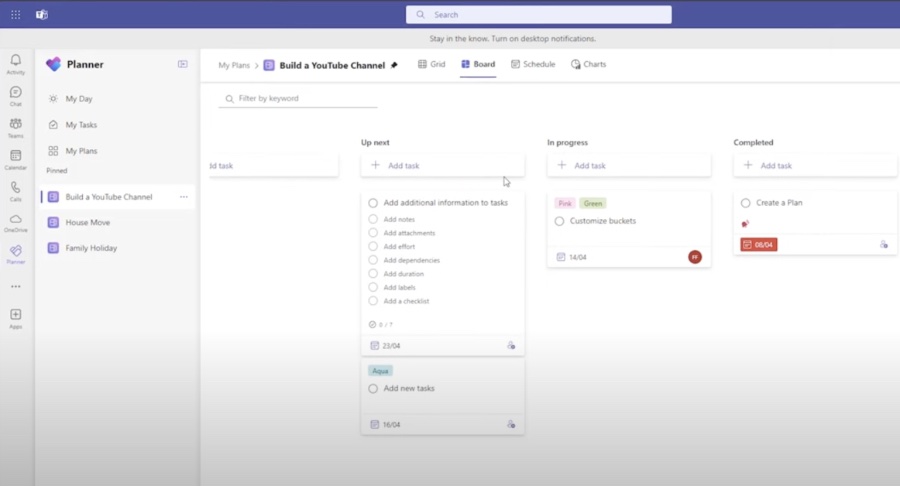
With the introduction of the New Planner, users can expect enhanced features that streamline project and task management within Microsoft 365. Pricing details, and how to access this new tool, are explained, showcasing its integration into the Microsoft ecosystem.
The New Planner app introduces several helpful features such as "My Day" and "My Tasks" to assist users in organizing their schedules more efficiently. Moreover, it provides the capability to transform flagged emails into tasks, ensuring that no important task is overlooked.
Further elaborating on its utility, the app offers an extensive look at managing tasks, from creating personal plans to sharing them with teammates. It simplifies the process of overseeing projects by allowing users to create and manage shared plans effortlessly.
Moreover, Planner Premium expands on these features by enabling the addition of bespoke columns, setting project dependencies, and facilitating comprehensive people management. Additionally, it supports the setting of project goals, enhancing team productivity and project clarity.
One of the notable advancements in Planner is the integration of Copilot, aiming to provide users with an intuitive assistant for managing tasks and projects. Edwards concludes with his final thoughts on the significance of these updates and their impact on users' efficiency and project management capabilities.
This significant update serves as a testament to Microsoft's commitment to enhancing productivity and project management tools within its suite, aiming to provide a more consolidated and user-friendly experience. The New Planner and Planner Premium in Microsoft 365 outline the future of integrated task management solutions.

People also ask
How do I access the new Planner?
To access the new Planner, navigate through the menu and conduct a search for "planner". This action will display the new Planner icon, allowing you access to the application.
Is Microsoft Planner being discontinued?
Microsoft Planner is not being discontinued. Despite rebranding certain features as "Tasks by Planner and To Do," Microsoft confirmed with updates in November 2021 that it is committed to the continuous development of Planner, indicating a promising future for the application.
Is the new Planner available in Teams?
The cutting-edge Microsoft Planner, enhanced with collaborative tools, scalability options, and powered by the latest artificial intelligence, is slated for release in early 2024 within Microsoft Teams. This integration is designed to facilitate superior work management and help users achieve their objectives more effectively.
What is Google's equivalent to Planner?
While Google does not offer a direct equivalent to Microsoft Planner, Google Tasks serves as a viable alternative for basic task management needs. Google Tasks is user-friendly and integrates seamlessly with other Google Workspace applications such as Google Calendar and Gmail, thereby enhancing its functionality and utility.
Keywords
Microsoft 365 New Planner, Planner Premium Features, Microsoft Planner Updates, Microsoft 365 Planning Tools, Planner Premium Microsoft 365, Discover Microsoft Planner, Microsoft 365 Project Management, Planner Premium Enhancements