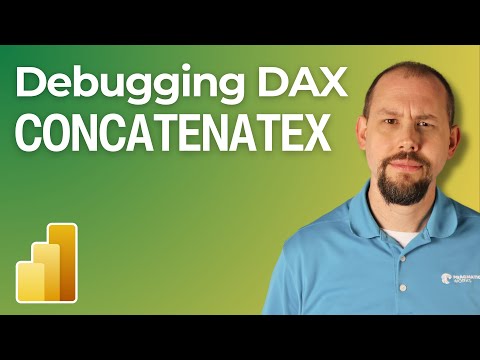
Mastering DAX Debugging: A Guide to CONCATENATEX
Master DAX Debugging with CONCATENATEX - Elevate Your Data Analysis Skills!
Key insights
- Learn how to debug DAX in Power BI using CONCATENATEX for better data analysis.
- Mitchell offers useful tips and tools for resolving DAX formula issues efficiently.
- Viewers will enhance their understanding of using DAX for their data analysis needs.
- Discount on On-Demand Learning for formal training on Microsoft products is available.
- Promotion includes a range of learning packages and community plans for furthering knowledge in Microsoft services.
Exploring DAX in Power BI
DAX, or Data Analysis Expressions, plays a critical role in Power BI, allowing users to create custom calculated columns and measures for more in-depth data analysis. The CONCATENATEX function, specifically, is a powerful tool within DAX that enables the combination of text from multiple rows into a single text string. This functionality can be particularly useful in summarizing data, creating custom labels, or data cleansing processes.
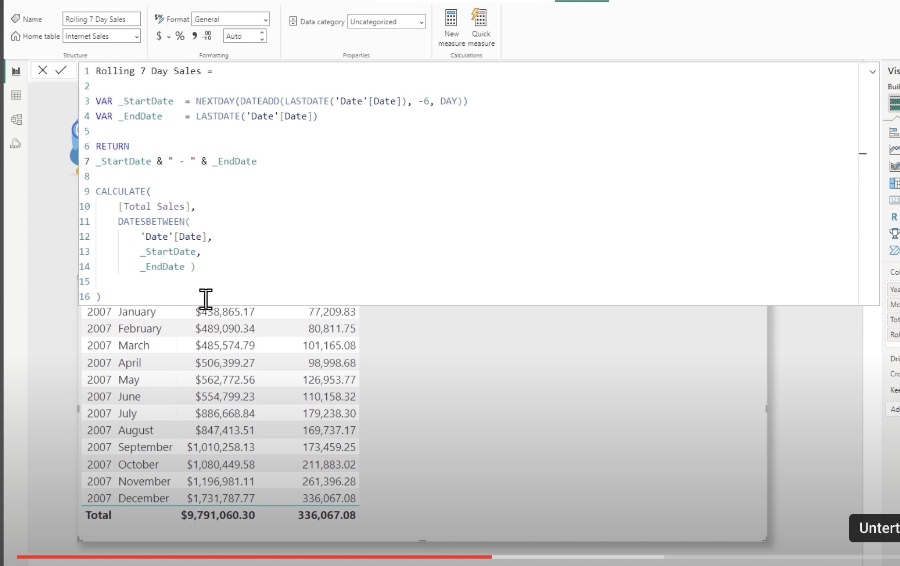
In a recent you_tube_video by Pragmatic Works titled "Debugging DAX with CONCATENATEX," Mitchell introduces a method for troubleshooting DAX in Power BI. He shares useful strategies and tools that are essential for resolving DAX formula issues. This video aims to enhance viewers' understanding of DAX for improved data analysis.
Additionally, Mitchell encourages those who appreciated the content to explore formal training on various Microsoft products, including Microsoft Teams, Power BI, Power Apps, Azure, and more. He points to a specific offer available for on-demand learning, allowing viewers to deepen their knowledge at a discounted rate.
The video also highlights Pragmatic Works' various offerings, such as On-Demand Learning plans, Boot Camps, Hackathons, Virtual Mentoring, and Enterprise Private Training. Although specific links and social media connections were provided, the essential take-away is the broad spectrum of educational opportunities Pragmatic Works provides for enhancing skills in Microsoft products.
Learning DAX Effectively
- Understanding Power BI and its DAX functions is crucial for analyzing and visualizing data efficiently.
- Debugging DAX formulas can often seem daunting, but with the right tools and techniques, it becomes much more manageable.
- Pragmatic Works offers a wide range of training and learning resources that can help individuals master these skills, from beginners to advanced users.
This training can elevate one's analytical capabilities within the Microsoft ecosystem, benefitting both personal and professional development. Leveraging such resources can significantly impact how effectively one can use data analytics tools to make informed decisions. Considering the importance of data in today's world, these skills are invaluable.

People also ask
How to debug a dax function?
Answer: Expanding on this, it's beneficial to enlarge our working area for better visibility. It is important to allocate sufficient space to comfortably display the needed elements while debugging a DAX function.
How do you concatenate more than 2 in DAX?
Answer: In DAX, the CONCATENATE function is designed to handle only two parameters, contrasting with Excel’s CONCATENATE function which can manage up to 255 parameters. For incorporating more than two arguments in DAX, the utilization of the ampersand (&) operator is recommended.
Keywords
DAX Debugging Techniques, CONCATENATEX Function, Improve DAX Performance, Understanding DAX Calculation, Power BI DAX Errors, DAX Query Troubleshooting, Advanced DAX Tips, Efficient CONCATENATEX Use