How to Build Wordle with Power Automate: Step-by-Step
Transforming Power Automate into a Game Server: Crafting Wordle for the Digital Age
Key insights
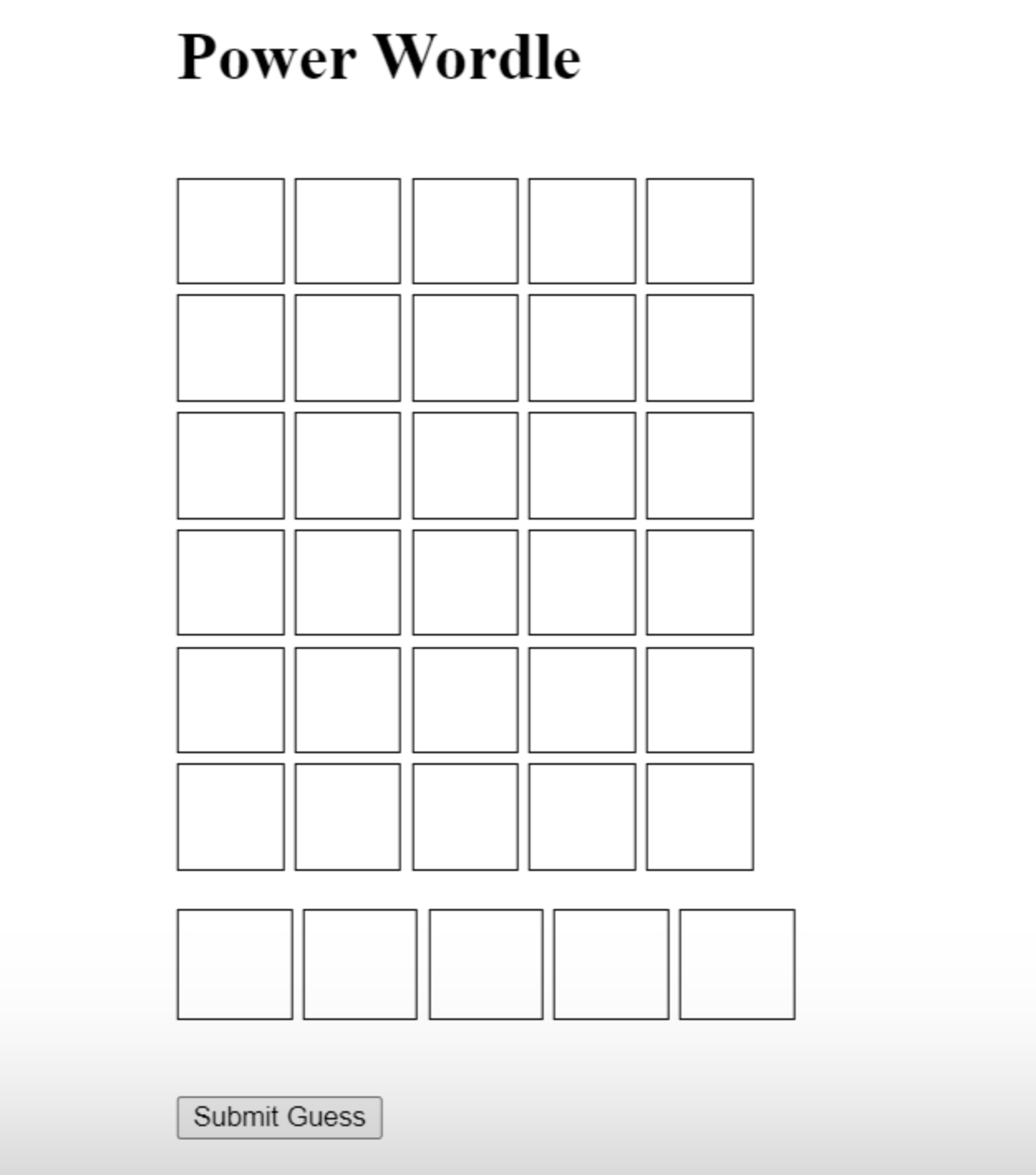
- Utilizing Power Automate as a mini server to create a UI for games by leveraging the HTTP trigger and response.
- Overcoming challenges such as remembering progress, updating the word each day, checking the word's correctness, and handling time zones.
- Implementing LocalStorage in JavaScript to maintain user's game status across sessions.
- Opting for simplicity in updating the daily word through the environment variable table in Dataverse.
- Addressing time zones by storing the game start date and word in a JSON variable to cater to global players.
Exploring Wordle with Power Automate
Wordle has become a phenomenon that captured the interest of puzzle enthusiasts worldwide. Its simplicity and the challenge of guessing a word within limited tries have made it immensely popular. In an innovative twist, utilizing Power Automate to recreate the Wordle experience demonstrates the flexibility and potential of Power Automate for creating interactive and engaging web-based applications. Power Automate, typically used for automating workflows and business processes, shows its versatility by handling game logic, UI rendering through HTML and CSS, and even integrating with Dataverse for data storage. This project not only showcases an entertaining use case but also highlights the importance of overcoming technical hurdles like UI creation, maintaining game state, and ensuring a consistent user experience across time zones. The development further emphasizes the power of modern web technologies and cloud platforms in creating widely accessible and engaging applications.
Read the full article Creating Wordle in Power Automate
![]()
Creating a version of Wordle in Power Automate highlighted not just the versatility of the tool but also the inherent challenges in development. The game, popularized during the pandemic, involves guessing a word with clues provided for each letter's accuracy. This project embarked on transforming Power Automate into a server, leveraging HTTP triggers and responses to create a user interface.
The process involved two HTTP trigger flows; one to serve the webpage and another for webpage communication. Tackling the game's challenges required innovative solutions for tracking progress, updating the daily word, input validation, and handling time zones. These complexities were navigated with a combination of local storage, environment variables in Power Automate, complex expressions, and utilizing external APIs for word validation.
Key to the game was remembering player progress, updating the puzzle word daily, and verifying word guesses correctly. An intriguing aspect was managing time zones to ensure fairness. Implementation involved technical strategies like leveraging local storage for progress tracking, utilizing environment variables for dynamic content management, and employing expressions for input validation. Despite these efforts, Power Automate's performance, particularly its speed, presented limitations for real-time games, underscoring its suitability for batch processing rather than interactive applications.
- Developing a game within Power Automate
- Utilizing HTTP triggers for UI creation
- Challenges in real-time interactivity and solutions
- Power Automate's strengths and limitations
Keywords
Power Automate Wordle creation, Wordle with Power Automate, Build Wordle game Power Automate, Power Automate Wordle tutorial, Develop Wordle Power Automate, Power Automate Wordle guide, Creating Wordle game Power Automate, Wordle game development Power Automate