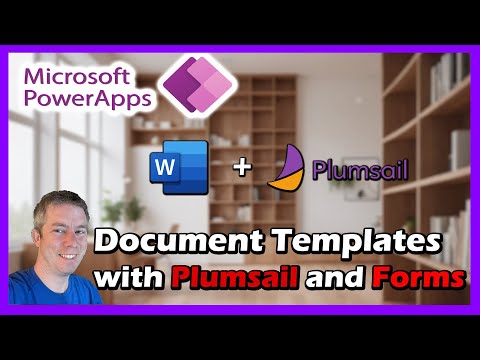
Easily Convert MS Forms to Word Docs with Plumsail
Currently I am sharing my knowledge with the Power Platform, with PowerApps and Power Automate. With over 8 years of experience, I have been learning SharePoint and SharePoint Online
Streamline Your Workflows: Transform MS Forms Data into Word Docs with Plumsail & Power Automate!
Key insights
- Introduction to creating Word documents from MS Forms using Plumsail, showcasing the use of premium licenses for enhanced functionality.
- Exploration of third-party tools alongside Microsoft 365 (M365) or SharePoint Online, including Plumsail, Copilot, and Microsoft Forms.
- Utilization of Microsoft Form for data retrieval, followed by the use of Power Automate in conjunction with Plumsail for document creation.
- Plumsail Documents simplifies the creation, management, and automation of custom documents, integrating smoothly with Microsoft Forms and Power Automate.
- Emphasis on the automation capabilities of Plumsail with MS Forms, enabling the generation, distribution, and storage of personalized documents.
Exploring Plumsail with Microsoft Forms and Power Automate
The integration of Plumsail with Microsoft Forms and Power Automate represents a significant advancement in the automation of document generation and management. This combination allows for an efficient and seamless process of collecting data through forms and generating personalized documents like contracts, reports, or certificates. By leveraging the capabilities of Power Automate, actions within Plumsail can be set up to automatically trigger essential document-related workflows such as generation, distribution, and storage. This not only facilitates a reduction in manual labor but also ensures that the workflow is error-free and efficient. Using tools like Plumsail enriches the functionality provided by Microsoft 365, making it easier for users to manage their document workflows and increase productivity. Through this video, users are introduced to the potential of incorporating third-party tools into their Microsoft 365 or SharePoint Online environments, demonstrating the value of exploring such solutions to enhance their document management strategies.

In a recent video by Andrew Hess from MySPQuestions, the topic focused on creating Word documents using MS Forms through Plumsail. This innovative approach is part of an exploration into third-party tools that can be used alongside M365 or SharePoint Online. Although there are many free methods available, Hess discusses the benefits and reasons for considering premium licensed tools like Plumsail.
Plumsail Documents stands out as a powerful tool that simplifies the creation, management, and automation of custom documents within workflows. It integrates seamlessly with MS Forms and Power Automate, enabling users to efficiently collect data through forms and then automatically generate personalized documents. These documents could range from contracts to reports or certificates, demonstrating the versatility and utility of Plumsail in professional settings.
The process involves using a Microsoft Form to gather information from users. This data is then processed through Power Automate in conjunction with Plumsail to produce a Microsoft Word document. By employing Plumsail with similar tools, users can automate significant portions of their document workflow. This reduces manual labor and minimizes the chances of errors, making document management more efficient and effortless.
It's worth noting that the video contains an affiliate link for signing up to Plumsail. Choosing to sign up through this link supports Hess and his content on MySPQuestions, providing viewers with an opportunity to explore these tools while offering support.
People also ask
Can you convert a Microsoft form into a Word document?
Through the integration of Power Automate with Muhimbi PDF Converter, it's feasible to amalgamate attachments from a form into a unified Microsoft Word document. This document, incorporating both the form responses and attachments, can be dispatched via email. Moreover, the document can be archived onto SharePoint, OneDrive, or any destination accessible via Microsoft Power Automate for file transmission.
Do you need a license to use MS Forms?
Microsoft Forms is encompassed within the majority of Office 365 subscriptions affiliated with work or educational institutions and is also accessible through a complimentary personal Microsoft account, for example, those used for outlook.com services.
Does Microsoft Forms come with Office 365?
Microsoft Forms is broadly available to customers of Office 365 Education, Microsoft 365 Apps for business, and individuals possessing a Microsoft account, including those with Hotmail, Live, or Outlook.com.
What is Plumsail documents?
The Plumsail Documents connector empowers users to initiate automated processes for generating and converting documents. It offers an extensive range of functionalities for manipulating PDF documents and forms, streamlining the document handling process.
Keywords
Plumsail MS Forms, Word Documents Creation, Premium Licenses Integration, Automating Document Generation, Plumsail Microsoft Forms, Dynamic Word Template Plumsail, Plumsail Forms Document Automation, Microsoft Forms to Word Conversion
