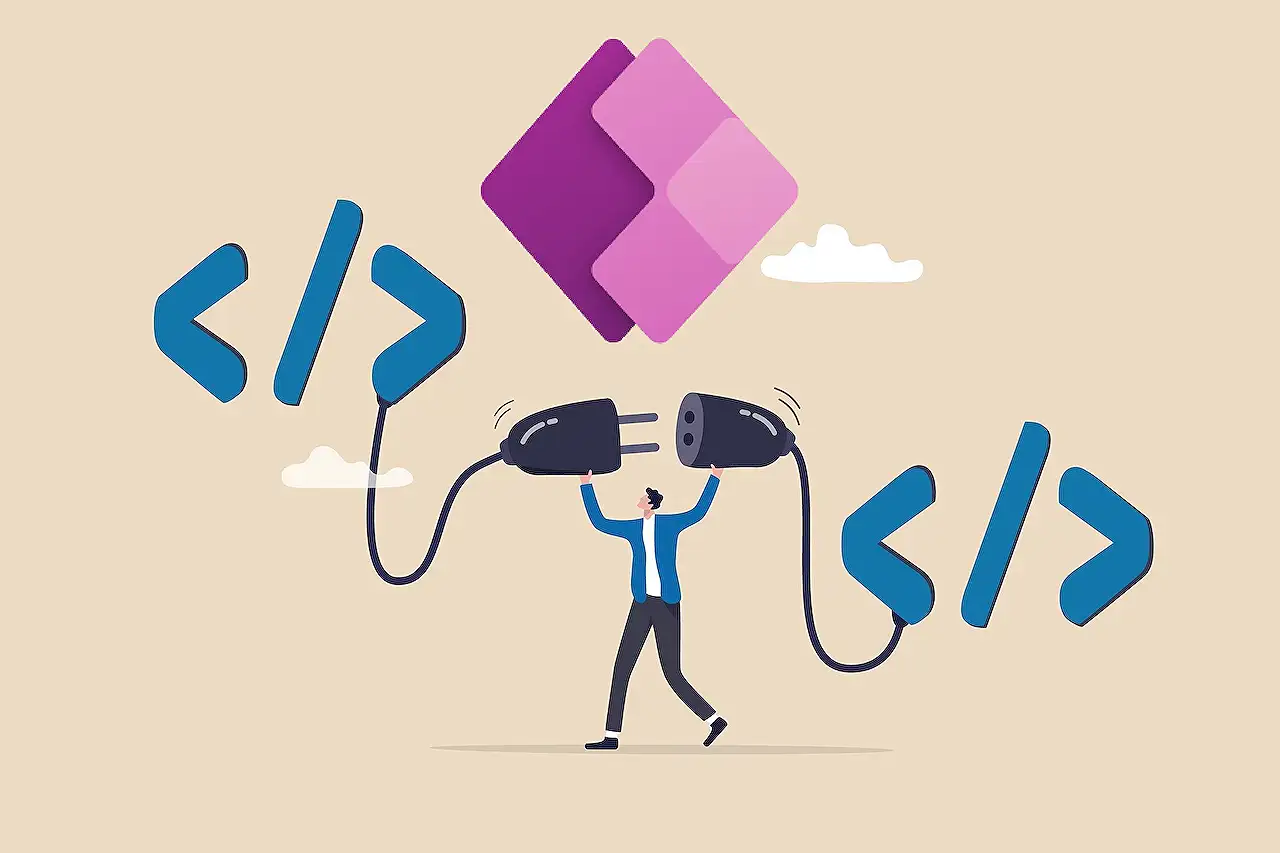
Creating a Turing Complete Game in Power Apps
Discover how to create a Turing Complete Game with Power Apps!
Key insights
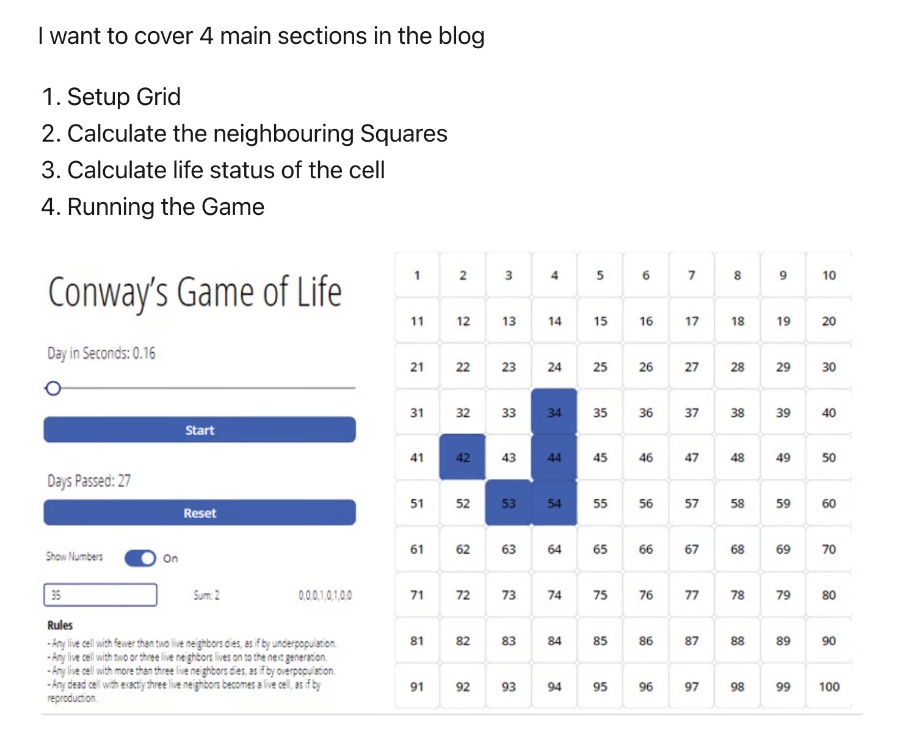
- Replicating the Game of Life in Power Apps showcases the creation of a 'Zero player game', demonstrating the potential of Power Apps for mathematical modeling and simulating cellular automation.
- Introducing User Defined Functions (UDF) as a main vehicle for experimentation, the text highlights the comprehensive steps involved: setting up the board, calculating neighboring squares, determining the life status of a cell, and running the game.
- The setup process for the game involves creating a 10x10 grid using a gallery, emphasizing the flexibility of Power Apps in configuring game environments.
- Calculating cell neighbors and determining their life status involves innovative use of UDFs, showcasing the ability to manage complex logic within the Power Apps framework.
- The post underlines the versatility and capability of LowCode platforms like Power Apps, challenging the misconception that they are limited in functionality, through the creation of a Turing Complete game.
Exploring the Potential of Power Apps Through Game Creation
Power Apps offers a dynamic platform for developers to explore sophisticated programming concepts in an accessible manner. By replicating the Game of Life, a renowned 'Zero player game', the author showcases Power Apps' ability to handle mathematical and logical complexities associated with cellular automation and Turing Completeness. Through User Defined Functions, Power Apps proves itself as a powerful tool for both learning and development, allowing intricate computations and simulations to be crafted with relative ease.
The blog post meticulously details each step involved in the game's creation, from setting up a grid to running the game cycles, demonstrating Power Apps' capacity for educational and developmental projects. It highlights the platform's utility in demystifying advanced programming concepts, making them approachable for both experienced developers and newcomers to the field. Moreover, it illustrates the untapped potential of LowCode platforms, challenging preconceived notions of their limitations and showcasing their capability to execute complex tasks.
In essence, the journey of creating a Turing Complete game within Power Apps serves as a testament to the platform's robustness and flexibility. It encapsulates the promise of LowCode development: making programming more inclusive and fostering an environment where creativity and innovation can flourish.
Read the full article Creating a Turing Complete Game in Power Apps

Exploring Turing Completeness with Power Apps
The blog post delves into the fascinating world of Turing Complete systems and their potential replication using Power Apps. At its core, Turing Completeness symbolizes a system's capability to perform any computable function, a concept proven through the intricate simulation of 'The Game of Life.' The journey through developing this simulation in Power Apps showcases the platform's adaptability and the power of LowCode development. It emphasizes learning and experimenting with User Defined Functions (UDFs), critical in creating complex, computational models within a LowCode environment.
The implementation process, broken down into four main sections, provides a structured approach to constructing and running the game. From setting up a dynamic grid to applying logic for cell life calculation, each step presents an opportunity to explore the depth of Power Apps' functionality. Particularly, the utilization of UDFs stands out, offering a glimpse into efficient code management and enhanced readability, essential traits for maintaining larger projects.
People also ask
What is the difference between power apps and power automate?
Answer: Power Apps is designed to allow users to easily construct custom applications tailored to their unique business requirements, emphasizing user interaction and versatility in app creation. On the other hand, Power Automate focuses on the automation of routine tasks and the optimization of business processes, making it the go-to solution for enhancing efficiency through workflow automation. The decision to opt for one over the other should be based on the specific demands of your business and how these tools integrate with your current system.Is Microsoft Power Apps free?
Answer: Yes, Microsoft Power Apps offers free options, namely the Power Apps Plan Trial and the Power Apps Developer Plan, each catering to different needs. The Power Apps Plan Trial provides access to the comprehensive capabilities of the Power Apps per user plan for a 30-day period, ideal for evaluating Power Apps in a production environment. After the trial period, it's necessary to purchase a plan to continue utilizing Power Apps.
Keywords
Power Apps Turing Complete Game, Game Development with Power Apps, Power Apps Programming, Turing Complete System in Power Apps, Create Turing Games Power Apps, Power Apps Game Design, Building Turing Complete Game Power Apps, Power Apps Interactive Game Development