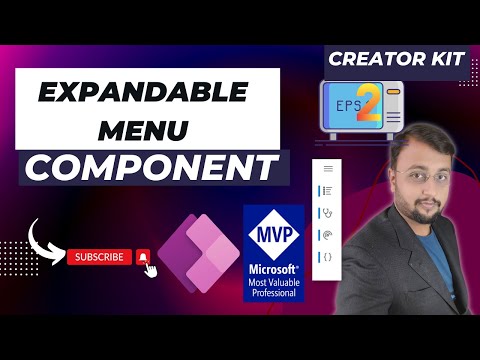
Create Expandable Menu in 5 Minutes Using Creator Kit (2)
Microsoft MVP (Business Application & Data Platform) | Microsoft Certified Trainer (MCT) | Microsoft SharePoint & Power Platform Practice Lead | Power BI Specialist | Blogger | YouTuber | Trainer
In this episode, it is talked about the Expandable Menubar component...
Welcome to the Power Apps creator kit series. Welcome to the world of UI/UX of Power Apps. In this episode, we will talk about the Expandable Menubar component from the creator kit. Creator Kit provides many ready-to-use free PCF and Canvas Components. Today we will talk about one of the most interesting components - Menubar! Let's explore this in detail!
Key Takeaways:
- ExpandMenu control (Experimental)
- Creator Kit Component
- Power Apps Creator Kit
- UI UX Tips and Tricks in Canvas App
- PCF Component in Canvas App
- Fluent UI Component in Canvas App
- Fluent UI Menubar in Canvas App.
Reference Links
ExpandMenu control (Experimental)
Expand menus are like Nav components used to provide navigation, which consists of links to the main areas of an app or site.
Theming
Theming is a mechanism by which a consistent look and feel can be applied to all the components on a page. For now, this means sharing a color scheme across the entire page
https://learn.microsoft.com/en-us/power-platform/guidance/creator-kit/theme?WT.mc_id=DX-MVP-5004429