
Copilot in Power BI (preview) is available worldwide
Unleash Copilot in Power BI - Now Available Globally for Enhanced Data Insights and Reports!
Key insights
Copilot in Power BI (preview) is now available worldwide, allowing all customers to analyze data and create reports with ease. The public preview of Copilot in Microsoft Fabric was unveiled in November 2023,which includes capabilities for Power BI, Data Factory, and Data Science & Data Engineering. Now, any customer with Premium/Fabric capacity can access this feature.
Getting started with Copilot in Power BI is facilitated through the web experience, where users receive assistance in report creation. By just providing a high-level prompt, Copilot automatically generates a report page with relevant tables, fields, measures, and charts. Users can then personalize these reports, making report creation simpler, particularly for those new to Power BI.
The Narrative with Copilot visual has been introduced to Power BI, rebranding the Smart Narrative visual. This tool provides insights by summarizing data on a page, across a report, or within a custom template. It serves to enhance communication of insights in a faster, more streamlined manner, without the need for external images or formats like Graphics Interchange Format (GIF).
Enabling Copilot for Power BI requires an administrator to activate it in Microsoft Fabric through the admin portal. Since December 2023, there's a capability for tenant admins to enable Copilot for specific security groups, allowing customization for different organizational needs. Settings for greater granularity are anticipated soon.
Lastly, Copilot is integrated with Azure Open AI's large language models, available in limited data centers. As of January 2024, Copilot preview will be automatically disabled for data outside of US or France, unless an admin permits processing outside the tenant’s geographic region. Microsoft invites customer feedback on the Copilot in Power BI preview.
- Copilot in Power BI preview is now globally available to all customers with Premium/Fabric capacity, enabling data analysis and report creation.
- Users can create full report pages using Copilot in Power BI with ease, which simplifies the reporting process, especially for newcomers.
- The Narrative with Copilot visual in Power BI provides summaries of data and insights, improving communication of information.
- To use Copilot, administrators must enable it in Microsoft Fabric, with upcoming enhancements planned to offer more specific settings.
- Copilot is supported by Azure Open AI and is regionally available in limited data centers, maintaining compliance with geographic and privacy constraints.
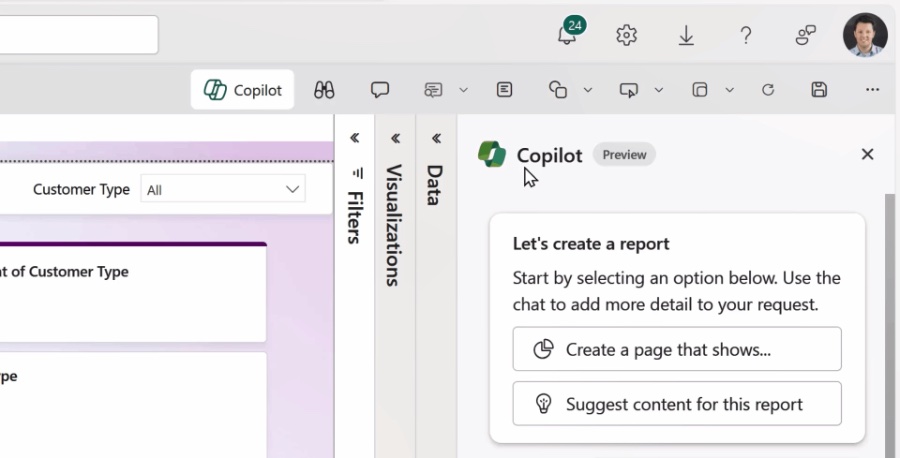
Read the full article Copilot in Power BI (preview) is available worldwide
Understanding Power BI's Copilot Feature
Microsoft's integration of Copilot into Power BI represents a significant step in leveraging AI to enhance data analytics and report creation. By simplifying these tasks, the service democratizes advanced data operations for its users, allowing for a smoother and more intuitive workflow. The practical functions, like summarizing data insights and creating reports with less manual input, bring a new layer of efficiency and intelligence to the Power BI toolkit.
The engagement with Azure OpenAI within Power BI showcases Microsoft's commitment to infusing leading-edge technology into their productivity tools. It underlines a future where AI helps in transforming how businesses interpret data, enabling smarter decision-making through a seamless analytics experience. As the service evolves, users are bound to discover new ways to streamline their data practices, making "intelligence" a standard offering in data management and visualization platforms like Power BI.
People also ask
Can you preview Power BI reports?
Yes, you can preview Power BI reports. Power BI provides various ways to preview reports before they are published or shared. This can be done within the Power BI service, Power BI Desktop, or even on mobile devices using the Power BI mobile app. The preview feature allows users to review and interact with the report, including filtering and slicing data, to ensure that everything is accurate and functioning as intended.
What are the data preview options in Power BI?
In Power BI, data preview options are available in the Power Query Editor, which is part of Power BI Desktop. These options allow users to preview the data as it will appear once the queries have been applied. Users can view the data in a tabular format, apply filters or transformations, and even see how the data will look after the application of any Power Query steps they've defined.
How do you preview options in Power BI?
To access preview options in Power BI, you can navigate to the Power Query Editor if you are using Power BI Desktop. This is typically accessed by clicking on the 'Edit Queries' button on the Home ribbon. Once in the Power Query Editor, any data table can be previewed in the central pane. You can also see applied steps and make adjustments to see how they affect the data preview. For visualizations, you can use the 'Data' and 'Model' views in Power BI Desktop to get a sense of how your data is structured and how it will drive the visuals in your report.
How do I allow data preview to download in the background in Power BI?
To enable data previews to download in the background in Power BI Desktop, go to the 'Options' menu, which can be found under the 'File' tab. Navigate to the 'Data Load' section, and there you should find a setting that allows for background data preview. Enabling this option helps in loading data for preview while you work on other parts of your report, thereby improving the efficiency of the report creation process. However, this might increase resource consumption on your machine, so it's a balance between performance and convenience.
Keywords
Power BI Copilot Preview Release, Worldwide Availability of Copilot Power BI, Power BI Copilot Global Launch, Microsoft Power BI Copilot Features, Copilot in Power BI Preview Access, Power BI AI Copilot Rollout, Use Copilot with Power BI Preview, Power BI Copilot Preview Download, Power BI Copilot Upgrade Preview, Power BI Copilot Implementation Preview.