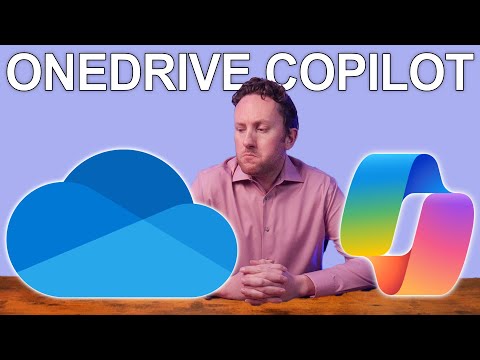
OneDrive Copilot: Streamline File Management Effortlessly
Consultant at Bright Ideas Agency | Digital Transformation | Microsoft 365 | Modern Workplace
Revolutionize File Management with Copilot in OneDrive - Enroll in Nicks FREE AI Course Now!
Key insights
- Copilot in OneDrive is rolling out in late-April 2024, enhancing how users interact with files in Microsoft 365.
- Ask questions of your files for quick information and generate file summaries, aiding in productivity without deep file exploration.
- Supports a wide range of file types and languages, catering to a global audience with diverse needs.
- Introduces sharing summaries feature in March 2024, improving document engagement and collaboration among colleagues.
- Part of the Copilot for Microsoft 365 license, promising a transformative approach to file management and information retrieval.
Exploring the Potential of Copilot in OneDrive
The introduction of Copilot in OneDrive marks a significant advancement in how individuals and businesses manage and interact with their files within the Microsoft 365 ecosystem. This innovative feature, set to begin its rollout in late-April 2024, offers users an unparalleled level of convenience and efficiency. By simply asking questions or giving prompts, users can retrieve information, generate summaries, and even create content from their files without the need to manually sift through documents. This functionality not only saves time but also enhances productivity by allowing for quicker decision-making and easier access to vital information.
Moreover, Copilot in OneDrive's capability to understand and act on a broad array of file types and languages demonstrates Microsoft's commitment to creating inclusive and accessible technology solutions for a global user base. The upcoming sharing summaries feature further exemplifies how AI can enhance collaborative efforts, providing immediate context and insights about shared documents. As part of the Copilot for Microsoft 365 license, these features represent just the beginning of a broader push towards leveraging AI to revolutionize workspace interaction and productivity. As users begin to explore and adopt Copilot in OneDrive, the potential for transformative change in how we work with digital files is immense.
Copilot in OneDrive: Revolutionizing File Management with AI
Discover the transformative capabilities of Copilot in OneDrive, a new feature designed to enhance how users interact with files in Microsoft 365. Available for users with a Copilot for Microsoft 365 license, this AI-driven tool facilitates quick and intuitive access to information contained within documents, presentations, and spreadsheets. By simply posing questions to Copilot, users can effortlessly retrieve data, saving valuable time and improving productivity.
Intuitive File Access and Content Creation
Copilot in OneDrive not only simplifies the process of extracting information from files but also supports content creation. Users can ask Copilot to draft outlines, tables, and FAQs using existing content as a reference. This capability extends to improving documents, spreadsheets, and presentations, suggesting enhancements for better clarity and impact. Additionally, Copilot can generate summaries of single or multiple files, providing quick insights without the need to comb through each document.
Language and File Type Support
This innovative tool supports a wide variety of file types, including Office documents, new Microsoft 365 formats, universal formats, web files, and OpenDocument formats. Moreover, Copilot is not limited to English; it offers support for multiple languages such as French, German, Italian, and Japanese, among others. The team behind Copilot plans to expand this linguistic support over the coming months, making the tool even more accessible to a global user base.
Enhanced Document Sharing and Engagement
One of the notable features launching next month is the ability to include Copilot-generated summaries when sharing documents. These summaries provide recipients with a clear overview of the document’s content, encouraging engagement and helping colleagues prioritize work more efficiently. Set to be available in March 2024 for Microsoft 365 licensed users, this feature aims to reduce cognitive load and streamline workflows within teams.
Final Thoughts
As businesses continue to seek ways to enhance productivity and efficiency, Copilot in OneDrive emerges as a game-changing tool in the realm of digital file management. Its ability to process natural language queries and perform tasks across a wide range of file types and languages positions it as a key player in the future of workplace productivity. With ongoing innovations and updates, Copilot is primed to redefine how we interact with our digital content.
Exploring the Future of Digital Workspace with AI Integration
The advent of AI-driven tools like Copilot in OneDrive marks a significant shift in how we manage and interact with digital files. This technology is not just about enhancing individual productivity; it's also reshaping collaborative work environments. By simplifying access to information and streamlining content creation, AI tools empower users to focus more on critical tasks and less on the manual processes of data retrieval and document preparation.
Moreover, the inclusion of language and file type support broadens the accessibility of these tools, ensuring that a diverse workforce can benefit from these advancements. The focus on reducing cognitive burden through features like document sharing summaries is another step towards creating more efficient and engaged teams.
As companies increasingly adopt AI and machine learning technologies, we can expect to see further innovations that push the boundaries of automation and smart assistance in the workplace. Tools like Copilot in OneDrive exemplify the potential of AI to transform mundane tasks into opportunities for creativity and strategic thinking.
The integration of AI into daily work processes is not just a testament to technological progress but a move towards fostering more intuitive, inclusive, and productive work environments. It is an exciting time for businesses and individuals alike to embrace these changes and explore the full potential of AI in revolutionizing the way we work.

People also ask
"How does Copilot work with OneDrive?"
By providing Copilot in OneDrive with a prompt, it effectively retrieves the necessary data from your documents. This feature is designed to streamline your workflow by granting immediate access to detailed information embedded within your files, thus notably saving time.
"Is Copilot included in Office 365?"
Copilot for Microsoft 365 is accessible as an additional plan, contingent on one having a qualifying subscription such as Microsoft 365 E5, Microsoft 365 E3, or Office 365 E3. This ensures users have the foundational licenses needed to utilize Copilot effectively.
"How do I know if I have Copilot?"
Notification of Copilot feature activation within your account will be communicated via email. Should you not receive this confirmation within a ten-day period, it's recommended to check your Microsoft account to confirm the inclusion of Copilot for Microsoft 365 to your services.
"Does OneDrive have AI?"
OneDrive has integrated AI capabilities specifically for facial recognition within photographs. This advanced technology categorizes faces into the People section, enabling the grouping of photos by person. After labeling these groups, users benefit from enhanced search capabilities, making photo retrieval both rapid and efficient.
Keywords
OneDrive Copilot, File Management AI, Copilot File Assistant, AI Integration OneDrive, OneDrive AI Features, Copilot in Cloud Storage, Enhance Productivity OneDrive, AI-Powered File Management