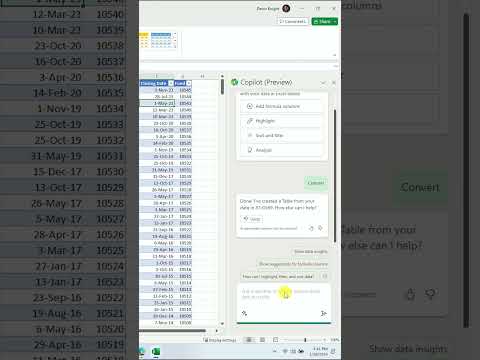
Maximize Productivity: Explore Excels New Copilot Features!
Unlock Excels full potential with Copilot: formula tips, data insights, charting made easy! #ExcelInnovation
Key insights
Copilot in Excel introduces remarkable features to enhance Excel's capability and user-friendliness. Users like data analysts are eager to leverage these new functionalities for improved productivity and insight. Notably, capabilities such as formula suggestions, data insights, and Chart and PivotTable suggestions stand out for their potential to streamline workflows and enhance data analysis.
Formula suggestions offered by Copilot significantly reduce the time and effort required to enter accurate formulas by automatically generating suggestions based on spreadsheet data.
Data insights enable users to easily understand trends and patterns, aiding in making more informed decisions and unlocking the hidden value in their data.
Chart and PivotTable suggestions help in creating clear, informative visualizations, ensuring data is presented in the most effective manner.
These features collectively contribute to making Excel not just a tool for data entry but a powerful assistant for data analysis. Users are particularly excited about streamlining tasks such as entering formulas, understanding data trends, and crafting insightful visualizations with minimal effort.
For instance, data analysts can now effortlessly calculate totals or identify best-selling products with Copilot's assistance, which not only saves time but also guarantees accuracy and delivers deeper insights. The introduction of these features will undoubtedly elevate Excel's value in data analysis, making it an indispensable tool for professionals seeking efficiency and clarity in their work.
Transforming Data Analysis with Excel Copilot
Excel Copilot is set to revolutionize how professionals, especially data analysts, interact with data. By removing the barriers of technical syntax and complex data interpretation, Copilot makes Excel more accessible and powerful. It encourages even those with minimal experience to dive into data analysis, broadening the scope of who can efficiently work with Excel.
The automatic formula and visualization suggestions mean that users can focus more on the insights and less on the process of manipulating data. This is a significant leap toward democratizing data analysis, enabling more people to make data-driven decisions without the steep learning curve traditionally associated with Excel.
Further, Excel Copilot's ability to identify trends and patterns opens up new avenues for discovering insights. Users can effortlessly explore their data, uncovering valuable information that could drive strategic decisions. This feature is invaluable in an increasingly data-centric world, where understanding data quickly can provide competitive advantages.
With Excel Copilot, the creation of charts and PivotTables becomes not just easier but also more intuitive. This leads to better presentations of data, making it more understandable for different audiences. Whether for internal meetings or client reports, the visualizations created with Copilot's suggestions are likely to be more impactful and insightful.
Ultimately, Excel Copilot is more than just an add-on; it is a transformational tool that enhances how we view, analyze, and interpret data. Its introduction marks a significant milestone in making data analysis not only more accessible but also more integral to decision-making processes across various sectors. The future of data analysis with Excel Copilot looks bright, promising a new era of efficiency, insight, and inclusivity in data handling.
Copilot in Excel is generating excitement with its new features, promising to enhance the software's power and user-friendliness. The introduction of formula suggestions, data insights, and chart and PivotTable suggestions by Copilot offers innovative ways to interact with data. These tools aim to streamline the process of data analysis, making it more accessible and efficient for users.
Formula suggestions by Copilot stand out as a significant advancement. They allow users to seamlessly integrate formulas into their spreadsheets without having to memorize syntax. This feature is particularly helpful for quickly and accurately entering complex formulas, improving productivity and reducing errors.
Another remarkable feature is Copilot's ability to analyze data and identify trends and patterns. This capability enables users to gain deeper insights into their data, facilitating informed decision-making. Understanding data insights is crucial for recognizing underlying trends that might not be immediately apparent.
The suggestion of charts and PivotTables by Copilot further enhances its utility. By recommending visualizations that best suit the data, Copilot assists users in creating clear and informative charts. This feature is invaluable for presenting data in an understandable and visually appealing manner.
These new features of Copilot in Excel are eagerly anticipated by data analysts and users alike, who see them as tools to boost productivity. The ability to quickly generate formulas, gain insights from data, and visualize findings in charts and PivotTables positions Excel as an even more powerful tool for data analysis. Users are excited to explore these features and utilize them to enhance their data handling capabilities.
Specific applications of these features include using Copilot's formula suggestions for efficient formula entry, leveraging data insights to uncover trends and inform strategies, and employing chart and PivotTable suggestions for optimal data presentation. These examples highlight the practical benefits that Copilot offers, promising to revolutionize the way users interact with Excel.
In summary, the new features of Copilot in Excel are set to make it an indispensable tool for data analysis. By simplifying the process of working with data, Copilot aims to empower users to be more productive and make more informed decisions. The excitement surrounding these advancements reflects their potential to transform the Excel experience.
Exploring the Future of Data Analysis with Excel's Innovations
The introduction of Copilot in Excel represents a leap forward in data analysis, providing users with an array of tools designed to simplify and enhance their work. As data becomes increasingly central to decision-making across industries, the need for advanced yet user-friendly analysis tools has never been greater. Copilot's features are poised to meet this demand.
By automating formula generation and offering insightful data analysis, Copilot addresses two of the most significant challenges faced by Excel users: complexity and time consumption. These features not only reduce the barriers to effective data analysis but also enable users to uncover valuable insights that can drive strategic decisions.
The visualization capabilities introduced with Copilot, including chart and PivotTable suggestions, further underscore Excel's commitment to making data accessible and understandable. By recommending the most suitable ways to present data, Copilot ensures that information is communicated clearly and effectively, enhancing comprehension and engagement.
This innovation in Excel comes at a time when the landscape of data analysis is rapidly evolving. The ability to quickly adapt and offer solutions that meet the demands of modern data analysis demonstrates Excel's ongoing relevance and leadership in the field.
As users begin to explore and integrate Copilot's features into their workflow, the potential for transformative impacts on productivity and decision-making is immense. Copilot is not just a tool for simplifying existing tasks; it represents a new paradigm in how we approach and understand data.
Looking forward, the integration of such advanced features in Excel is likely to inspire further innovations in data analysis. As we continue to push the boundaries of what is possible with data, tools like Copilot serve as catalysts for change, driving efficiency and insight in an increasingly data-driven world.
Ultimately, the enhancements brought by Copilot in Excel signal a bright future for data analysts and general users alike. By making complex data analysis more accessible, Excel continues to empower individuals and organizations to harness the power of their data, unlocking new opportunities for growth and discovery.
As the community of Excel users begins to explore the possibilities opened by Copilot, the feedback and innovative uses that emerge will undoubtedly contribute to the ongoing evolution of data analysis tools. Excitement for what the future holds in the realm of data analysis is palpable, with Excel at the forefront of this journey.
Copilot in Excel is introducing new features that are stirring excitement among users. The ability to make Excel more powerful and user-friendly is particularly appealing. Users are looking forward to experiencing these enhancements:
- Formula suggestions to assist in accurately entering formulas.
- Data insights for better decision-making.
- Chart and PivotTable suggestions for clearer visualizations.
For data analysts, these features are expected to significantly boost productivity. The anticipation for utilizing these capabilities highlights their potential impact. Specifically, the following uses are highlighted:
- Utilizing formula suggestions for quick and accurate formula entry.
- Leveraging data insights to understand trends and patterns.
- Applying chart and PivotTable suggestions for effective data visualization.
The introduction of these features in Excel is seen as a major enhancement, making it an even more indispensable tool in data analysis. The excitement around these updates underscores their perceived value to the Excel community.
Excel's Copilot: Revolutionizing Data Analysis
The introduction of Copilot in Excel marks a significant leap in how data is analyzed and presented. By leveraging AI to suggest formulas, analyze data, and recommend visualizations, Excel is set to become even more integral to data analysts. This tool aims to streamline the process of data management, making tasks like formula entry, data interpretation, and visualization simpler and more intuitive. By reducing the time needed for these tasks, professionals can focus on drawing insights and making informed decisions. The expectation is that Copilot will enhance the user experience, making Excel not just a tool for data management but an intelligent assistant in data analysis. The excitement surrounding these features is a testament to their potential in revolutionizing how we work with Excel. As we look forward to these changes, it's clear that Copilot is poised to make a significant impact on productivity and efficiency in data analysis.

People also ask
What is the Copilot feature in Excel?
Copilot in Excel functions as an assistant to aid in the analysis and exploration of your data. It enhances your capability to understand and interact with your data by providing analysis and visualization tools. It allows for highlighting, filtering, and sorting of your data for better data management.
What is the use of Copilot in Microsoft?
The integration of Copilot with Microsoft Graph leverages the power of chat to incorporate both your work content and context into Copilot's functionalities. This innovative approach enables users to draft documents, catch up on missed information, and seek answers to queries through open-ended prompts, all while ensuring data security through its grounding in your work data.
How do you use Microsoft copilot effectively?
To fully capitalize on Copilot's capabilities, it is essential to adhere to several key pointers provided for its effective usage.
What does Copilot do?
Copilot serves as a first officer in aviation, tasked with supporting the captain in ensuring the safe navigation of the aircraft. Responsibilities extend beyond just the flight, involving pre-flight preparations such as weather briefings, cabin preparations for radio communications, and setting up additional necessary equipment.
Keywords
Copilot in Excel, Excel Copilot features, Excel Copilot tutorial, Excel AI tools, Copilot Excel tips, Microsoft Excel Copilot guide, New Excel Copilot, Excel AI integration, Copilot in Excel uses, Improve Excel productivity with Copilot