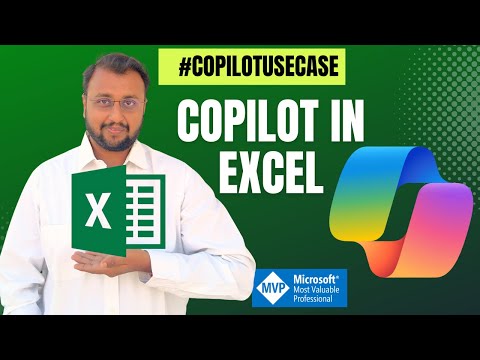
Excel Copilot Tutorial for Beginners: Quick Mastery
Microsoft MVP (Business Application & Data Platform) | Microsoft Certified Trainer (MCT) | Microsoft SharePoint & Power Platform Practice Lead | Power BI Specialist | Blogger | YouTuber | Trainer
Excel Copilot Tutorial: Master New Features with Dhruvin Shah [MVP]
Key insights
- Copilot in Excel offers a step-by-step tutorial for beginners, providing a user-friendly way to leverage Copilot features.
- With Copilot, users can interact with their data using natural language to Filter, Sort, and Highlight data, and even write formulas.
- The tutorial covers practical applications of Copilot, including drafting with Copilot, asking questions to the data, and highlighting column values.
- Advanced features like color condition formatting and data summarization are also explored, enhancing data analysis capabilities in Excel.
- Viewers are encouraged to deepen their understanding of Copilot's potential in Excel to make data manipulation and analysis more accessible and efficient.
Demystifying Copilot in Excel for Beginners
Microsoft's introduction of Copilot in Excel marks a significant leap towards making data analysis and manipulation more intuitive and accessible for users at all skill levels. Copilot, a feature-rich tool integrated within Microsoft Excel, enables users to employ natural language processing to interact with their data. This innovation simplifies tasks that previously required extensive knowledge of Excel formulas and functions.
From basic tasks like filtering and sorting data to more complex operations such as creating condition-based color formatting and summarizing data, Copilot guides users every step of the way. Its ability to understand and respond to natural language queries not only makes Excel more user-friendly but also significantly reduces the time and effort involved in data analysis.
The tutorial led by Dhruvin Shah, a Microsoft MVP, serves as an essential resource for beginners eager to harness the power of Copilot within Excel. By demystifying the capabilities of Copilot, beginners are equipped to elevate their data analysis skills, opening up a realm of possibilities for making informed decisions based on their data.
Moreover, Excel's pivot towards integrating AI features like Copilot underscores Microsoft's commitment to innovation and empowering users to achieve more with their data. As users become more acquainted with these tools, the gap between data analysts and the general Excel user narrows, democratizing data analysis in unprecedented ways.
What can Copilot in Excel
Copilot in Excel marks a significant advancement in how we interact with data. This innovative tool leverages artificial intelligence to allow users to perform complex tasks using simple, natural language commands. From sorting and filtering data to creating intricate formulas and summarizing insights, Copilot simplifies data analysis, making it more accessible to a wider audience.
Excel has long been a powerful tool for data analysis and management. With the introduction of Copilot, its capabilities are expanded, offering users a more intuitive and efficient way to work with their data. By understanding and implementing Copilot’s features, Excel users can significantly enhance their productivity and data analysis skills.
The key advantage of using Copilot lies in its ability to process and understand natural language queries. This means that users don't need to be well-versed in Excel’s formula syntax to perform complex data operations. Whether it’s extracting insights, performing calculations, or presenting data in visually appealing formats, Copilot streamlines these processes, making them more straightforward and user-friendly.

People also ask
How do I start Copilot in Excel?
To begin using Copilot in Excel, ensure you're utilizing Excel within Microsoft 365. Proceed to open a workbook that's saved on OneDrive or SharePoint, then navigate to the ribbon and select Copilot to activate the chat pane. It's important to highlight that Copilot requires an Excel table filled with data, and a cell within this table must be selected to effectively employ Copilot's capabilities.Which versions of Excel have Copilot?
Copilot has been seamlessly incorporated across the Microsoft Office 365 suite to boost both productivity and creativity among its users. If you're looking to take advantage of Copilot's extensive features, it's essential to be equipped with the Microsoft 365 Apps for Enterprise edition. Unfortunately, previous iterations of Office including the 2013, 2016, 2019, and 2021 versions do not support Copilot functionalities.How do I start using Copilot?
To kickstart your experience with Copilot, simply engage in starting a conversation. For instance, you could request it to create an elevator pitch for your organization or any other company of your choice.How does Microsoft co pilot work?
The Copilot feature in Teams Phone leverages advanced AI technology to significantly enhance workplace efficiency and intelligence. By automating critical administrative tasks during a call, such as noting down key points, identifying task owners, and outlining subsequent actions, Copilot allows you to concentrate fully on the conversation at hand.
Keywords
Excel Copilot Tutorial, Copilot for Beginners, Microsoft Excel Copilot Guide, Learn Excel Copilot, Excel AI Tutorial, Copilot Excel Introduction, Copilot in Excel Tips, Beginner's Guide to Excel Copilot