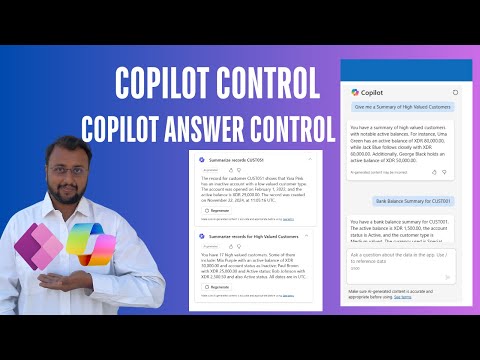
Microsoft Copilot: Canvas Apps with Seamless Answer Integration!
Microsoft MVP (Business Application & Data Platform) | Microsoft Certified Trainer (MCT) | Microsoft SharePoint & Power Platform Practice Lead | Power BI Specialist | Blogger | YouTuber | Trainer
Power Apps Copilot, Canvas Apps, AI integration, Bank Balance Checker, Dataverse, Copilot Studio, Power Platform
Key insights
- Microsoft's Power Apps introduces Copilot and Copilot Answer Component, enhancing app development with AI-driven features.
- Copilot in Power Apps allows developers to use natural language for app creation, reducing the need for extensive coding and enabling rapid prototyping.
- The Copilot Answer Component provides AI-generated responses to predefined queries, optimizing user interaction, especially for mobile users seeking quick answers.
- Key advantages of Copilot include accelerated development, a user-friendly interface for non-coders, and conversational editing capabilities.
- The Copilot Answer Component enhances user engagement through immediate information access, improving efficiency and maintaining data consistency across users.
- To implement the Copilot Answer Component: enable the feature in admin settings, add it via Power Apps Studio, configure with a Dataverse table, and publish the app for end-user access.
Exploring the Potential of Copilot and Copilot Answer Component in Power Apps Canvas
In a recent YouTube video, Dhruvin Shah, a Microsoft MVP, delves into the newly introduced Copilot and Copilot Answer controls within Power Apps Canvas Apps. These innovative features promise to enhance app development by integrating AI-powered responses directly into app interfaces. This article will summarize the key aspects of the video, exploring the functionality and benefits of these components, as well as the challenges and considerations involved in their implementation.
Understanding Copilot in Power Apps
Copilot in Power Apps serves as an AI-driven assistant that facilitates app development through natural language interactions. By allowing developers to describe the desired functionality or data model conversationally, Copilot translates these descriptions into functional app components. This approach significantly reduces the need for extensive coding or manual design, thus enabling rapid prototyping and development.
- Accelerated Development: Copilot interprets natural language inputs, reducing the time required to build apps from scratch.
- User-Friendly Interface: Developers without extensive coding backgrounds can create complex applications, democratizing app development.
- Conversational Editing: Post-creation, developers can modify app features through simple conversations with Copilot, enhancing flexibility and adaptability.
However, while Copilot simplifies the development process, it also presents challenges. Developers must ensure that the AI accurately interprets their descriptions to avoid errors in app functionality. Additionally, reliance on AI may limit customization options for more complex applications.
Introducing the Copilot Answer Component in Canvas Apps
The Copilot Answer Component is a feature within Canvas Apps that enables end-users to receive AI-generated responses to predefined queries with a single click. This component is particularly beneficial for mobile users seeking immediate answers to common questions.
- Predefined Queries: App makers can set specific questions that the AI will address, ensuring users receive relevant information promptly.
- AI-Powered Responses: Leveraging Microsoft’s AI capabilities, the component provides insightful and accurate answers based on the app’s data.
- Mobile Optimization: Designed with mobile users in mind, it ensures a seamless experience across devices.
The Copilot Answer Component enhances user engagement by allowing users to interact with the app more naturally, obtaining information without navigating through multiple screens. However, developers must carefully define queries to ensure the AI provides accurate and relevant responses, maintaining data integrity and user trust.
Implementing the Copilot Answer Component
Integrating the Copilot Answer Component into a Canvas App involves several steps:
- Enable the Feature: Administrators must activate the “Allow canvas editors to insert the Copilot answer component” setting in the Power Platform admin center.
- Add the Component: In Power Apps Studio, navigate to the ‘Insert’ menu and select ‘Copilot answer (preview)’ under the ‘Artificial Intelligence’ section.
- Configure the Component: Choose a Dataverse table as the data source, define the title, and set the specific questions for Copilot to address. Customize other properties as needed to align with the app’s design and functionality.
- Save and Publish: After configuration, save the changes and publish the app to make the feature available to end-users.
Implementing this component requires careful planning to ensure it aligns with the app's overall design and functionality. Developers must also consider the premium licensing requirements for using these controls, which could impact the overall cost of app development.
Real-World Applications and Demonstrations
The video by Dhruvin Shah includes a live demonstration of the 'Bank Balance Checker' using a Dataverse table, showcasing the practical application of Copilot and Copilot Answer controls. This example highlights how these features can be used to query and display customer bank balance data efficiently.
By incorporating AI into app interfaces, developers can create more dynamic and interactive applications. However, they must balance the benefits of AI integration with potential challenges, such as ensuring data security and managing user expectations regarding AI accuracy.
Conclusion: The Future of AI in Power Apps
The introduction of Copilot and Copilot Answer components in Power Apps Canvas marks a significant advancement in app development. By leveraging AI, these tools streamline the creation and interaction processes, making app development more accessible to a broader audience. However, developers must navigate the trade-offs between ease of use and customization, as well as address challenges related to AI accuracy and data security.
As AI continues to evolve, it will undoubtedly play a crucial role in shaping the future of app development. For those interested in exploring these new features further, Dhruvin Shah's video provides valuable insights and practical guidance on leveraging AI components for more dynamic applications.

Keywords
Copilot, Copilot Answer Component, Canvas Apps, Microsoft Power Apps, AI integration, app development tools, low-code platforms, user interface design