
Comprehensive Demo of Power Automate Copilot - Key Features & Benefits
Software Development Redmond, Washington
Streamline workflows with AI-powered Power Automate Copilot; create and edit automation scenarios using natural language expressions.
Power Automate Copilot
Copilot in Power Automate is an AI-powered feature that allows users to streamline their workflows by creating automation scenarios using natural language expressions. It is capable of understanding user intent, setting up connections, applying required parameters, responding to requests for flow changes, and answering questions about the flow and product. However, as of now, it's a preview feature, meaning it's not intended for production use and might have limited functionality.
In its current state, Copilot requires a Power Platform environment in a US preview region. Users can create flows by simply describing their automation scenario, with Copilot suggesting AI-generated flow descriptions. Once the flow has been created, users can review and edit it before saving. Prompts for Copilot should ideally follow the 'When X happens, do Y' format, and be as specific as possible for best results.
Users can also edit existing flows with Copilot without needing to recreate them from scratch. There are, however, limitations during the preview phase, including limited parameterization and looping constructs support, and compatibility issues with certain flow capabilities and personal Microsoft accounts. At present, Copilot supports only the English language.
Get started with Copilot (preview) - Power Automate | Microsoft Learn
Copilot can perform the following actions:
- Understand your intent, and create a flow based on the scenario prompt you provide.
- Set up connections on your behalf.
- Apply the necessary parameters in the flow based on your prompt.
- Respond to your requests to make changes to your flow, such as update actions and replace actions.
- Answer questions about your flow and product. For example, you can ask Copilot questions about your flow like, What does my flow do? You can also ask Copilot product questions like, How do I access child flows? and How do I access license
**How do I create a Power Platform environment in preview region?**
Go to Create a Power Platform environment . When creating the environment, ensure that you choose the region as Preview (United States). If you need help with creating a preview environment, contact your Power Platform administrator.
To learn more, go to Power Platform regions
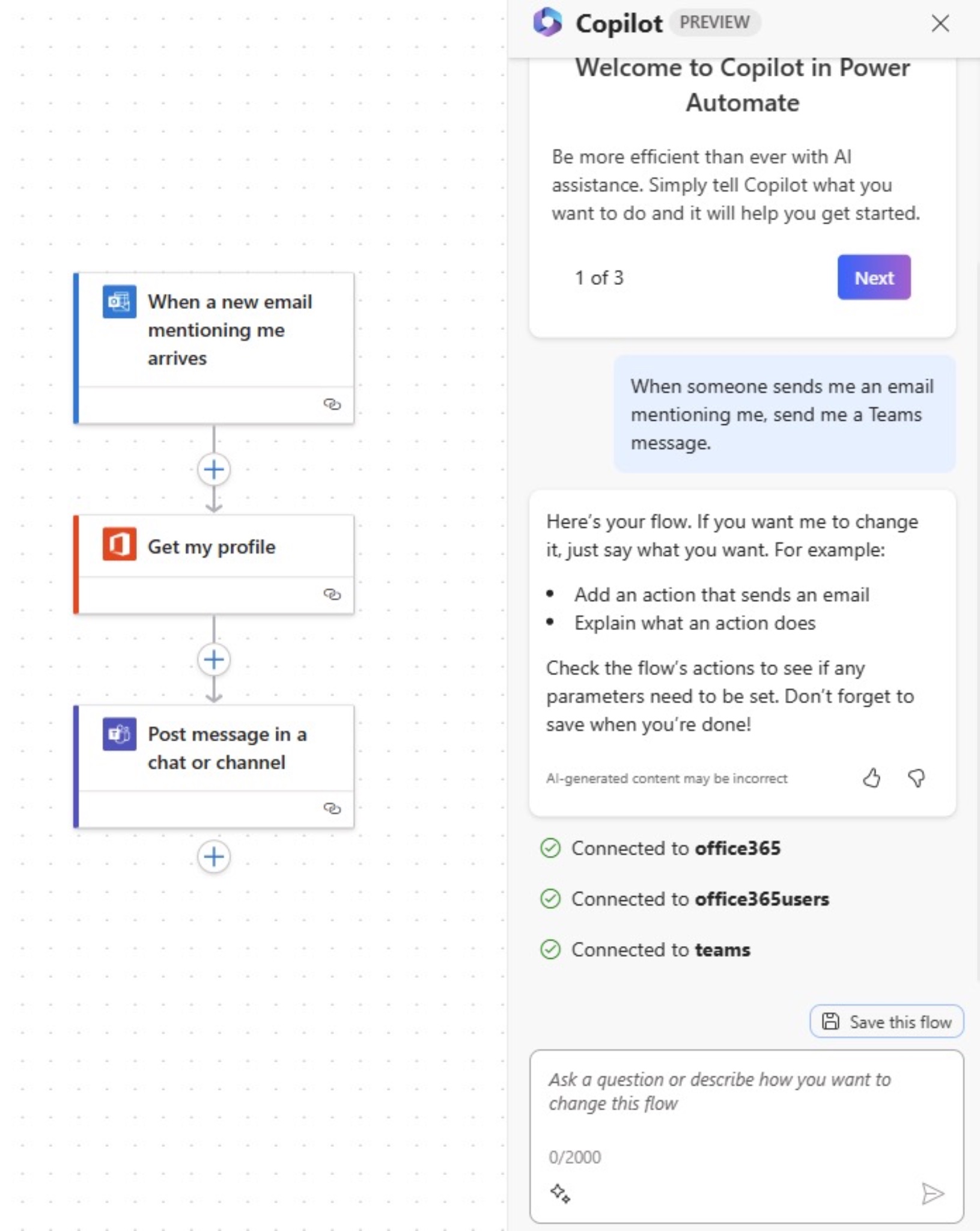
Power Automate Copilot
Power Automate Copilot is an AI-powered feature that allows users to streamline their workflows by creating automation scenarios using natural language expressions. It is capable of understanding user intent, setting up connections, applying required parameters, responding to requests for flow changes, and answering questions about the flow and product. However, as of now, it's a preview feature, meaning it's not intended for production use and might have limited functionality. In its current state, Copilot requires a Power Platform environment in a US preview region.
Users can create flows by simply describing their automation scenario, with Copilot suggesting AI-generated flow descriptions. Once the flow has been created, users can review and edit it before saving. Prompts for Copilot should ideally follow the 'When X happens, do Y' format, and be as specific as possible for best results. Users can also edit existing flows with Copilot without needing to recreate them from scratch.
Power Automate Copilot is a powerful tool that allows users to create automated workflows with natural language expressions. It is capable of understanding user intent and setting up connections, applying required parameters, responding to requests for changes and answering questions. It can be used to create automation scenarios quickly and easily, without needing to manually create the flow from scratch.
Product Features
Power Automate Copilot has several useful features that make it a great tool for creating automated workflows. It is capable of understanding user intent and setting up the required connections for the flow. It can also apply the necessary parameters, respond to requests for changes, and answer any questions about the flow or product. Additionally, it suggests AI-generated flow descriptions to help users better understand their automation scenario.
Power Automate Copilot allows users to create flows quickly and easily, without needing to manually create them from scratch. It also provides prompts in the 'When X happens, do Y' format, which makes it easier for users to specify their desired automation scenario. Finally, users can also edit existing flows with Copilot, making it an even more powerful automation tool.
What Else Should I Learn?
When using Power Automate Copilot, it is important to remember that it is currently a preview feature and not intended for production use. This means that it may have limited functionality and may not be available in all regions. Additionally, it is important to be as specific as possible when creating the flow, as this will help Copilot better understand the user's intent and create the desired automation scenario.
Users should also be aware that Power Automate Copilot requires a Power Platform environment in order to be used. This means that users may need to set up an environment before they can start using Copilot. Finally, it is also important to remember that Power Automate Copilot is an AI-powered feature, so it is constantly learning and improving as it is used.
More links on about Power Automate Copilot demo
- Copilot in Microsoft Power Automate: Build Transformative ...
- Mar 24, 2023 — This next-generation AI based Copilot in Power Automate will sit right inside the flow studio and help out with every flow that's being built or ...
- Copilot for Power Apps Makers & Users - Tech Demo!
- Power Apps and Power Automate MVP for PowerApps911 ... If you enjoyed the Copilot interview yesterday, then you will love the Tech demo today.