
Step-by-Step Guide to Clone Power Platform Solutions
Maximize Power Platform with Cloning Solution Flow - Simplify Automation Today!
Key insights
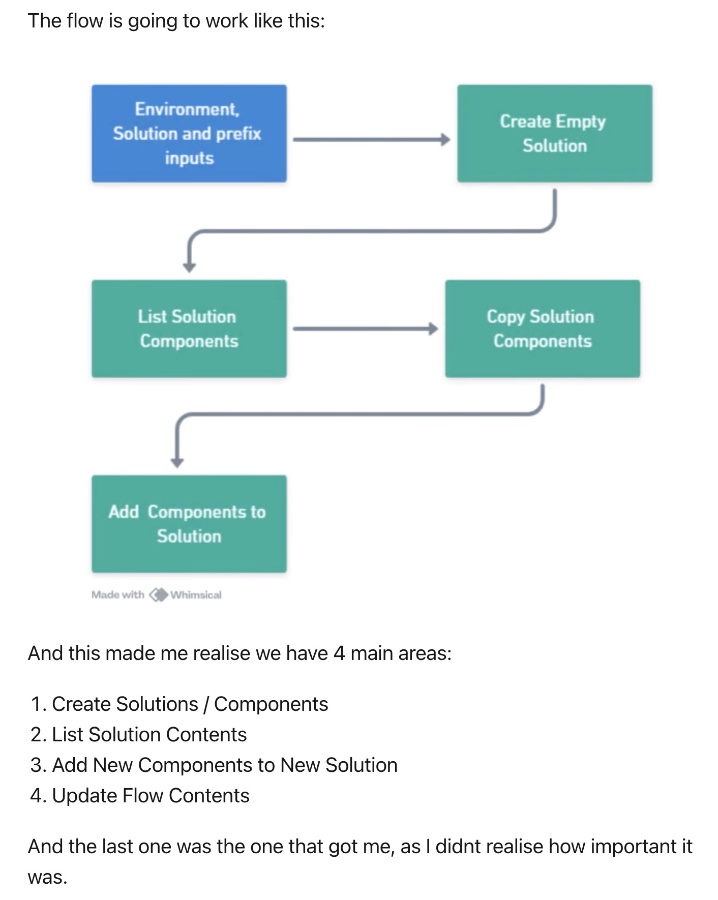
- Admitting a problem is the first step to fixing it; the author confesses to an addiction to making Flows.
- A solution is designed to clone Power Platform Solutions, especially focusing on Flows, Connection References, and Environment Variables, aimed at overcoming the inability to reuse flows across different environments due to varying SPNs.
- The cloning process involves creating solutions/components, listing solution contents, adding new components to the solution, and updating flow contents, demonstrating the author's in-depth understanding of the Power Platform's Dataverse tables and APIs.
- The author underscores a significant realization about the importance of updating Flow contents to ensure cloned flows do not use the original connection references and environment variables, highlighting a critical insight into Power Automate's management of components.
- Despite the technical complexity and potential overkill of building a flow just for cloning a solution, the author finds joy and fun in the process, revealing a profound passion for exploring and harnessing the capabilities of the Microsoft Power Platform.
The Power of Cloning in Power Platform
Cloning solutions in the Microsoft Power Platform is not just a technical endeavor but a journey of exploration and mastery over the platform's capabilities. This process shines a light on the intricate dance between solutions, components, environment variables, and connection references that form the backbone of any Power Platform project.
By admitting to a seemingly harmless addiction to making Flows, the author ventures beyond the surface-level functionalities and dives into the realm of automated solution replication. This not only addresses a specific operational challenge—reusing flows across diverse environments—but also underscores the broader implications of adaptability and efficiency in the platform's ecosystem.
The detailed walkthrough of creating, listing, adding, and updating components within the Power Platform's Dataverse encapsulates a deeper understanding and appreciation of the platform's vast potential. Moreover, the journey reflects a whimsical satisfaction in overcoming technical hurdles, regardless of their perceived necessity or complexity, emphasizing the joy found in the creative process of problem-solving within the Power Platform.
Read the full article Cloning A Power Platform Solution

Cloning a Power Platform solution can be a bit of a niche task, but it has its uses. The process begins with a realization of a problem: the addiction to Making Flows. This situation was especially highlighted one Saturday night when the desire to clone a solution for a flow was born not out of necessity but out of pure enjoyment.
The operational steps involve several stages: creating solutions/components, listing solution contents, adding new components to the new solution, and updating flow contents. Each of these stages is crucial for the cloning process to be successful. The basic level involves manipulating Dataverse tables to create solutions and components, a process made straightforward with specific actions like "Add a new row to the selected environment".
Furthermore, the challenge of maintaining solution components across different environments due to varying service principals is acknowledged. A potential solution involves cloning entire solutions rather than moving them, with a focus on automating this process to avoid manual labor, thus adhering to the KISS principle (Keep It Simple Stupid).
- Creating solutions and components is simplified through the use of Dataverse tables and adequately adding rows for each element.
- Listing solution contents involves querying the component table with the solution id to know what needs to be created.
- Adding new components to a new solution may present some errors, but by employing specific Dataverse APIs, these can be effectively managed.
- Updating flow contents to ensure cloned flows do not use the original connection references and environment variables is a meticulous process that involves replacing old parameters with new ones appropriately.
Despite some obstacles, such as dealing with errors in adding rows to the solution components table, the narration describes a successful cloning process, attributing a part of this success to Dataverse APIs. The process culminates in the satisfaction of having cloned a solution, indicating that while building a flow might be overkill for some, it remains a fun and rewarding activity.
People also ask
How do you duplicate a solution in Power Platform?
To duplicate a solution within the Power Platform, one would simply execute the duplication process.
How to clone a PowerApps environment?
Cloning a PowerApps environment is achieved through the copy function.
How to duplicate a solution?
The procedure to duplicate a solution involves initiating the duplication sequence.
How do I export a solution from Power Platform?
In Power Automate, navigate to Solutions using the bar on the left. Choose the unmanaged solution you intend to export. Commence the export by selecting 'Export' from the menu at the top.
Keywords
Power Platform Solution Cloning, Clone Power Platform Solution, Power Platform Solution Copy, Duplicate Power Platform Solution, Replicate Power Platform Solution, Power Platform Solution Backup, Copy Power Platform Environment, Power Platform Solution Migration