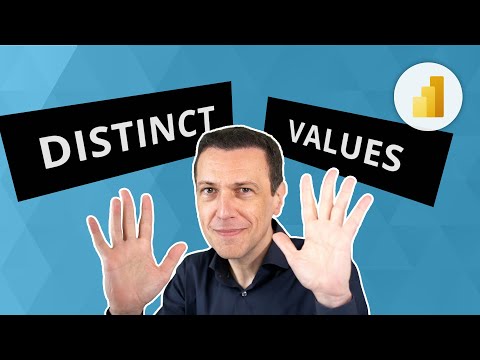
DAX Tips: DISTINCT vs VALUES Explained
DAX DISTINCT vs VALUES: Choose wisely for resilient measures in Power BI and data modeling. Learn DAX with Microsoft tools.
Key insights
- DISTINCT returns a table of unique, non-blank values from a column. It excludes blank rows, making it ideal when you want to ignore missing or empty data during analysis.
- VALUES returns all unique values from a column or table and includes blank rows if present. This function is helpful when you need to consider blanks in your calculations or filter logic.
- Filter Context: Both functions respect the current filter context, but DISTINCT is often more efficient in filtered scenarios because it ignores blanks. VALUES offers more flexibility by including blanks and allowing use with entire tables.
- Use Cases: Use DISTINCT for clean lists of unique, non-blank entries such as summarizing or counting entities. Choose VALUES when it's important to account for blanks, like checking for missing data or handling slicer selections that may include empty values.
- Performance: DISTINCT can be faster when blanks do not matter. VALUES is essential for complex models needing blank value management but may be slightly less performant due to its broader scope.
- Practical Recommendation: Default to DISTINCT if blanks are irrelevant; use VALUES if your analysis requires including blanks. Always test how each function affects your results, especially in complex measures and relationships.
Understanding DISTINCT and VALUES in DAX
When working in Power BI and writing DAX queries, data professionals frequently face the choice between the DISTINCT and VALUES functions. Both are essential for extracting unique values from columns, yet their subtle differences can have a significant impact on the accuracy and efficiency of your reports. According to the latest insights from the Power BI team, understanding when to use each function is more important than ever as data models become larger and more complex in 2025.
While both DISTINCT and VALUES return tables of unique values, their behavior with blank values and their interaction with filter contexts set them apart. Making the right choice is crucial for building resilient measures that can withstand unexpected data or future changes to your model.
Key Differences and Behavior in 2025
One of the most significant differences between DISTINCT and VALUES lies in their handling of blank rows. DISTINCT deliberately excludes blanks, providing a clean list of unique, non-blank values. This makes it ideal when blanks are considered noise or irrelevant for analysis. On the other hand, VALUES includes blank rows if they exist, allowing analysts to explicitly account for missing or null data during calculations.
The functions also differ in how they interact with filter contexts. DISTINCT strictly adheres to the current filter context, which often results in better performance and more predictable behavior in filtered scenarios. VALUES, while flexible and capable of returning distinct rows from entire tables, may be slightly less efficient and can introduce blanks into calculations, potentially affecting downstream filters or relationships.
Choosing the Right Function for Your Scenario
The SQLBI video highlights that the decision between DISTINCT and VALUES largely depends on your specific use case. If your goal is to create a summary, count unique non-blank entities, or build a lookup table, DISTINCT is typically the better choice. It delivers speed and clarity by ignoring blanks, which is especially useful in straightforward analytical scenarios.
Conversely, when you need to consider blanks—for example, when checking if slicer selections contain empty values or when analyzing missing data—VALUES becomes indispensable. However, using VALUES requires extra care, as its inclusion of blanks can lead to unexpected results, especially in complex measures or when dealing with data relationships.
Performance and Tradeoffs in Modern Data Models
As datasets grow in size and complexity, performance becomes a critical concern. Recent guidance from SQLBI emphasizes that DISTINCT generally offers better performance when blanks are not a factor, thanks to its focused approach. However, in scenarios where data completeness is vital and blanks must be tracked, VALUES remains the go-to function, even if it comes with a slight performance tradeoff.
Balancing simplicity and completeness is key. While DISTINCT provides predictability and speed, VALUES offers flexibility at the cost of potential calculation overhead. Choosing the right function often means weighing these tradeoffs based on the specific requirements of your analysis.
Practical Recommendations for Power BI Users
The SQLBI team recommends defaulting to DISTINCT when you need a simple, distinct list and blanks are not relevant. This approach reduces complexity and improves performance in most cases. However, if your business logic or reporting needs require an accurate reflection of blanks, VALUES should be used after careful testing.
Ultimately, it is important to test your DAX measures and visualize the results, especially when dealing with blanks. Unexpected blank values can disrupt aggregations or visualizations, so a conscious choice between DISTINCT and VALUES is essential for robust reporting.
Looking Forward: Evolving Best Practices
Recent updates in best practices, as shared by SQLBI and other thought leaders, highlight the growing importance of understanding these nuances. As Power BI and DAX continue to evolve, so do the challenges associated with balancing performance, completeness, and clarity in data analysis. By mastering the differences between DISTINCT and VALUES, Power BI users can build more resilient and future-proof data models.
In conclusion, making an informed choice between DISTINCT and VALUES is not just a technical decision but a strategic one, shaping the reliability and clarity of your Power BI reports in 2025 and beyond.

Keywords
DAX DISTINCT vs VALUES DAX DISTINCT function DAX VALUES function Power BI DISTINCT vs VALUES DAX filter functions DAX data analysis expressions Power BI optimization techniques