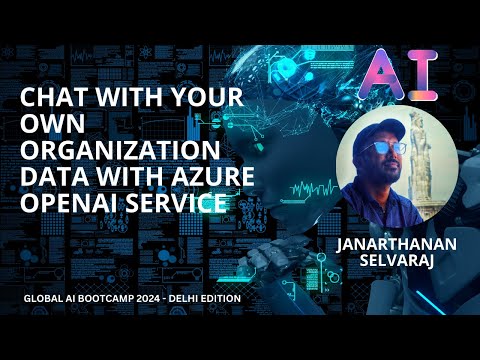
Enhance Team Collaboration with Azure OpenAI Chat Feature
Microsoft MVP (Business Application & Data Platform) | Microsoft Certified Trainer (MCT) | Microsoft SharePoint & Power Platform Practice Lead | Power BI Specialist | Blogger | YouTuber | Trainer
Unlock AI Mastery: Explore Azure OpenAI for text, images, chatbots & more with Janathan & Silvaraj!
Key insights
- Azure Open AI Studio and its cutting-edge features including generative AI models, Azure Open AI resource, and Bring Your Own Data functionality.
- The ability to create text, images, and code generation, along with translation and chatbot creation using Azure Open AI service.
- Importance of adhering to principles of responsible AI while deploying Azure Open AI service.
- Insightful tutorials by Janathan and Silvaraj on effective use of the Azure Open AI Studio for organizational data interaction.
- Highlighted important chapters include Azure Open AI service introduction, generative AI models, and content generation capabilities.
Understanding Azure OpenAI Service
The Azure OpenAI Service stands as a transformative tool in the realm of artificial intelligence, empowering users to engage directly with their organizational data through a plethora of innovative features. This platform, detailed by experts Janathan and Silvaraj, goes beyond the basics of AI, introducing users to generative AI models that have the power to produce text, images, and code. More significantly, this service champions the "Bring Your Own Data" paradigm, allowing for customization that aligns with an organization's unique needs.
Explore the future of AI with Azure OpenAI Service as our experts, Janathan and Silvaraj, take you on a captivating journey through the Azure Open AI Studio and its impressive array of features. Get acquainted with generative AI models, resources for Azure OpenAI, and the innovative Bring Your Own Data option. This informative session promises to equip you with the knowledge to harness the power of Azure Open AI for generating text, images, and code, as well as translating text and creating advanced chatbots.
Furthermore, the webinar delves into the essentials of responsible AI utilization. It emphasizes the importance of adhering to principles that ensure ethical AI development and usage. Whether you're looking to enrich your understanding or elevate your skills in AI technology, this session is an unmissable opportunity. The featured chapters range from an introduction to the service, various AI model generations, to the cultivation of responsible AI practices.
- Introduction to Azure OpenAI service
- Generative AI models
- Azure OpenAI resource
- Bring Your Own Data
- Text generation
- Image generation
- Code generation
- Translation
- Chatbot generation
- Responsible AI principles

People also ask
How do I add my own data to Azure OpenAI?
In the Azure OpenAI Studio environment, navigate to the Chat playground's Setup area, where you'll find the option to 'Add your data'. This action requires selecting 'Add a data source' followed by 'Upload files', necessitating the creation of both a storage account and an Azure AI Search resource to proceed.
What are some recommended prompt engineering techniques when using Azure OpenAI on your own data?
To optimize the effectiveness of Azure OpenAI on your data, it's advisable to draft precise instructions, incorporate detailed queries for more pertinent responses, and request the model to assume specific personas. Utilization of delimiters for clear distinction of input parts, description of necessary steps for task completion, provision of examples, and specification of the output's preferred length are recommended strategies.
How do I use ChatGPT with my own data?
Enabling ChatGPT to learn from your data involves employing Python alongside the OpenAI API.
How do I use OpenAI with my own data?
To incorporate your own datasets with OpenAI, utilize the Azure OpenAI Studio platform.
Keywords
Azure OpenAI Service, ChatGPT Enterprise, Organizational Data Analysis, Azure AI Chatbots, Conversational AI Azure, Business Insights ChatGPT, Azure Data Integration, Secure AI Chat Services