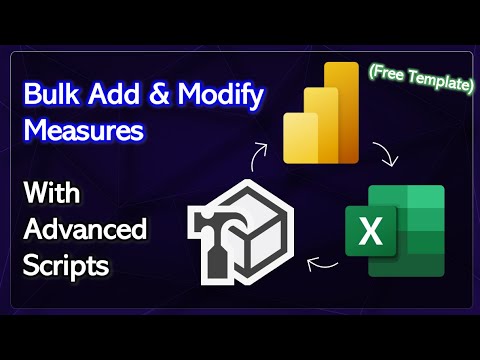
Advanced Scripts: Bulk Add & Modify Measures + Template
Technical Lead - Business Intelligence • Microsoft Certified PL-300 • Data Analyst • Power BI Youtube
Master PowerBI: Free Template & Tools for Bulk Measures! DAX, Bravo & More - Dive In Now!
Key insights
- Bulk Add/Modify Measures with Advanced Scripts using a free template.
- Template and tools are accessible on GitHub, Tabular Editor, and Bravo sites for enhanced efficiency in handling measures.
- Utilize Advanced Scripting and Vertipaq Analyzer tools for better data analysis and optimization.
- DAX STUDIO is recommended for deep dives into data exploration and analysis.
- The creator encourages viewers to connect with him on LinkedIn for further insights or support.
Exploring Power BI’s External Tools for Enhanced Data Management
Injae Park's recent YouTube video provides a wealth of resources for those working with large datasets in Power BI, particularly for adding or modifying measures through advanced scripting. Focused on making the process more efficient, the video offers a free template alongside insights into utilizing external tools to streamline operations. While Power BI serves as the backbone for these operations, the integration of external tools opens up new capabilities for data manipulation.
The video highlights the use of a free template that can be found on GitHub, designed to assist in the bulk addition or alteration of measures within the Power BI environment. This tool is praised for its ability to save time and reduce the potential for errors when working with extensive datasets. Park's clear explanation and demonstration make it accessible for users of varying skill levels.
In addition to the template, the video explores several external tools that enhance Power BI's functionality. The Tabular Editor, an advanced scripting tool, is discussed in detail, providing viewers with knowledge on how to leverage its full capabilities. Further, resources like Bravo, the Vertipaq Analyzer, and DAX Studio are introduced, each offering unique advantages for data analysis and optimization.
Park also touches on the significance of DAX (Data Analysis Expressions) Studio for detailed data modeling and analysis. This tool is presented as a solution for those needing to perform in-depth data queries and optimizations within the Power BI framework. With this, viewers gain insight into building more efficient and powerful data models, leveraging the best practices in data analysis.
The utility of these resources is made clear through Park's concise yet thorough overview. By integrating these tools with Power BI, users can significantly enhance their data-handling capabilities, leading to more insightful data analysis and reporting. It's implied that mastery of these tools and resources is essential for modern data professionals wishing to stay competitive and efficient in their roles.
Enhancing Data Analysis with Power BI and External Tools
Power BI, a leading business analytics service by Power BI, allows professionals to visualize and share insights from their company’s data. However, when dealing with extensive datasets or complex operations like bulk modifying measures, the built-in features may not always be sufficient. Here's where external tools, as discussed by Injae Park, play a pivotal role in extending these capabilities.
Tools like Tabular Editor for advanced scripting and DAX Studio for in-depth data analysis empower users to perform tasks that would be challenging or time-consuming within the Power BI interface alone. This seamless integration enhances efficiency, allowing for more sophisticated data modeling and analysis techniques to be employed.

## Questions and Answers about Microsoft 365
Keywords
Bulk Add Measures, Modify Measures Script, Advanced Scripts Excel, Excel Measures Template, Bulk Edit Measures, Excel Scripting, Advanced Excel Measures, Excel Template Tutorial