
Block Personal Computers with Conditional Access in Microsoft 365
No-Faffing Managed IT Support & Cyber Security Support. Made in Yorkshire, built for the UK.
Secure Microsoft 365 with Conditional Access: Ensure Access Only from Company Devices!
Key insights
- Core Principle of Zero Trust: Conditional Access is key to Microsoft 365's security, based on the "never trust, always verify" principle.
- Intelligent Policy Engine: It evaluates signals like user/group identity, location, device status, app usage, and real-time risks before granting access.
- Operational Method: Conditional Access works on "if-then" logic, requiring actions like MFA and device management in specific scenarios.
- Enhanced Security and User Productivity: Adds context-aware security measures without compromising on user convenience on trusted networks and devices.
- Strategic Implementation: Requires thorough planning and Entra ID Premium P1 Licenses, emphasizing it's not the sole security solution.
About Conditional Access in Microsoft 365
Conditional Access in Microsoft 365 stands at the forefront of the modern workplace's fight against cyber threats. By embodying the Zero Trust security framework, this feature does not just indiscriminately block or allow access. It makes intelligent, real-time decisions based on a variety of factors like the user's identity, location, device health, and application being accessed, among others. This approach ensures that security does not come at the expense of user productivity. Users on trusted devices within secure environments face minimal hurdles, maintaining seamless access to necessary resources. However, in situations deemed risky, additional verification steps are dynamically applied to safeguard sensitive data and applications. Key to deploying Conditional Access policies is recognizing their role within a broader security strategy, including user education on safe practices, robust password policies, and the use of advanced threat detection tools. As organizations continue to navigate the complexities of digital transformation, Conditional Access provides a flexible, intelligent solution to balance the needs of security and accessibility.
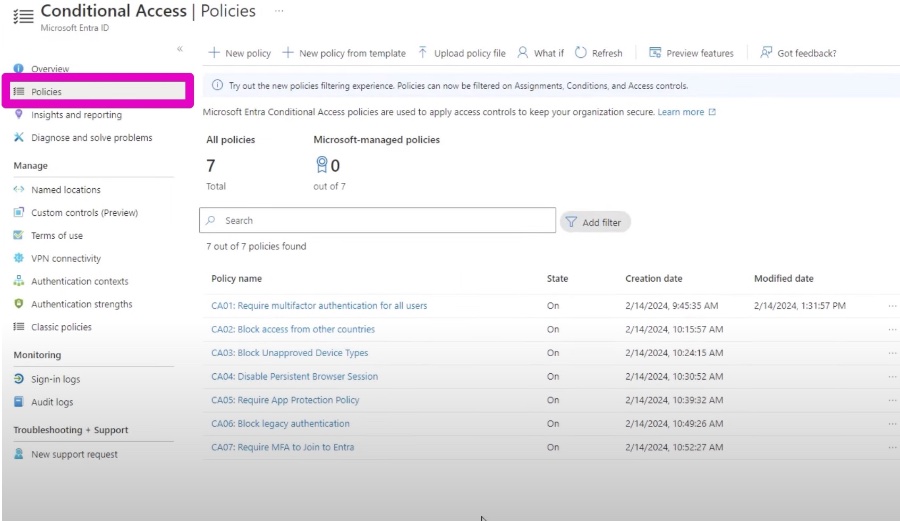
Conditional Access policies in the Microsoft 365 Admin Center enhance security by ensuring only company-approved devices can access critical information. Jonathan Edwards in his you_tube_video explains the significance of blocking personal computers from accessing Microsoft 365 services. Through Conditional Access, admins can restrict access to company-owned devices registered with Intune, effectively bolstering the organization's security posture.
Conditional Access acts on the Zero Trust principle—never trust, always verify. It assesses various factors before granting access, including the user's identity, location, device health, application being accessed, and real-time risks. This layered approach ensures that access is secure and compliant with company policies, providing an intelligent solution to managing threats.
The benefits of Conditional Access are twofold: enhanced security and improved user productivity. By applying context-aware access controls, the system minimizes risks associated with compromised passwords or vulnerable devices. Furthermore, these policies are adaptable, allowing customization to meet the specific security needs of an organization without hindering user access on trusted devices and networks.
Edwards highlights key considerations for implementing Conditional Access in the Microsoft 365 Admin Center. It requires Entra ID Premium P1 Licenses—beyond the basic subscription—and careful planning is critical to avoid disrupting user access. Additionally, while Conditional Access is a powerful tool, it should be part of a broader security strategy that includes strong passwords, user training, and threat detection measures.
For those interested in learning more, Edwards directs viewers to Microsoft's official documentation and suggests looking for practical guides and tutorials for more in-depth knowledge and application tips. This guidance is helpful for IT administrators looking to secure their Microsoft 365 deployments effectively.
In summary, Jonathan Edwards' video on using Conditional Access to block personal computers from accessing Microsoft 365 is a testament to the need for robust security measures within organizations. By leveraging Conditional Access, companies can significantly enhance their security posture, ensuring that only authorized devices and users have access to corporate resources. This approach aligns with the Zero Trust principle and offers a balance between security and usability, an essential aspect of modern cybersecurity strategies.

People also ask
How do I block a personal device in Office 365?
What is Conditional Access policy for personal devices?
Conditional Access is a vital security tool that controls access to Exchange on-premises, contingent upon the adherence to device compliance policies and their enrollment status. This means that only devices which comply with these set policies are granted access, effectively safeguarding your organization's data by ensuring that all access is fully regulated.How do I exclude a device from Conditional Access policy?
For those looking to understand how to modify Conditional Access policies to exclude a specific device, guidance is available.How do I block external access in Office 365?
To enhance security and ensure the integrity of your organization's data within Office 365, one can employ measures to prevent external users from accessing organizational resources.
Keywords
Microsoft 365 Conditional Access, Block Personal Devices, Secure Microsoft 365, Conditional Access Policy, Microsoft Security, Personal Computer Restrictions, M365 Device Management, Protect Organizational Data