
Master DAX: Optimize Queries with KEEPFILTERS Guide
Master DAX: Unveil KEEPFILTERS Secrets for Power BI Success
Key insights
- Understanding KEEPFILTERS Usage: KEEPFILTERS is crucial in preserving filters when applying new ones through CALCULATE or CALCULATETABLE, and its use should be based on the calculation's specific requirements.
- Common Use Cases Explained: Typically, KEEPFILTERS is not used for single-value filters in one column but is necessary when filtering two or more values in one column or multiple columns to retain the user's selections.
- Exceptions Require Justification: While there are exceptions to the common use cases, it’s important to document and justify any deviations from these norms to clarify the intention and maintain code integrity.
- Impact on Reports and Measures: Incorrect application of KEEPFILTERS can lead to misleading data in reports, such as over or underestimating values or showing incorrect percentages. Proper use ensures accurate representation of data respecting user selections.
- General Rule of Thumb: KEEPFILTERS should be applied in all cases except when filtering a single value in a single column, with specific exceptions requiring careful consideration and justification.
Deep Dive into KEEPFILTERS in DAX
The use of KEEPFILTERS in DAX queries is a nuanced topic that directly influences the accuracy and functionality of data models in Power BI and other Microsoft BI tools. The decision to apply KEEPFILTERS affects how calculations consider or ignore existing filters, which can have significant implications on the results displayed in reports. This function plays a pivotal role in cases where complex filtering criteria are applied, such as filtering across multiple values or columns.
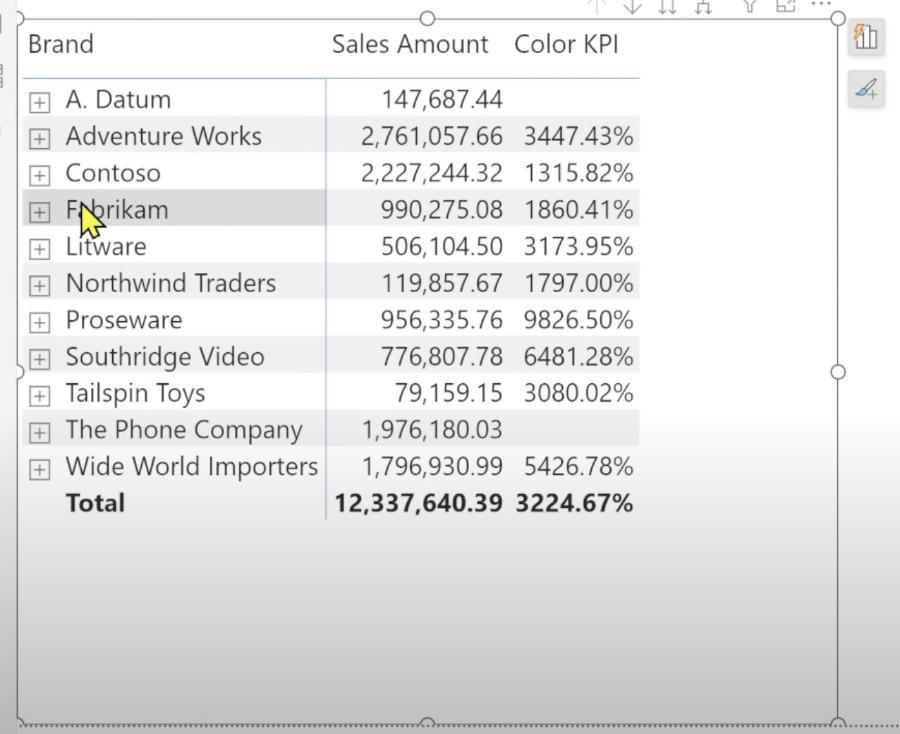
Understanding KEEPFILTERS in Power BI
In the dynamic world of data analysis with Power BI, mastering the DAX language is crucial for creating efficient and functional reports. A significant part of this mastery involves understanding how to utilize the KEEPFILTERS function effectively. Presented by SQLBI, a comprehensive guide discusses the best practices for applying KEEPFILTERS within the CALCULATE and CALCULATETABLE functions, crucial for anyone looking to optimize their DAX queries.
When to Use KEEPFILTERS
KEEPFILTERS plays a pivotal role in preserving existing filters while applying new ones, a vital functionality for maintaining data integrity in reports. The guide suggests a simple rule of thumb for its application: it's not typically used when filtering a single value in one column but is often necessary when dealing with multiple values or columns. This distinction helps ensure that filters complement rather than contradict each other, preserving the intended data set for analysis.
Exceptions exist to every rule, and the guide underscores the importance of understanding when to deviate from typical use cases. For instance, single-value filters in one column might not require KEEPFILTERS unless a specific scenario dictates otherwise, such as when the single value selected should result in a blank outcome based on user selection. Drawing from real-world examples, the guide illustrates these principles, aiding in comprehending the nuanced application of KEEPFILTERS.
Practical Examples of KEEPFILTERS Application
Through practical examples, the guide showcases the necessity of KEEPFILTERS across various scenarios. For instance, when filtering two or more values in a single column, KEEPFILTERS ensures that the user's selection is recognized, preventing the new filter from overriding existing selections. Similarly, when applying filters across multiple columns, KEEPFILTERS maintains the integrity of the user's selection, ensuring accurate and relevant report outputs.
Furthermore, the guide explores special cases where KEEPFILTERS is crucial, such as complex filters involving mathematical operations. These examples illustrate the function's versatility and underscore its importance in creating precise and user-relevant reports in Power BI.
People also ask
Questions and Answers about Microsoft 365
"How to make a DAX query more efficient?"
There are "21 Ways To Optimize DAX Queries & Power BI Report" that can significantly streamline the efficiency of your DAX queries within Microsoft 365’s Power BI. These techniques are indispensable for developing more responsive and faster reports.
"When to use keepfilters DAX?"
In reference to "The Definitive Guide to DAX," KEEPFILTERS is particularly useful when dealing with arbitrarily shaped filters that you wish to retain, even as you apply additional filters on specific columns. The utilization of KEEPFILTERS extends beyond this scenario, proving its broader relevance in data manipulation within Power BI.
"What are the possible optimization techniques for DAX code used in measures?"
There are several techniques for optimizing DAX used in measures, including: Reducing redundancy in your DAX code, simplifying formulas, employing aggregations effectively, minimizing the use of calculated columns, adhering to proper data modeling principles, utilizing indexing, optimizing data loading processes, and choosing the appropriate visualizations. These strategies are fundamental for enhancing the performance of your DAX queries within Microsoft 365’s Power BI environment.
"What is the difference between Keepfilters and Removefilters?"
The distinction lies in their application within Power BI DAX queries: KEEPFILTERS modifies the application of filters when evaluating CALCULATE or CALCULATETABLE functions, allowing for the preservation of existing filters. On the other hand, REMOVEFILTERS serves to clear filters from specified tables or columns, offering a way to reset the filtering context. Understanding these differences is crucial for effective data analysis and reporting within Power BI.
Keywords
Optimize DAX Queries, KEEPFILTERS Best Practices, DAX Query Optimization, Master DAX KEEPFILTERS, DAX Performance Tuning, Improve DAX Queries, DAX KEEPFILTERS Guide, Advanced DAX Techniques