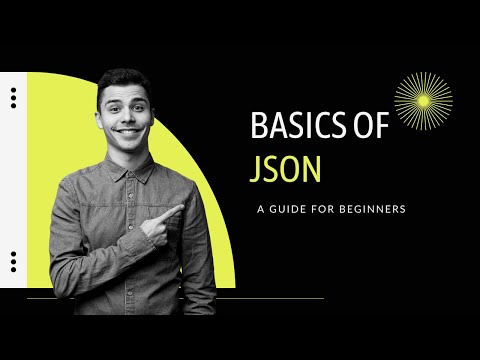
Understanding JSON Basics for Microsoft Power Platform
Microsoft MVP (Business Application & Data Platform) | Microsoft Certified Trainer (MCT) | Microsoft SharePoint & Power Platform Practice Lead | Power BI Specialist | Blogger | YouTuber | Trainer
Unlock the basics of JSON for Microsoft Power Platform with our expert guide. Discover the difference between JSON Object and Array, and master your data.
The video titled "Basics of JSON for Power Platform" by Dhruvin Shah [MVP] aims to clarify the fundamental concepts of JSON, which stands for JavaScript Object Notation. Developer Tools JSON is used predominantly for data exchange between servers and web pages, and the video seeks to demystify common confusions such as the differences between JSON Objects and JSON Arrays. The video is educational and intended for individuals looking to understand JSON better.
Sample Code:
{
"glossary": {
"title": "example glossary",
"GlossDiv": {
"title": "S",
"GlossList": {
"GlossEntry": {
"ID": "SGML",
"SortAs": "SGML",
"GlossTerm": "Standard Generalized Markup Language",
"Acronym": "SGML",
"Abbrev": "ISO 8879:1986",
"GlossDef": {
"para": "A meta-markup language, used to create markup languages such as DocBook.",
"GlossSeeAlso": ["GML", "XML"]
},
"GlossSee": "markup"
}
}
}
}
}
JSON, which stands for JavaScript Object Notation, is a lightweight data-interchange format. It's easy for humans to read and write, and easy for machines to parse and generate. In the context of the Power Platform, JSON plays a crucial role in defining and manipulating data structures, especially when working with Power Automate and Power Apps.
- Data Representation: JSON represents data as name-value pairs, making it an ideal format for sending and receiving data between a Power App and various data sources.
- Integration: Power Automate uses JSON to integrate with various APIs and services, allowing for seamless data exchange and automation across different platforms.
- Custom Connectors: When creating custom connectors in Power Platform, JSON is used to define the schema of the data that the connector will handle.
- Configuration: In Power Apps, JSON can be used for advanced configuration, such as defining custom app settings or layout properties.
Understanding JSON is essential for effective use of the Power Platform, especially for custom development and integration with other services. Its simplicity and versatility make it a key component in building powerful, integrated solutions.
Overview of JSON in Power Platform
JSON is a fundamental element in the Power Platform the Basic for PowerAutomate, PowerApps and Power BI, offering a simple yet powerful way to handle data. Its role in data representation, integration, and custom configuration enhances the capabilities of Power Automate and Power Apps. Mastery of JSON is crucial for anyone looking to leverage the full potential of the Power Platform in creating integrated, efficient, and customizable solutions.
JSON is presented as a lightweight format that is straightforward to manage for both humans and machines. The simplicity of JSON makes it an excellent tool for data interchange. Dhruvin Shah highlights the basic structure of JSON, which includes name/value pairs formatted as "name":"value" and separated by commas. Objects in JSON are encapsulated within curly braces and represent a collection of unordered name/value pairs. Considering these features, it is commonly used in configurations like Stream.
For those wondering how to organize ordered lists in JSON, square brackets are used to create arrays. This encapsulation allows for a structured format where the "employees" example illustrates an array containing names. JSON supports various data types including strings, numbers, booleans, null values, objects, and arrays. This versatility is one of the reasons JSON is a popular tool in web development and API management.
JSON files are designated with a ".json" extension and are formatted as text, which is readily editable with any text editor. These files are often used for the storage of simple data sets and are praised for their human-readable format. Dhruvin Shah emphasizes the importance of parsing JSON data from servers since it's received as a string and needs conversion to a JavaScript object using the JSON.parse() method as commonly used in software like Power Apps and Dynamics CRM.
This YouTube video provides an informative introduction to JSON, which is vital for contemporary web development. Its examples and explanations furnish learners with the necessary knowledge to parse and stringify JSON data, creating a strong foundation for using JSON in real-world scenarios. Additionally, this Citizen Developer technique support grasping better understanding.
Understanding the Basics of JSON
JSON, otherwise known as JavaScript Object Notation, is a fundamental concept in web development that structures data in an easily readable and writable format, both for individuals and machines. It is commonly employed to transfer information from a server to a web page, or between various servers.
The structure of JSON data is based upon name and value pairings and is regularly subdivided by commas. For example, a pairing might appear as ‘"name":"value"’.
Key to JSON are curly braces {}, known to contain objects, or collections of unordered name/value pairs. Suppose we have an object, for example, the following would be a valid way to represent it in JSON {"name":"John", "age":30, "city":"New York"}.
Understanding JSON Arrays and Values
JSON uses square brackets [] to hold arrays, which are often used to store an ordered list of values. For instance, a list of employees {"employees":["John", "Anna", "Peter"]} would constitute a valid JSON array.
A value in JSON can take on a variety of different types like a string enclosed in double quotes, a number, a boolean value (either true or false), null, another JSON object, or even an array.
Interpreting JSON Syntax
It should be noted that JSON syntax has its roots in Javascript object notation syntax. Its principle syntax elements include data in the form of name/value pairs, data separation via commas, curly braces to encase objects, and square brackets for arrays.
Take the following example of a more intricate JSON structure:
{"employees": [ {"firstName": "John", "lastName": "Doe"}, {"firstName": "Anna", "lastName": "Smith"}, {"firstName": "Peter", "lastName": "Jones"}]}
Here, 'employees' signifies an array of objects, with each object representing an individual’s record containing a first and last name.
Understanding JSON Files and Parsing
JSON files usually end with the extension '.json'. Being a text format, a text editor is needed for viewing and editing JSON files. These files are usually utilized to store simple data structures in a textual format, ensuring easy human readability.
When we get data from a server, that data arrives as a string. Therefore, we need to parse the data using the command JSON.parse(), and the data is then converted into a JavaScript object.
Similarly, if we wish to send data to a server, we need to make sure our data is in string format. To achieve this, we convert a JavaScript object into a string using JSON.stringify().

Keywords
JSON Basics, Power Platform JSON, JSON Power Platform Guide, JSON for Power Platform, Power Platform JSON Tutorial, Understanding JSON Power Platform, Basics Power Platform JSON, Power Platform and JSON, Utilizing JSON in Power Platform, JSON Power Platform Basics