
Azure Files vs SharePoint: Best Document Storage Option?
No-Faffing Managed IT Support & Cyber Security Support. Made in Yorkshire, built for the UK.
Choosing Between Azure Files & SharePoint: Uncover the Best for Your Document Storage Needs
Key insights
- Azure Files offers a cost-effective solution for storing large datasets within the Microsoft 365 ecosystem, making it a great alternative to SharePoint for businesses with large files, excessive data, or complex file systems.
- SharePoint Online excels in collaboration, content management, and integration with Microsoft 365 tools, ideal for real-time co-authoring, advanced version control, and structured document management.
- Azure Files provides virtually limitless storage capacity and is suited for lift-and-shift scenarios of legacy applications, offering direct file system access via SMB protocol.
- A hybrid approach might be advisable for complex scenarios, utilizing SharePoint for active collaboration and Azure Files for archival storage or when SharePoint's features are not required.
- Decision factors include collaboration needs, scale of storage, file structure and accessibility, existing ecosystem, and costs, with Azure Files having a usage-based cost model and SharePoint typically included in Microsoft 365 subscriptions.
Azure Files and SharePoint for Document Storage
Azure Files and SharePoint serve different needs within the Microsoft ecosystem for storing documents and other data. While SharePoint Online is designed with collaboration and content management at its core, featuring advanced tools for version control, metadata management, and integration with Microsoft Teams and Office apps, Azure Files is a cloud storage solution that excels in handling large volumes of data. It offers file shares accessible using the SMB protocol, making it ideal for scenarios requiring direct file system access, such as lift-and-shift of legacy applications and storing massive datasets cost-effectively.
Choosing between Azure Files and SharePoint depends on specific business needs, such as the level of collaboration required, the amount of data to be stored, how that data is accessed, and budget constraints. While SharePoint is unbeatable for intensive collaboration and structured document management thanks to its deep integration with Microsoft 365, Azure Files provides a flexible, scalable solution for data storage challenges that don't fit the SharePoint model.
For businesses navigating complex storage and collaboration needs, a hybrid approach leveraging both Azure Files for its cost-effective storage solutions and direct access capabilities, and SharePoint for its rich collaboration features, may offer the best of both worlds. This ensures teams can collaborate effectively while also managing large datasets and application-specific file storage requirements seamlessly within the Microsoft ecosystem.
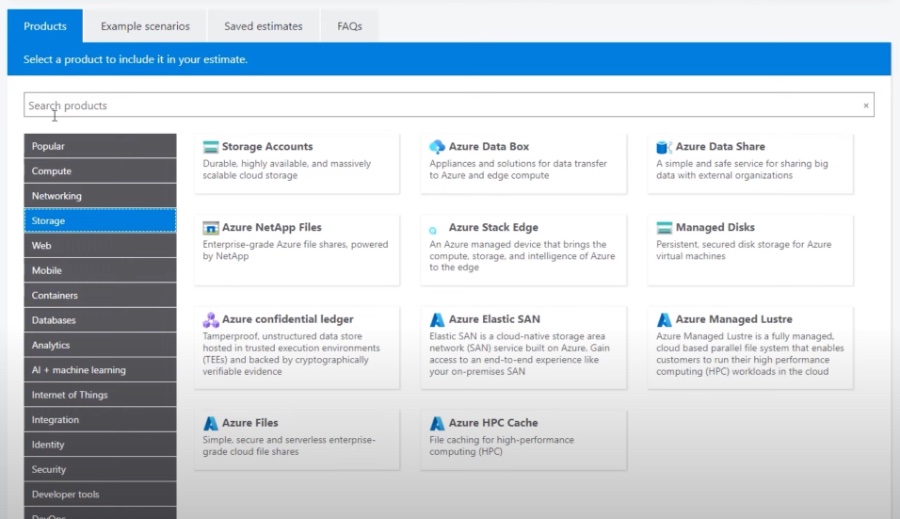
Azure Files and SharePoint are two significant document storage options within the Microsoft ecosystem, each serving different needs effectively. This discussion, initiated by Jonathan Edwards, delves into their functionalities, advantages, and scenarios they are best suited for. The goal is to identify the most fitting storage solution for varying business requirements.
SharePoint is highlighted as a central part of Microsoft 365, focusing on collaboration, content management, and integration with Microsoft tools. It is praised for its versioning, metadata, search capabilities, co-authoring, and workflows. Meanwhile, Azure Files is presented as a cloud-based solution excelling in handling large amounts of data and providing straightforward file system access, something SharePoint struggles with.
Edwards then outlines factors to consider when choosing between the two. Collaboration needs, scale of storage, file structure and accessibility, existing ecosystem, and cost are key points of comparison. SharePoint is recommended for environments requiring intensive collaboration and robust document management, while Azure Files is suited for scenarios needing vast storage capacities and direct file system access.

People also ask
Questions and Answers about Microsoft 365
Keywords
Azure Files, SharePoint, Document Storage Comparison, Best Document Storage, Azure vs SharePoint, Cloud Storage Options, SharePoint Document Management, Azure Files Advantages