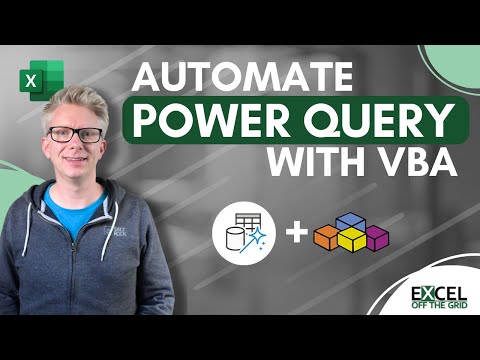
Power Query Automation via VBA: Boost Your Workflow
Excel Off The Grid will show you how to work smarter, not harder with Microsoft Excel.
Excel VBA Power Query automation training academy Excel Off The Grid ninja macros ebook privacy level custom function
Key insights
- VBA (Visual Basic for Applications) is a programming language used to automate tasks in Microsoft Office, especially Excel. It can programmatically control and enhance Power Query workflows, such as refreshing data or applying custom functions.
- Power Query is a tool in Excel that helps users import, transform, and load data from multiple sources. Automating these steps with VBA can save time by handling repetitive or complex tasks without manual work.
- You can use VBA to automate three main Power Query tasks: toggling background refresh, changing privacy levels, and inserting custom functions. These automations help make data processes faster and more reliable.
- Customization is a major benefit of using VBA with Power Query. Scripts can be tailored to fit unique business needs within the familiar Excel environment.
- A key limitation is that VBA works best for desktop-based automation. As Power Query becomes more cloud-focused, tools like Power Automate, which offer cloud integration and AI-driven features, are becoming better choices for organizations using online data sources.
- In conclusion, using VBA for Power Query automation remains useful for desktop scenarios but may not be future-proof. For broader automation needs—especially in the cloud—consider shifting to Power Automate, which supports modern workflows across Microsoft 365 services.
Introduction: Bridging VBA and Power Query for Enhanced Automation
The recent Excel Off The Grid YouTube video presents a compelling exploration into the automation of Power Query using VBA within Microsoft Excel. With the growing prominence of Power Query as a go-to data transformation tool, many users have gradually distanced themselves from VBA. However, this video demonstrates that VBA still holds significant value, especially when it comes to automating tasks that Power Query alone cannot fully address. By integrating VBA with Power Query, users are empowered to streamline repetitive processes, making their workflows both faster and more flexible.
The video walks viewers through three practical examples, including toggling background refresh, adjusting privacy levels, and inserting custom functions. Each scenario showcases how VBA can fill the gaps left by native Power Query capabilities, especially in the traditional desktop environment. As Excel continues to evolve, the intersection of VBA and Power Query remains a topic of interest for those seeking the best of both worlds.
Key Benefits: Customization and Efficiency in Workflow
One of the primary advantages highlighted in the video is the ability to automate repetitive tasks. For example, refreshing data queries or toggling privacy settings can become time-consuming when managed manually. With VBA, these actions can be scripted and executed with a single command, saving valuable time and reducing the risk of human error. This level of automation is particularly beneficial when working with large datasets or recurring data transformation tasks.
Additionally, VBA’s deep integration with Excel allows for highly customized solutions. Users can tailor scripts to their unique business requirements, extending Power Query’s functionality far beyond its out-of-the-box features. This customization ensures that organizations can maintain control over their data processes, adapting quickly to changing needs without waiting for new features from Microsoft.
Technical Tradeoffs: Balancing Flexibility and Future-Proofing
Despite the clear benefits, the video also addresses some important tradeoffs. While VBA excels in desktop automation, it begins to show its limitations as Power Query becomes more cloud-centric. The traditional VBA approach does not translate seamlessly to cloud-based tools, such as Power BI or Azure Data Factory, which are increasingly favored in modern data environments. This creates a challenge for organizations that wish to future-proof their automation strategies.
Moreover, maintaining VBA scripts requires a certain level of programming expertise. This can be a barrier for teams without dedicated technical resources, as troubleshooting and updating scripts may demand specialized skills. Therefore, while VBA provides robust automation for desktop users, its reliance on legacy technology may hinder scalability and adaptability in cloud-first workplaces.
Emerging Alternatives: Power Automate and Cloud Integration
As organizations shift toward cloud-based solutions, alternatives like Power Automate are gaining traction. Power Automate enables users to build automated workflows that connect Excel, Power Query, and other Microsoft 365 applications, all within the cloud. This approach offers several advantages, including AI-driven automation, seamless integration across platforms, and reduced dependence on local scripting.
The video suggests that while VBA remains a strong option for desktop-based automation, Power Automate represents the direction in which Microsoft is moving. By leveraging cloud-native tools, organizations can achieve greater flexibility, scalability, and alignment with modern IT strategies. Nevertheless, transitioning to these new solutions requires careful planning and investment in upskilling staff to ensure smooth adoption.
Conclusion: Choosing the Right Approach for Your Needs
In summary, the Excel Off The Grid video provides a thorough overview of automating Power Query with VBA, highlighting both the strengths and limitations of this approach. For desktop-centric users, VBA continues to offer unmatched customization and efficiency, making it a valuable tool for enhancing Power Query workflows. However, as the landscape shifts toward cloud-based solutions, tools like Power Automate are becoming increasingly relevant.
Ultimately, the choice between VBA and cloud automation tools depends on an organization’s specific needs, technical capabilities, and long-term goals. By understanding the tradeoffs involved, users can make informed decisions that balance immediate productivity with future readiness in an ever-evolving digital environment.
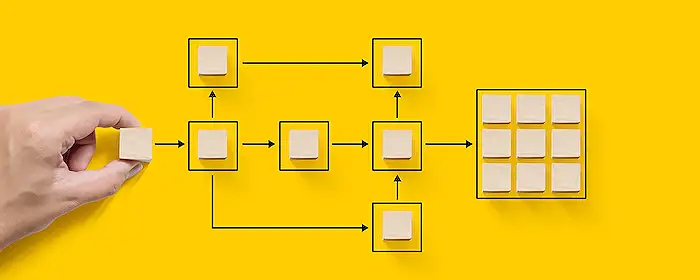
Keywords
Automate Power Query VBA Power Query automation Excel VBA Power Query tutorial Power Query advanced techniques Automate data transformation with VBA Power Query integration with VBA