New Excel & CSV Data Connectors Boost Report Creation in Fabric
Unlock Excel & CSV Power BI Reports in Fabric: Fast, Easy Data Import & Smart Insights!
Key insights
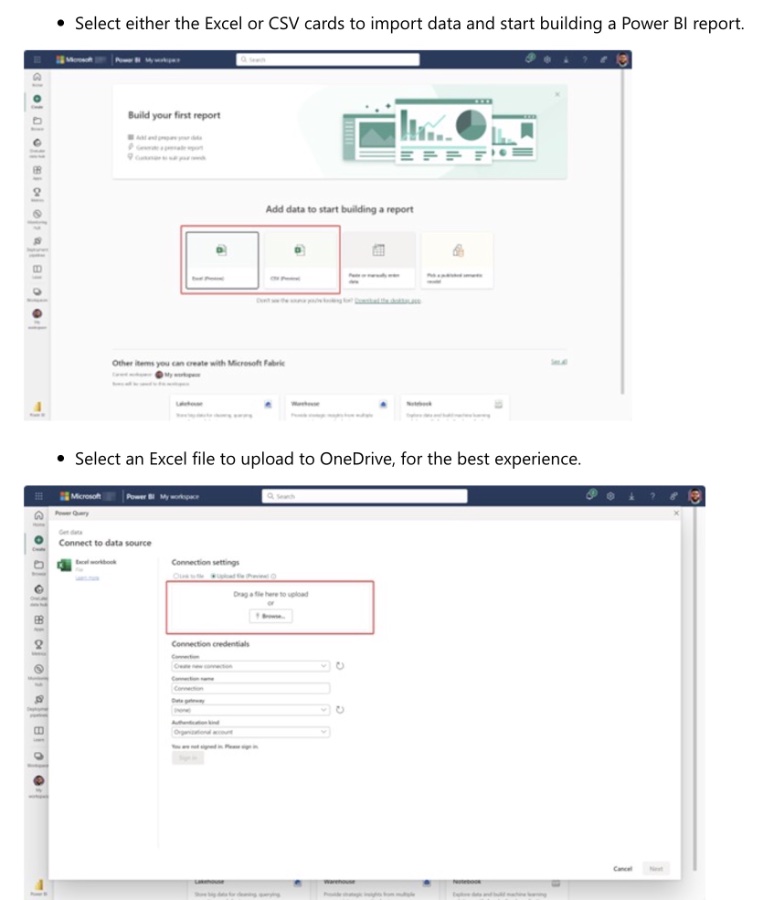
- New Excel and CSV connectors for Power BI reports in Fabric streamline workflows for data analysts and enhance collaboration.
- Direct Import feature enables users to easily import Excel and CSV files from OneDrive or a local computer folder into their Fabric workspace.
- Smart Schema Detection automatically identifies the schema of Excel and CSV files, saving time and reducing errors in data preparation.
- Relationship Detection in Power BI automatically identifies and applies relationships between tables in Excel and CSV files to the semantic model of the report.
- Users are encouraged to provide feedback and stay tuned for more updates, indicating ongoing improvement to the Power BI report creation experience in Fabric.
Exploring New Data Connectors in Microsoft Fabric
The introduction of new Excel and CSV data connectors in Microsoft Fabric marks a significant advancement in the realm of data analysis and reporting. This feature not only eases the process of creating Power BI reports but also significantly enhances user experience by integrating Excel and CSV file support directly into Fabric.
Designed with efficiency and user-friendliness in mind, these connectors offer direct import capabilities, smart schema and relationship detection, thus simplifying the data preparation stage, speeding up data exploration, and facilitating insightful analysis. As Microsoft continues to evolve the Power BI report creation experience, these connectors represent just the beginning of a series of enhancements aimed at meeting the dynamic needs of data analysts. The company's openness to feedback and commitment to continuous improvement signals a future where users can expect even more sophisticated tools to support their data journeys.
Read the full article Announcing the New Data Connectors for Excel and CSV for Report Creation in Fabric
![]()
Announcing the New Data Connectors for Excel and CSV for Report Creation in Fabric. The new Excel and CSV connectors in Fabric allows you to connect to your favorite files and create Power BI reports in a few clicks. We are thrilled to announce the public preview of our new Excel and CSV data connectors for creating Power BI reports in Fabric.
This new feature is a significant milestone in our ongoing commitment to providing the most comprehensive, unified, and user-friendly cross-platform experience for Power BI users. By integrating Excel and CSV file support directly into the report creation experience in Fabric, Microsoft is streamlining workflows for data analysts and other information workers. This makes it easier than ever to access, analyze, and collaborate on data.
Key Features of the New Data Connectors
- Direct Import: Import Excel and CSV files directly from OneDrive or a local computer folder into their Fabric workspace.
- Smart Schema Detection: The connector automatically detects the schema of your Excel and CSV files, including data types and structure.
- Relationship Detection: Power BI automatically detects any existing relationships between tables in your Excel and CSV files during data loading.
With the new connectors, you can quickly import data from Excel and CSV files for exploratory analysis or full-fledged report creation in Power BI. This speeds up the iterative process of deriving valuable insights from your data.
Getting Started
Navigate to any workspace in Fabric. Select the Create button or the New report button. Select either the Excel or CSV cards to import data and start building a Power BI report. Select an Excel file to upload to OneDrive for the best experience. After uploading, select Next in the Power Query window to choose tables for your Power BI report. Select Create to load the data into a blank Power BI report to start building visualizations and generating insights.
The launch of the Excel and CSV data connector is just the beginning. We are committed to continuously improving the Power BI report creation experience in Fabric. We welcome feedback on this new feature and look forward to seeing the innovative ways our community will use these data connectors to accelerate their data journey. Stay tuned for more updates and visit Microsoft Fabric Ideas to suggest new ideas or upvote existing ones.
Enhancing Data Analysis with New Connectors
Microsoft's introduction of new data connectors for Excel and CSV in Fabric empowers users to streamline their data analysis and report creation process in Power BI. These connectors simplify how analysts access and work with data by enabling direct imports, automatically detecting schema and relationships, and integrating closely with Power BI's analytical capabilities. As Microsoft continues to evolve its platform, these connectors represent a significant step towards a more efficient and user-friendly data analysis experience, promising users quicker insights and a more intuitive workflow. This development not only enhances the Power BI platform but also underscores Microsoft's commitment to innovation and user satisfaction in the data analysis domain.
## Questions and Answers about Microsoft 365
Keywords
Excel Data Connectors, CSV Data Connectors, Data Reporting, Fabric Report Creation, Import Data Excel, Import CSV Fabric, Enhanced Data Integration, Streamline Reporting Fabric