
Power BI Phases Out Dataflows V1 for Machine Learning Creation
Power BI retires AutoML in Dataflows V1 for a superior experience with Synapse Data Science Fabric on March 28th. Transition now!
Key insights
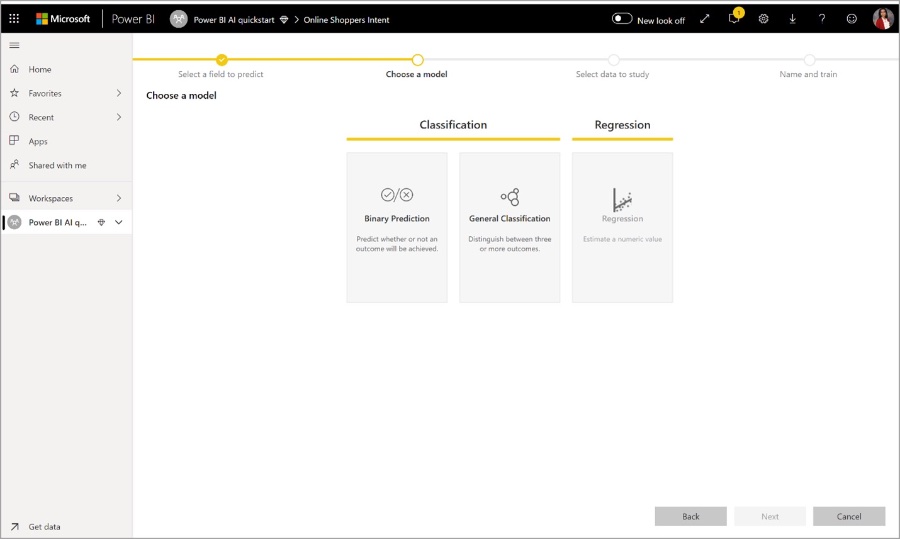
- Depreciation of creating machine learning models in Power BI using Dataflows V1 announced, starting March 28th.
- Microsoft introduces a more customizable AutoML experience in Fabric, offering advanced tools and features for more control over the machine learning pipeline.
- The new AutoML feature in Fabric simplifies the machine learning workflow by automating model training and optimization.
- Fabric’s integration with MLFlow allows for tracking and examining AutoML runs, along with built-in visualization modules for interactive outcome plots.
- Existing AutoML models in Power BI will remain usable, but customers are encouraged to migrate to the new solution in Synapse Data Science.
Understanding AutoML's Transition in Microsoft Ecosystem
The transition from using Power BI's AutoML in Dataflows V1 to the new, more robust AutoML solution in Fabric marks a significant shift in Microsoft's approach to machine learning. This move aligns with the demand for more customizable and controllable machine learning workflows, showcasing Microsoft's responsiveness to customer feedback. By offering advanced tools and seamless integration with analytics platforms like MLFlow, Microsoft empowers users to automate and refine their machine learning models more efficiently.
The introduction of this upgraded AutoML experience in Fabric demonstrates a commitment to enhancing productivity and performance in data science practices. Users are now provided with the ability to not just create but also track and analyze their machine learning models effortlessly. This advancement underscores Microsoft's dedication to innovating and improving its machine learning offerings, ensuring that developers and businesses alike can harness the power of machine learning to drive predictive analytics and informed decision-making.
Read the full article Announcing the deprecation of creation of machine learning models in Power BI using Dataflows V1

Announcing the deprecation of creating AI + Machine Learning models in Power BI using Dataflows V1. The process of making Power BI Automated Machine Learning (AutoML) models for Dataflows V1 will cease starting March 28th. This move is due to feedback for more control and customization.
The new AutoML feature based on Synapse Data Science in Microsoft Fabric will offer a more versatile experience. It will enable users to harness improved tools for a comprehensive AI + Machine Learning workflow. This approach aims to enhance user autonomy in managing their AutoML processes.
With the introduction of AutoML in Fabric, automating your machine learning workflow becomes simpler and more efficient. The system is designed to select the most suitable model and hyperparameters for your data, removing the guesswork from your end. Fabric also integrates with MLFlow for monitoring AutoML runs and employs visualization modules for better result analysis.
Fabric supports an extensive range of model learners, promising a suitable match for various machine learning challenges. Users are encouraged to transition their solutions to Synapse Data Science following the discontinuation of the current AutoML feature in Power BI. Although new AutoML models in Power BI will halt on March 28, existing models can still be used.
The Evolution of Automated Machine Learning
The burgeoning field of AI + Machine Learning is constantly evolving, with Automated Machine Learning (AutoML) at the forefront of this revolution. AutoML simplifies the complex process of building and deploying predictive models, making AI more accessible to non-experts. It automates the task of selecting the right model and tuning hyperparameters, which are critical for optimal performance.
Microsoft's shift towards AutoML in Fabric underlines the demand for more customizable and control-oriented tools in predictive analytics. By leveraging advanced features and integrations like MLFlow, professionals can fine-tune their AI projects with greater precision. This evolution mirrors the broader trend in technology towards more user-centric and flexible solutions.
The advancements in AutoML technology advocate a future where businesses can harness predictive analytics more effectively. With tools like Synapse Data Science, organizations can tailor their AI strategies to meet specific needs, optimizing outcomes and enhancing operational efficiency. As AI + Machine Learning continues to mature, its impact on industries and everyday life is poised to expand, marking a new era in digital transformation.
People also ask
Where do you create a machine learning model in Power BI?
To initiate the creation of an AutoML model within Power BI, users should locate the ML icon situated in the Actions column adjacent to their selected dataflow. They can then proceed by clicking on "Add a machine learning model" to start the process.
What is needed to use the AutoML feature in Power BI?
In order to take advantage of the AutoML capabilities within Power BI, an active subscription to Power BI Premium is mandatory. This subscription tier stands as the premium offering amongst the two available under the Power BI Service, targeting primarily enterprise users and professional business analysts due to its higher cost structure.
How do you use AI in Power BI?
To integrate Cognitive Services within Power BI, activation of the AI workload through the capacity settings located in the admin portal is essential. This is accomplished by navigating to the workloads section, where users can enable the AI workload and allocate a maximum memory usage for it.
Can we do sentiment analysis in Power BI?
Power BI supports the deployment of various sentiment analysis methodologies applicable to textual content. This spectrum encompasses elementary rule-based frameworks to more sophisticated machine learning models, offering a range of solutions for sentiment analysis.
Keywords
Deprecating Power BI Dataflows V1, Machine Learning Model Creation, End of Power BI Dataflows V1, Machine Learning in Power BI, Power BI Dataflows Machine Learning Update, Transition from Dataflows V1 Power BI, Impact on Power BI Dataflows Machine Learning, Power BI Machine Learning Deprecation.