
New Public Preview: Workspace Introduces Folder Feature
Boost Productivity with Microsofts New Workspace Folder Feature – Now in Public Preview!
Key insights
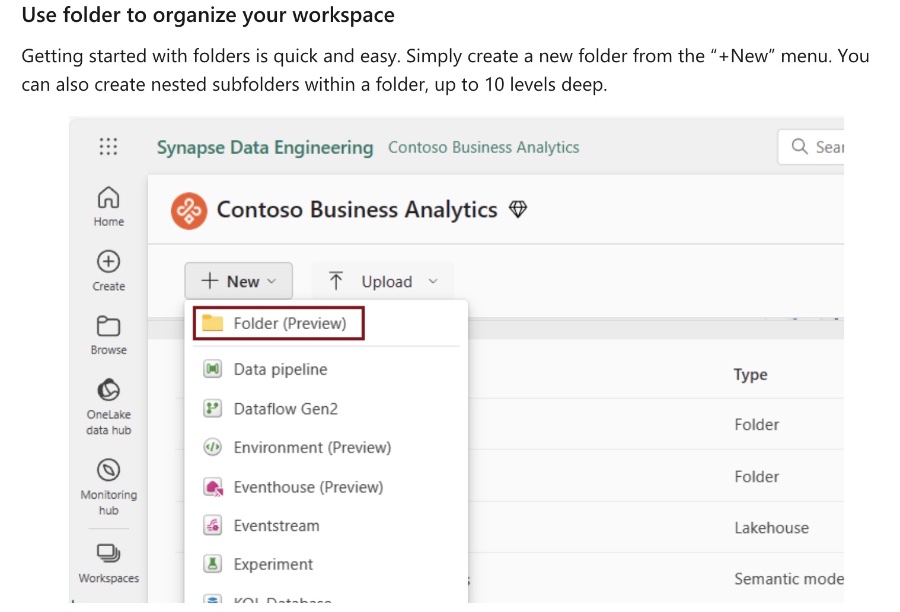
- Folder in Workspace is now in public preview, aiming to organize workspaces efficiently by allowing hierarchical structuring of items.
- Users can create folders and nested subfolders up to 10 levels deep, supporting a variety of items from different workloads or providers within Fabric.
- Power BI developers can upload .pbix files directly to folders, with further integration features like publishing from Power BI Desktop to a folder coming soon.
- The folder permission model enables admins, members, and contributors to create, modify, and delete folders, while viewers can only view and navigate the folder hierarchy.
- Folder integration with deployment pipeline and Power BI Mobile apps enhances the organization and accessibility of workspaces, improving project management and collaboration.
Enhancing Workspace Organization and Efficiency with Folder Feature
The introduction of Folder in Workspace marks a significant advancement in how professionals manage and organize their digital workspaces. This new feature, now in public preview, addresses the common issue of cluttered and disorganized workspaces that hamper productivity and collaboration. With the ability to create hierarchical structures, users can now categorize and group their projects, data, and analyses in a more structured manner. This not only facilitates easy item location and management but also supports a wide range of items, enhancing flexibility and efficiency across different workloads.
Today, we're thrilled to announce the public preview of Folder in Workspace. Previously, workspaces would become cluttered with hundreds of items, making it difficult to find or organize related items. This upgrade aims to enhance productivity and streamline collaboration.
- Folder introduces a structured way to organize items in a workspace.
- Users can create nested folders up to 10 levels deep, making it easier to manage project components.
- Workspaces can now efficiently categorize items based on various criteria, such as quality of data or deployment stages.
Getting started with folders is designed to be a straightforward process. You can create folders and subfolders from the “+New” menu and move items with ease, individually or in batches.
- Supports items from any workload within Fabric, enhancing versatility.
- Power BI developers can upload .pbix files directly into folders, with further integration coming soon.
The Folder feature includes a permission model ensuring workspace admins, members, and contributors can manage folders, while viewers have limited access. Additionally, deployment pipelines automatically apply folder hierarchies, streamlining deployments.
- Folder paths contribute to an item's name, facilitating easier deployment and organization.
- Power BI Mobile Apps support folders, allowing users to access organized workspace items on the go.
Despite being in public preview, we are dedicated to improving Folder based on user feedback. This feature is poised to revolutionize workspace organization and we can't wait for everyone to try it out and share their thoughts.
Read the full article Announcing Folder in Workspace in Public Preview
People also ask
What does Microsoft public preview mean?
Microsoft occasionally releases certain features of Windows 365 under what is known as "public preview". This status means that the features are still under development and might not be fully complete. However, they are made available for users to experiment with in their production environments. This allows users to provide valuable feedback on their performance and utility.
How do I change my workspace from public to private?
Changing workspace visibility involves adjusting your workspace settings from being publicly accessible to private.
Keywords
Announcing Folder in Workspace Public Preview, Workspace Folder Public Preview, Folder in Workspace Announcement, Public Preview Folder Workspace, Organize Workspace with Folders, Workspace Organization Public Preview, New Workspace Folder Feature, Efficient Workspace Management Preview