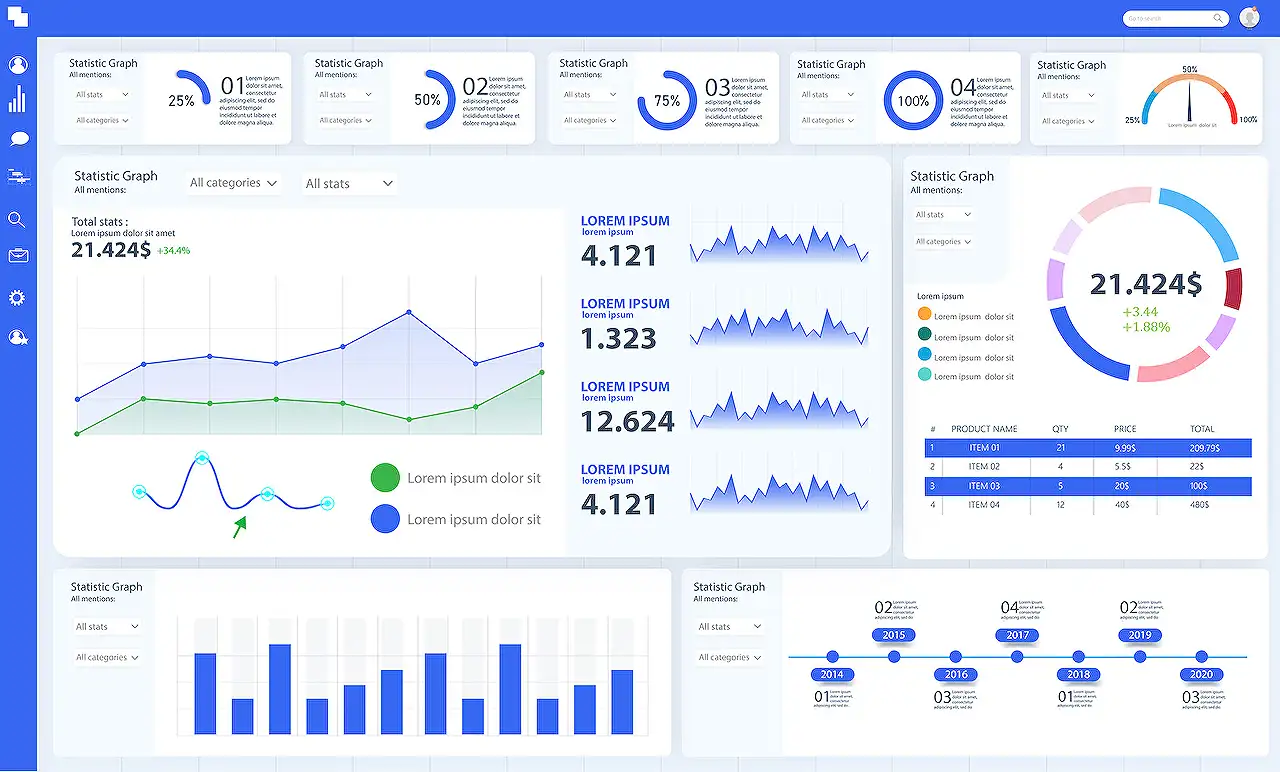
Analyzing Dynamics Data on AWS: A Comprehensive Guide
Unlock the power of AWS Cloud to analyze your Dynamics data for enhanced customer insight and improved business performance.
Analyzing Dynamics Data Utilizing AWS
The blog post from Michael Megel entitled "Analyse Your Dynamics Data in AWS" provides a detailed guide on integrating AWS Cloud to analyze Dynamics data. The article presents aws as a potent tool to gain insights on various customer interactions, sales, and other significant business procedures.
Despite the availability of Microsoft tools such as Azure Synapse and Power BI, Megel argues that exploring AWS for Dynamics data analytics presents numerous benefits. Especially for businesses that predominantly use AWS for data assessments, utilizing AWS enhances the existing infrastructure's security and scalability.
However, the blog post also acknowledges potential hurdles such as handling vast and intricate Dynamics data and accessing it from AWS. To overcome these, Amazon AppFlow, an automated data flow system between SaaS applications and AWS services, is suggested.
This system is capable of establishing a connection to Microsoft Dynamics 365 (Dataverse), Microsoft SharePoint Online, and Microsoft Teams. For instance, Dataverse data can be transferred between AWS S3 bucket, assisting in efficient data study.
Practical Example and AWS AppFlow Configuration
A practical example in the blog post features a fictional Dataverse solution, "Pet-Shop", and demonstrates how AWS can handle such data. Here, the system connects Dynamics data to AWS infrastructure while also preparing it for further analysis.
A series of procedures for configuring AWS AppFlow is also detailed in the blog post. After successfully setting up the connection and defining preferences concerning partition and aggregation settings, the data is manually imported into the S3 Bucket. It indicates a successful connection and Application Programming Interface (API) setup.
A critical aspect to understand here, as pointed out in the blog post, is the variance in regional language and tools. For instance, the blog describes the practical difference of implicit authentication for Access tokens and ID tokens.
The blog post underlines the resultant data's comprehensibility, securing the database schema and integrating it with existing production data.
Summarizing the Blog Post
Overall, the blog post offers a comprehensive guide to utilizing AWS Cloud for analyzing Dynamics data. It discusses how AWS infrastructure can be improved with Dynamics data and how one can navigate potential roadblocks in the process.
The guide further explores setting up AWS AppFlow making it an invaluable resource for businesses aiming for streamlined data analytics. The simplicity and efficiency of the presented architecture make it a solution worth considering.
To learn more, please follow this link.
Read the full article Analyse your Dynamics Data in AWS
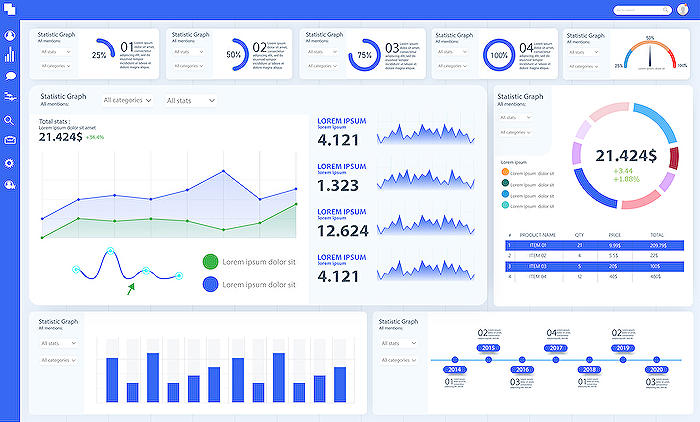
Learn about Analyse your Dynamics Data in AWS
Examining the Dynamics data in AWS Cloud offers businesses a great opportunity to gain critical insights into customer behavior, sales, operations, and overall business performance. Dynamics' core functionality pertains to capturing detailed and valuable data about customer interactions and crucial business processes, offering a goldmine for organizations to comprehend and improve their operations better.
AWS solutions pave the way for seamless integration of Dynamics data into your current data analytics infrastructure. Notably, AWS's scalability and robust security make it another viable option for data analytics, even aside from the Azure Synapse and Power BI tools provided by Microsoft for the analysis of Dynamics data. Such a move remains beneficial for companies that primarily leverage AWS for data analytics as it saves time and prevents any changes to the existing cloud setup.
The main challenge lies in dealing with the size and complexity of Dynamics data. Besides, businesses should also know how to access this data from AWS and automate the entire process in AWS. For answering these concerns, Amazon AppFlow surfaces as a potential solution. This automated bi-directional data flow service between SaaS applications and AWS services makes it easier to transfer data between Dataverse tables and AWS S3 bucket, for instance.
- Dynamics data analysis in AWS Cloud
- Beneficial integration of Dynamics data into existing data analytics infrastructure
- Addressing the challenges in dealing with Dynamics data
- Transitioning Dynamics data to AWS with Amazon AppFlow
The AWS AppFlow provides three connectors compatible with Microsoft. These connectors ensure an easy connection for Dynamics 365 (Dataverse), Microsoft SharePoint Online, and Microsoft Teams. Hence, the Dynamics 365 connector lays as the perfect solution for your data integration needs.
Keeping track of the number of times the keyword 'Dynamics CRM' is used, for promoting a better SEO ranking, we'll now steer towards similar keywords.
- AWS AppFlow's Microsoft compatible connectors
- Selection of Dynamics 365 connector for data integration
By establishing a connection to the Dynamics 365 REST endpoint in AWS, businesses can access data from both virtual and physical entities. Further, the data from these sources can then be imported into AWS using an AppFlow, thus ensuring seamless Dynamics data analysis in AWS Cloud.
Succeeding the transformation, we get into the technical considerations. In order to activate AWS AppFlow Connection, an Application Registration in Azure Active Directory is necessary. Once the Application titling and Redirect URI are set up correctly, you can take a step ahead and enable Access tokens and ID tokens. Following this, enabling public client flows under advanced settings gets you closer to the goal.
- Connecting with the Dynamics 365 REST endpoint in AWS
- Importing data into AWS using an AppFlow
- Setting up an Application Registration in Azure for AWS AppFlow activation
- Authenticating access with OAuth2.0 and relevant credentials
- Dynamics data analysis in the AWS Cloud
- Analyse your Dynamics Data in AWS - Never Stop Learning
- Apr 30, 2023 — Learn how to analyze Dynamics data with AWS Cloud. Automate data transfer using Amazon AppFlow. Here is a Step-by-step guide with my ...
- Analyse your Dynamics Data in AWS
- May 5, 2023 — Analyzing your Dynamics Data in AWS is a cloud-based data analysis solution that enables organizations to gain greater insight into the data ...
- Guidance for Customer Data Analytics on AWS
- This Guidance helps you improve customer retention by performing data collection and analysis on customer demographics, behavior, and preferences.
Several permissions are to be added for unrestricted Application Registration. Dynamics 365 user_impersonation and Microsoft Graph User.Read are two such permissions. After the inclusion of these permissions, authentication with OAuth2.0 is required for correct operation of the AppFlow. This process involves furnishing credentials like tenant URL, Client ID, and the Client secret. Ultimately, the data extracted from Dataverse is fed into Table Pet with the required field mapping.
Conclusively, AWS Cloud offers the desired simplicity for Dynamics data analysis. It is a straightforward platform that lets businesses streamline the process of analyzing Dynamics data and gather valuable insights using Amazon AppFlow. By harnessing the power of integration, firms can drive data-driven decisions without any need for changing the entire cloud setup.
More links on about Analyse your Dynamics Data in AWS
Keywords
Dynamics Data Analysis, AWS Data Analysis, Dynamics AWS integration, Analyse Dynamics AWS, AWS Dynamics Data, Dynamics Data AWS, AWS Analysis Tools, Dynamics in AWS, AWS Data Solutions, Dynamics AWS Data Processing