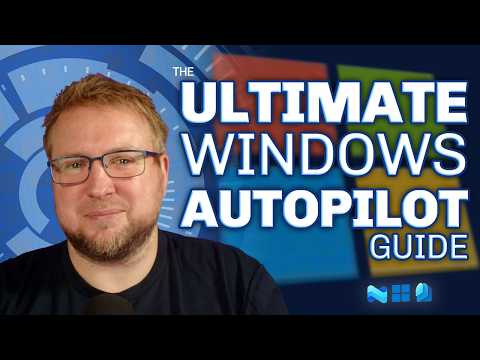
Windows Autopilot: Practical M365 Guide
Microsoft MVP (Enterprise Mobility, Security) - MCT
Expert Windows Autopilot guide for Microsoft three sixty five and Entra with hashes joins and pre provisioning
Key insights
- Windows Autopilot automates new device setup so devices join management and get policies and apps from first boot, removing the need for manual imaging.
- Register devices via OEM or upload a hardware hash; Autopilot works with Intune and Microsoft Entra ID to enroll devices and apply deployment profiles automatically.
- Capture a hardware hash only when necessary—hash values can change between captures and that is normal; modern workflows and OEM registration often remove the need for manual hash collection.
- Pick the right deployment mode: user-driven for normal user sign-in and self-deploying for kiosk or zero-touch scenarios; decide between Entra joined (Azure) or Hybrid joined based on access to on-prem resources.
- Autopilot v2 requires Windows 11 (22H2 or newer) and specific updates, drops legacy tools like WMIC, and favors PowerShell and modern management for smoother, more automated provisioning.
- Use pre-provisioned deployment, register devices with OEMs, and set dynamic group rules with startsWith (not contains) to convert targets to Autopilot at scale and cut hands-on IT work.
The newsroom reviewed a new instructional video by Dean Ellerby [MVP] that aims to demystify Windows Autopilot for real-world deployments. The video promises a practical, production-ready walkthrough rather than a gloss-over "ultimate" guide, and it focuses on the parts of Autopilot that many tutorials often omit. Consequently, the piece highlights scenarios where administrators should capture hardware identifiers, how to interpret changing identifiers, and the right choices between enrollment modes. This article summarizes the video’s core lessons while weighing tradeoffs and implementation challenges for enterprise teams.
What the Video Focuses On
First, Dean Ellerby [MVP] explains when collecting a hardware hash makes sense and when it is unnecessary, stressing that hashes can look different on each capture and that variability is often acceptable. He contrasts common enrollment modes such as user-driven and self-deploying, and highlights the operational differences between Entra joined and hybrid joined devices. The video also covers pre-provisioned deployment and recommends dynamic group rules that use startsWith instead of contains to avoid misclassification. Furthermore, the author outlines a strategy to convert target devices to Autopilot without manual hash collection whenever possible.
Technical Takeaways for Administrators
The video reasserts that Windows Autopilot functions as part of the Microsoft 365 stack, with registration typically performed by OEM partners or through manual hash uploads using supported tools. It clarifies that Microsoft Intune orchestrates profile assignment, MDM enrollment, and policy delivery while Azure AD handles identity and device join states. Dean emphasizes the importance of well-designed deployment profiles to control account types, OOBE customization, and join options, which directly affect end-user experience and compliance. These explanations are practical for teams balancing automation needs against predictable user onboarding.
Autopilot v2 and Modern Requirements
The video highlights the shift embodied by Autopilot v2, which targets Windows 11 devices and introduces tighter prerequisites such as specific cumulative updates. Dean notes that v2 further automates enrollment and can reduce the need for manual hardware hash collection, but it requires organizations to standardize on Windows 11 builds and certain platform updates. As a result, IT teams must weigh the benefits of streamlined, cloud-first provisioning against the costs of device upgrades and compatibility testing. Moreover, changes like the deprecation of legacy tools such as WMIC mean teams will need to adopt modern PowerShell-based workflows for automation.
Deployment Strategies and Tradeoffs
The video lays out clear tradeoffs between enrollment approaches: user-driven enrollments preserve user context and are simpler for managed personal devices, whereas self-deploying modes suit kiosk or shared hardware but demand tighter initial configuration. Dean also discusses pre-provisioned deployment for out-of-the-box readiness, pointing out that pre-provisioning shortens user wait time but adds complexity to staging processes. He stresses that dynamic group rules should use precise matching like startsWith to reduce false positives and ensure devices receive the intended profiles. Therefore, choosing a strategy requires balancing ease of rollout, security posture, and administrative overhead.
Practical Tips and Common Gotchas
Practical guidance in the video emphasizes verifying OEM registration flows first, which often provides the simplest path to Autopilot enrollment without manual intervention. The author warns about the common pitfall where administrators misinterpret hardware hash differences as failures, when in many cases those differences are benign and expected. He recommends robust testing and a phased rollout to catch environment-specific issues early, especially for hybrid join scenarios that interact with on-premises Active Directory and management systems. Consequently, troubleshooting investment up front reduces long-term support burden.
Challenges with Hybrid Environments
Dean devotes attention to hybrid join complexities where on-premises infrastructure and cloud services coexist, noting that hybrid models demand careful synchronization of identity, network, and management configurations. He points out that hybrid deployments can preserve legacy dependencies but incur added administrative steps and possible user friction during initial setup. Additionally, the video explains how existing SCCM or ConfigMgr integrations must be adjusted when moving to modern PowerShell-based automation in Windows 11. In short, hybrid approaches are viable but require deliberate planning and resource allocation.
Recommendations and Next Steps
To conclude, the video encourages organizations to adopt OEM registration paths when available, favor cloud-first workflows where possible, and reserve manual hash collection for specific edge cases. Dean also urges teams to document their dynamic group logic and to test conversion workflows that move devices into Autopilot without manual collection. Finally, he invites community feedback to collect additional "gotchas" for a follow-up video, signaling an ongoing effort to refine best practices. For IT teams, the message is clear: invest in testing, understand the tradeoffs, and choose the approach that balances automation, compatibility, and supportability.

Keywords
Windows Autopilot guide, Windows Autopilot Microsoft 365, Autopilot deployment with Intune, Microsoft 365 device provisioning, Windows Autopilot setup walkthrough, Autopilot best practices, Intune Autopilot configuration, Troubleshooting Windows Autopilot