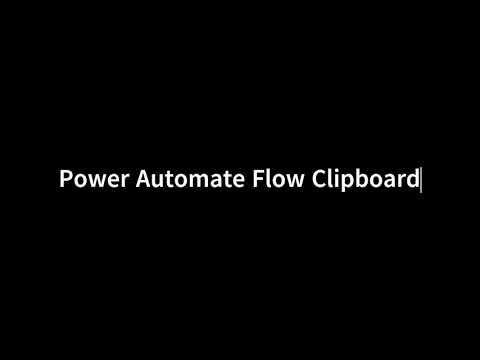
Power Automate Action Clipboard
Senior Staff Engineer - Intelligent Automation Developer
Enhance #PowerAutomate with Flow Clipboard v2.0.6: Works with New UI, Hot Keys, Flow History, & More - Free on Chrome!
Key insights
The latest release of the Action Clipboard Library for Power Automate, version 2.0.6, is now available on the Chrome store. It is a free extension designed to enable users to save actions for later reuse in different flows. The Edge version is expected to be released shortly after.
This update brings several enhancements, such as compatibility with the New UI and an improved 'add to flow' function in the Classic UI. Additionally, it features an updated UI that now appears in a side panel, offering a more streamlined user experience.
Useful features like hotkeys for running tests, saving, undoing actions, and checking work are part of the new release. An option to force the use of Classic UI is also introduced for those who prefer to stick with the traditional interface.
The extension now includes a Flow History, allowing users to view a list of all their flows and their associated environments. An improved Expression popup in the Classic UI leverages Experimental features to provide an upgraded experience
Key updates in version 2.0.6 include:
- Compatibility with the New UI: The extension now works seamlessly with the latest user interface of PowerAutomate.
- Enhancements in 'Add to Flow' in Classic UI: Users can experience improved functionality when adding actions to flows in the Classic UI.
- Updated UI in a Side Panel: The user interface has been updated and is now accessible in a more convenient side panel.
- Introduction of Hot Keys: New hotkeys have been added for functions like running a test, saving, undoing, and accessing the checker tool.
- Option to Force Classic UI: Users can choose to always use the Classic UI, if preferred.
- Flow History Feature: This new feature provides a comprehensive list of all your flows, including details about their environments.
- Improved Expression Popup in Classic UI: The expression popup has been enhanced, utilizing the experimental features for better functionality.
This update aims to streamline workflow management, making it more user-friendly and efficient, especially for those who regularly work with PowerAutomate.
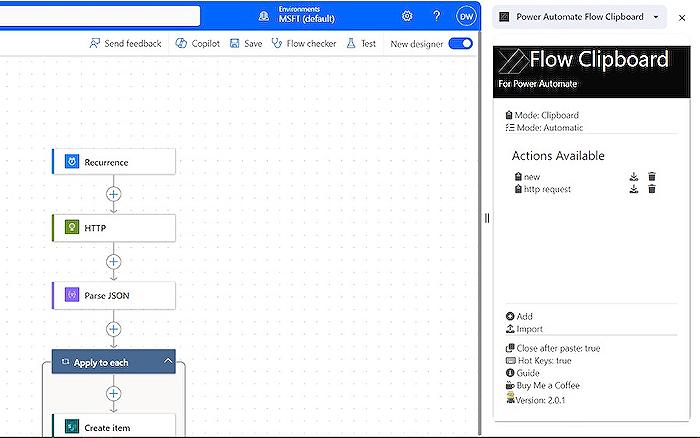
People also ask
What is the clipboard in Power Automate?
The clipboard in Power Automate refers to a functionality that allows users to copy actions or sequences of actions within their flows. This feature is designed to enable users to easily duplicate tasks, which can be particularly useful for repetitive processes. By using the clipboard, users can copy actions from one part of their flow to another, or even across different flows, streamlining the automation process.How do I find clipboard history?
Clipboard history in the context of Power Automate is not stored like a traditional computer clipboard, which retains a record of copied items. Instead, when you use the clipboard in Power Automate, it allows you to paste copied actions immediately, but it does not maintain an accessible history of all copied items. To reuse a previously copied action, you would need to copy it again. On a computer system with clipboard history feature enabled, such as Windows 10 or later, users can view the clipboard history by pressing the Windows key + V, where they can find a list of items that were copied to the clipboard. However, this functionality is part of the operating system and is separate from Power Automate's clipboard feature.
Keywords
Power Automate Clipboard Library, Clipboard Actions in Power Automate, Power Automate Clipboard Integration, Action Clipboard Library Automation, Automate Clipboard Actions, Power Automate Clipboard Management, Clipboard Library Workflows in Power Automate, Advanced Clipboard Power Automate, Power Automate Action Clipboard Tool, Power Automate Clipboard Library Features