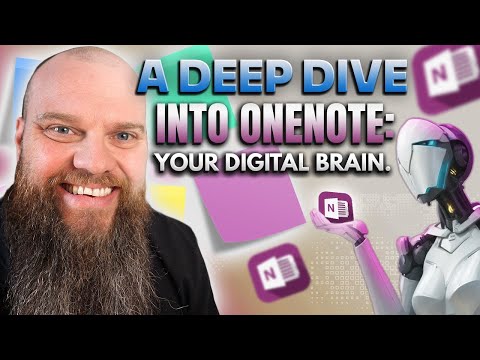
A Deep Dive into OneNote inside Microsoft 365
No-Faffing Managed IT Support & Cyber Security Support. Made in Yorkshire, built for the UK.
Unlock the full potential of Microsofts office suite with these expert OneNote techniques, maximizing productivity in your digital workspace.
"A Deep Dive into OneNote; Your Digital Brain Microsoft 365" is a comprehensive YouTube video created by Jonathan Edwards. The video focuses on helping viewers manage the ocean of information we encounter daily using an application like OneNote, a part of the Microsoft 365 suite.
The video is segmented as per time slots covering topics like notebooks, sections, pages, accessing OneNote, adding a new notebook, OneNote tags, page templates, web clipper, integration to Outlook and To Do, note-taking with iPad Pencil, the process of sharing notebooks and section password protection.
The video tutorial also delves into a comparison between Evernote and OneNote, helping viewers decide when to use which application. OneNote is suggested to users preferring Office 365, those needing ink support for devices like Surface Pro or Lenovo X1 Yoga, and for those requiring cost-effective solutions for syncing notes over multiple devices.
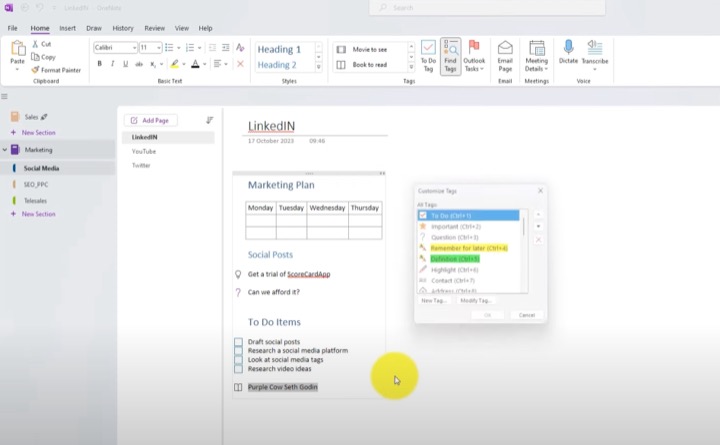
OneNote, being a "stealth" member of the Office suite, offers many hidden but valuable features. The video touches upon the difference between OneNote 2016 and OneNote for Windows 10, and the future development of this software. The Universal Windows Platform (UWP) app is where all future OneNote development for Windows will take place
The overview of tips includes ways to take a quick note, to present from within OneNote, to record audio and video along with meeting notes, to perform quick mathematical operations, and to extend OneNote's functionalities with an add-in called Onetastic.
The creator elucidates how OneNote allows for making quick notes using the Quick Notes window and presenting in full-page view. Additionally. the feature of recording audio and video is explained and the synchronization of typed text with audio recordings is demonstrated. Quick math operations and using Onetastic to enhance the usability of OneNote are also demonstrated.
Here you'll find detailed information about using this versatile digital notepad.
Additional Points on OneNote
OneNote, as a part of the Microsoft 365 suite, is more than just a simple note-taking application. It helps users keep their complex life organized by providing a platform to record, share, and manage all sorts of data. Whether it's a simple task list, college notes, a business meeting, or a complex project schedule, OneNote has tools to effectively handle all.
One of the finest features of this application is its ability to integrate with other apps in the Microsoft 365 suite like Outlook, To Do, integrating handwritten notes from the iPad Pencil, and more, making it a "jack of all trades" amongst note-taking apps.
Designed to enhance your productivity, it's an excellent tool for organizing thoughts, transcribing ideas, and creating a visual aid for group sessions. The ability to record audios and videos and synchronize them with your typed notes makes it stand out for meetings, interviews, or long seminars.
Corporate users will find it useful due to its compatibility with the whole Microsoft Suite, and for budget-conscious users, it's a cost-effective choice too. Finally, OneNote's "stealth" functionalities help it further extend its capabilities and provide more utility for its users.
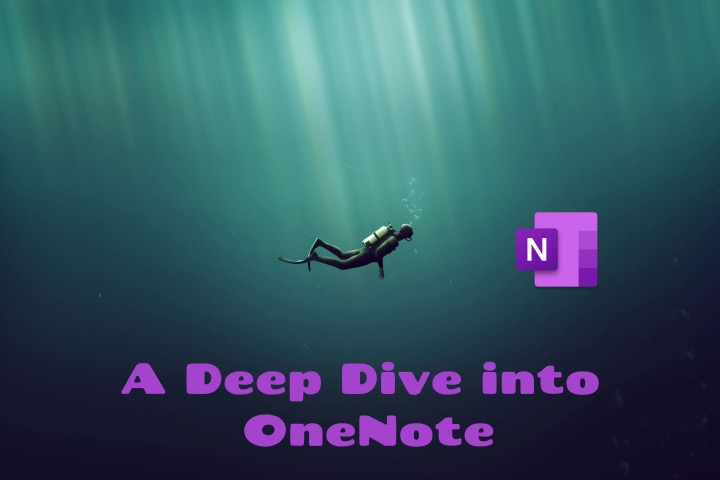
Learn about A Deep Dive into OneNote; Your Digital Brain Microsoft 365
YouTube videos are an essential source of information for various subjects. This particular video provides an in-depth analysis of Microsoft 365's digital notebook application, called OneNote. It discusses how this technology can help manage the deluge of information that modern life presents.
The presentation offers an in-depth look at the functionalities and integrations of OneNote with other elements of the Microsoft 365 suite. While focusing on the applications and practical use cases of OneNote, the video review also compares it to Evernote, another dominant player in the note-taking sphere.
Let's break down some significant elements that would enrich users' understanding of OneNote, especially for those looking to delve deeper into this topic and wanting to harness its full potential:
- Understand Key OneNote Features
- Know your OneNote: 2016 vs. OneNote for Windows 10
- Learn Quick Notes
- Discover Presentation Capabilities
- Record Audio and Video
- Useful for Quick Calculations
- Extend OneNote's Capabilities with Onetastic
Whether you are a part of an organization relying on Microsoft Office, someone who uses the pen and ink support on tablets heavily, or a user seeking cost-effective alternatives to other note-taking tools, OneNote could be your solution. By weaving together various aspects of your digital life, this application serves as a digital memory extension, amazingly enhancing your productivity.
Furthermore, OneNote enables users to seamlessly connect their note-taking environment with other elements of the productivity suite. If you're working with Office 365, you're enabled to enjoy handy integration and quick, smooth access to your notes across multiple devices.
In comparison to companies restricting access to Evernote, OneNote's position within the Office Suite generally grants it an easy pass. So, while Evernote stands tall in its field, OneNote, laden with its unique features and integrations, presents itself as a strong contender and a valuable asset within the Microsoft ecosystem.
Finally, the video hints that OneNote has more growth ahead, considering that all future OneNote development for Windows will happen on the OneNote for Windows 10 Universal Windows Platform (UWP) application, available for download from the Microsoft Store. As the video concludes, viewers are left assured that digital note-taking is evolving to become more powerful, convenient, and user-friendly, with OneNote leading the charge.
Keywords
Microsoft 365, OneNote, Digital Brain, Deep Dive OneNote, OneNote Microsoft 365, Microsoft Digital Brain, 365 OneNote Tutorial, OneNote Deep Dive, Understanding OneNote, Mastering Microsoft OneNote