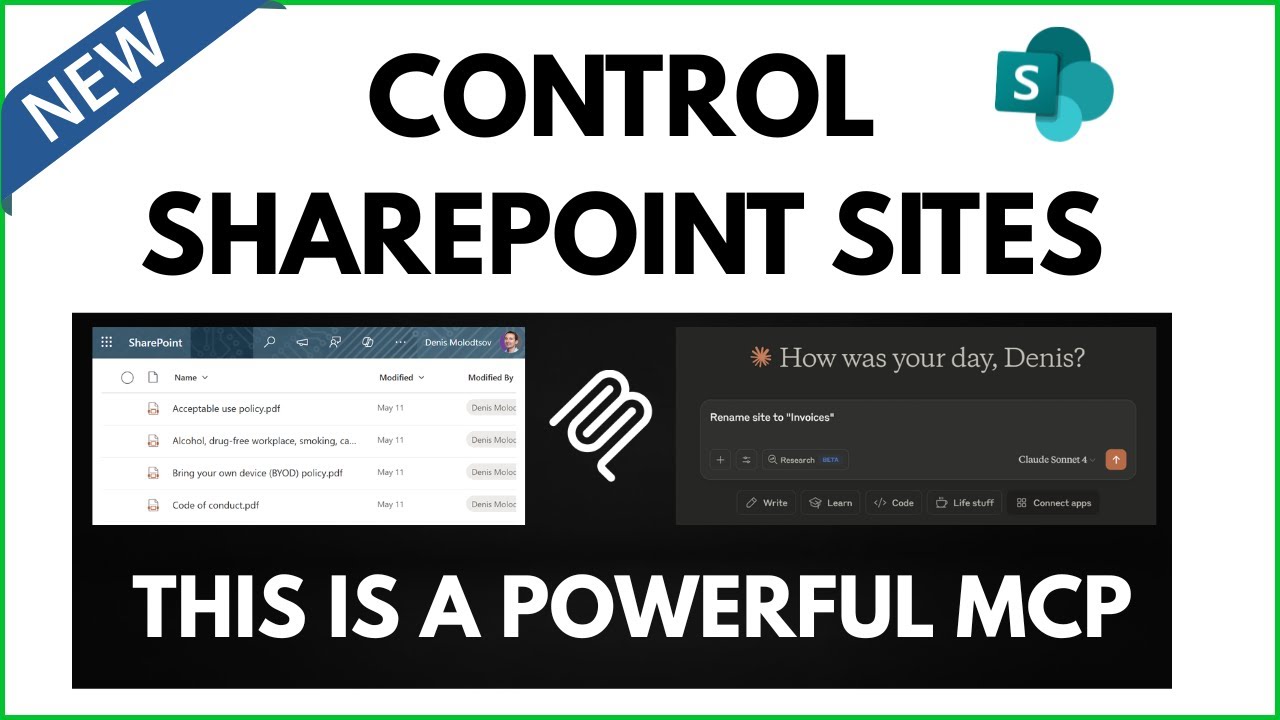SharePoint Lists with MCP Server: AI Powers Smarter Management
SharePoint Lists AI Management, SharePoint Online, MCP Server
Key insights
- AI-Powered SharePoint Lists: In 2025, Microsoft introduced new AI features for SharePoint Lists. These tools automate and improve data entry, approvals, and collaboration, making work faster and more accurate.
- Automated Data Entry: The platform now uses AI autofill and auto-generate columns. These features suggest or fill in data automatically, reducing manual input and mistakes.
- Advanced Forms and Workflow Automation: Users can create custom forms with rules and set up intelligent workflows. This allows for automated approval processes and dynamic formatting without needing expert skills.
- Integration with Copilot and Teams: SharePoint’s AI tools work seamlessly with Microsoft Teams, PowerApps, and Copilot. This integration supports better teamwork and easier handling of list data across the Microsoft 365 environment.
- Tighter Governance & Document Management: New features offer simplified content approvals, lower costs for metadata automation, eSignature support, and secure document management all within SharePoint and Word.
- Open-Source Extensions & Community Tools: Developers can expand these AI features using community solutions like the SharePoint Online MCP Server. This flexibility helps organizations customize their list management experience further.
AI-Powered SharePoint List Management: A New Era in 2025
The recent YouTube video by Denis Molodtsov [MVP] explores the transformative impact of AI on SharePoint Online, specifically highlighting how artificial intelligence is revolutionizing list management. As organizations increasingly rely on Microsoft 365 for collaboration and data handling, the introduction of AI-driven features promises to change the way users engage with lists, automate workflows, and ensure data accuracy. The video provides an in-depth look at these advancements, illustrating their potential to streamline processes and drive productivity across businesses of all sizes.
This article summarizes the key insights from the video, breaking down the main benefits, technological foundations, new features, and the practical tradeoffs organizations should consider when embracing AI for SharePoint list management.
Key Benefits of AI-Driven SharePoint Lists
One of the most significant advantages highlighted in the video is the ability of AI to automate repetitive tasks, such as data entry. With features like AI-powered autofill and auto-generation of columns, users spend less time on manual input, which not only saves time but also reduces the risk of human error. This automation extends to improving the consistency and accuracy of data, as AI-driven suggestions help ensure that information remains relevant and up-to-date.
Additionally, enhanced workflow automation allows teams to set up intelligent approval processes, minimizing the need for constant oversight. The integration of AI with tools like Microsoft Teams, PowerApps, and Copilot further supports smarter collaborations, enabling seamless communication and dynamic data sharing within the Microsoft 365 ecosystem. As a result, even complex lists become more manageable for users without deep technical expertise.
The Technology Behind AI-Enhanced SharePoint
At the core of this innovation are several powerful features. The AI autofill and auto-generate options analyze patterns and metadata to suggest or populate data, taking much of the guesswork out of list management. SharePoint’s advanced forms and rules now allow for greater customization, letting users automate actions and apply dynamic formatting based on specific triggers.
Intelligent approvals are another cornerstone, as workflows can now incorporate AI to route items through multi-step review processes efficiently. Integration with Copilot and Teams means that these AI agents can provide contextual assistance, answer questions, and automate tasks—all from within familiar collaboration platforms. Furthermore, AI-driven translation services break down language barriers, making SharePoint lists accessible to global teams.
What Makes the 2025 Approach Stand Out?
This year’s advancements are notable for their broad accessibility and deeper integration within the Microsoft ecosystem. The general availability of SharePoint AI agents means that entire sites and documents can serve as interactive, AI-powered resources. These agents can automate tasks, answer user queries, and streamline operations directly within SharePoint and Teams.
Governance and automation have also become more straightforward. The cost for AI-based metadata autofill has been reduced, while approval workflows are now easier to configure and manage. Tighter integration with Copilot Studio allows for more context-aware automation, enhancing user support and reducing administrative overhead. Additionally, the introduction of secure document management—including eSignature and agreement handling within Microsoft Word—means end-to-end processes can be managed entirely in the cloud, eliminating the need for paper-based approvals.
Tradeoffs and Challenges
While the benefits of AI-powered SharePoint list management are clear, organizations must balance automation with the need for oversight. Relying heavily on AI for data entry and approvals can introduce new risks if not properly monitored, as incorrect suggestions or automated decisions may go unnoticed. Ensuring that staff are trained to supervise AI-driven workflows becomes crucial to maintaining data integrity.
Another challenge lies in customization and integration. Although AI features are designed to be user-friendly, configuring advanced rules or integrating with external solutions may still require technical expertise. Organizations must weigh the ease of use against the potential need for ongoing support and development, especially as they extend capabilities through open-source tools or community contributions.
Looking Ahead: The Future of AI in SharePoint
In summary, the adoption of AI in SharePoint list management marks a significant step forward for digital workplaces. The innovations showcased in Denis Molodtsov’s video demonstrate how automation, intelligent workflows, and seamless integrations can drive efficiency and collaboration. However, organizations must remain mindful of the tradeoffs between automation and oversight, investing in training and governance to fully realize the benefits of these new tools.
As AI continues to evolve, the potential for even smarter, more adaptive SharePoint solutions is immense. Companies that embrace these advancements now will be well-positioned to lead in the next era of digital transformation.
.jpeg?w=700&output=webp)
Keywords
Manage SharePoint Lists AI SharePoint List Automation AI in SharePoint List Management SharePoint AI Tools Automate SharePoint Lists Artificial Intelligence for SharePoint Lists Smart SharePoint List Management