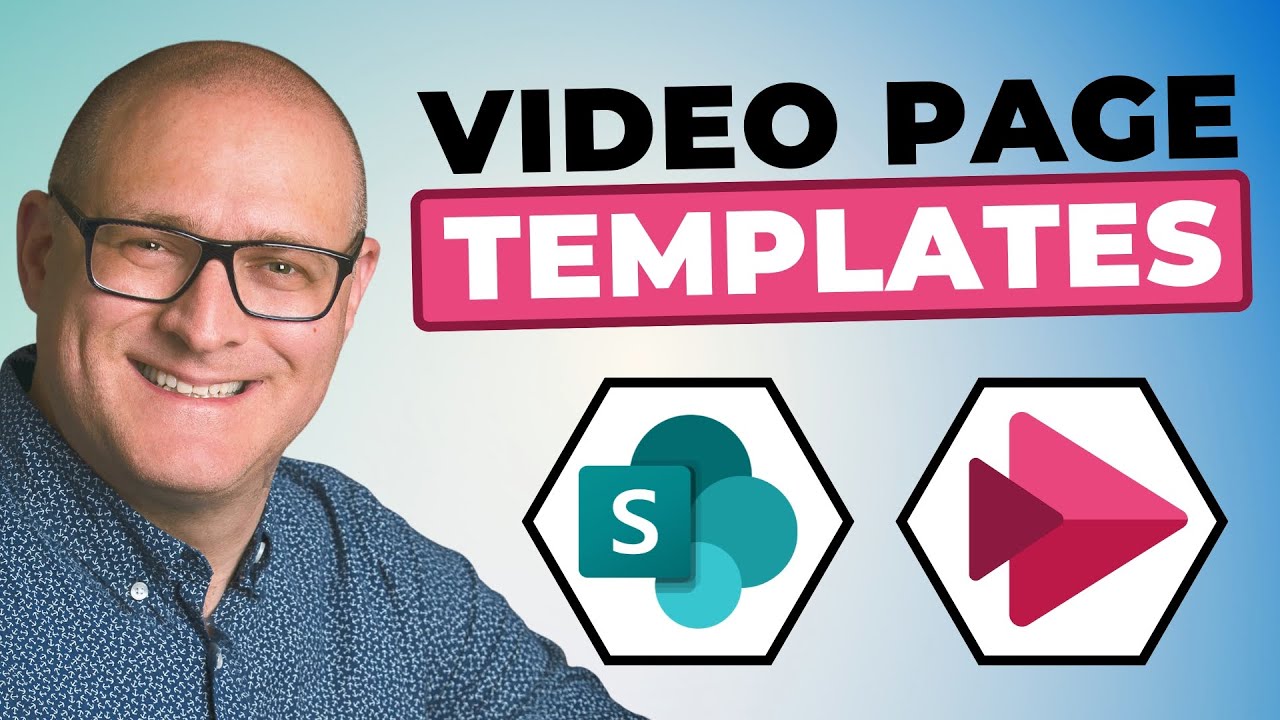SharePoint Video Page Templates: Boost Engagement Effortlessly
SharePoint Video Page Templates guide: find, use tips, ideal for training and updates. Enhance pages!
Key insights
- Video Page Templates in SharePoint help users create visually appealing and professional video-centric pages quickly, making them ideal for training videos, leadership updates, and other important content that benefits from a video format.
- Efficiency and Consistency: These templates provide pre-built layouts and web parts, allowing organizations to maintain a consistent look while saving time on design and formatting.
- Integration with Microsoft Stream: Users can easily embed and manage videos within SharePoint pages, thanks to seamless integration with Microsoft Stream, which supports uploading and showcasing videos in a structured way.
- Creating a Video Page: You can start from the Stream Web App by selecting "Share" then "Create video news post," or directly from a SharePoint site by choosing "+New > Page" or "+New > News" and picking the video page template. Videos are added using the Stream web part before publishing.
- Customization Options: The templates support easy customization, letting users add or remove web parts as needed to match their unique requirements for each project or announcement.
- Streamlined Publishing Process: Unlike older methods that were limited to single videos or complex setups, these new templates come pre-configured with the necessary web parts for multiple videos, making it much easier to publish engaging content without advanced design skills.
Introduction to Video Page Templates in SharePoint
SharePoint has recently introduced new video page templates, bringing a fresh approach to how organizations present video content. In a recent video by SharePoint Maven Inc, viewers are guided through the features and benefits of these templates. The video highlights how these tools can help users create visually appealing video-centric pages with minimal effort. For businesses that regularly share training videos, leadership updates, or other dynamic content, the templates offer a more organized and polished way to engage audiences.
This innovation is significant because it addresses the growing need for efficient video sharing within corporate environments. As video communication becomes increasingly important, SharePoint’s enhancements help streamline the process, ensuring that content looks professional and is easy to manage.
Key Benefits and Efficiency Gains
One of the standout advantages of using video page templates is the efficiency they provide. By offering pre-built layouts and web parts, these templates reduce the time and effort required to create video pages from scratch. Users no longer need to worry about design consistency, as the templates are structured to maintain a uniform appearance across an organization’s site.
Moreover, these templates enhance the user experience by making it easier to share branded and engaging pages. This is especially valuable when the message being delivered needs to be clear and impactful, such as in company-wide updates or onboarding materials. The templates are also designed to work seamlessly with Microsoft Stream, allowing users to embed and manage video content without technical hurdles.
How Video Page Templates Work
Getting started with a video page template is straightforward. Users can initiate the process either from the Stream Web App or directly within a SharePoint site. For instance, from the Stream Web App, selecting Share > Create video news post allows users to pick a template, choose related documents, and launch the editing canvas. Alternatively, from a SharePoint site’s home page, users can select +New > Page or +New > News, then pick the video page template and upload their chosen video.
Customization is another key feature. Users can add or remove web parts to suit their needs, ensuring each page aligns with its intended purpose. This flexibility means that while the templates provide structure, they don’t limit creativity or adaptability.
Improvements Over Previous Methods
Before these templates were available, publishing videos in SharePoint was more cumbersome. Previously, users relied on the File and Media Web Part, which could only handle single videos, or the Highlighted Content Web Part (HCWP) for displaying multiple videos. These methods often led to fragmented or less visually appealing layouts.
Now, with the introduction of video page templates, users benefit from pre-configured layouts that support multiple videos in a cohesive format. This streamlined workflow not only saves time but also improves the overall presentation of video content. The approach mirrors other template innovations in SharePoint, such as the Made for Email News templates, by prioritizing both usability and consistency.
Tradeoffs and Challenges
Despite the clear benefits, there are tradeoffs to consider. While templates offer a quick and consistent solution, they may not fit every unique branding requirement. Some organizations may desire more granular control over design elements, which could require additional customization beyond what templates offer.
Additionally, users new to SharePoint or Microsoft Stream might face a learning curve as they adapt to these tools. Balancing ease of use with flexibility remains an ongoing challenge, as some teams might need to invest extra time in training or consultation to fully leverage these features.
Conclusion: A Step Forward in Video Content Management
Ultimately, video page templates in SharePoint provide a powerful resource for organizations aiming to improve their video content delivery. They help users create clean, professional, and shareable pages with ease, marking a significant step forward from previous methods. As more teams embrace video communication, these templates are likely to become an essential part of SharePoint’s content management toolkit.
Looking ahead, the ongoing integration between SharePoint and Microsoft Stream promises even more enhancements, further simplifying how businesses share and manage video content internally.

Keywords
SharePoint video page templates SharePoint video pages how to use SharePoint video templates SharePoint video content management SharePoint multimedia pages create video pages in SharePoint optimize SharePoint for videos best practices for SharePoint video pages