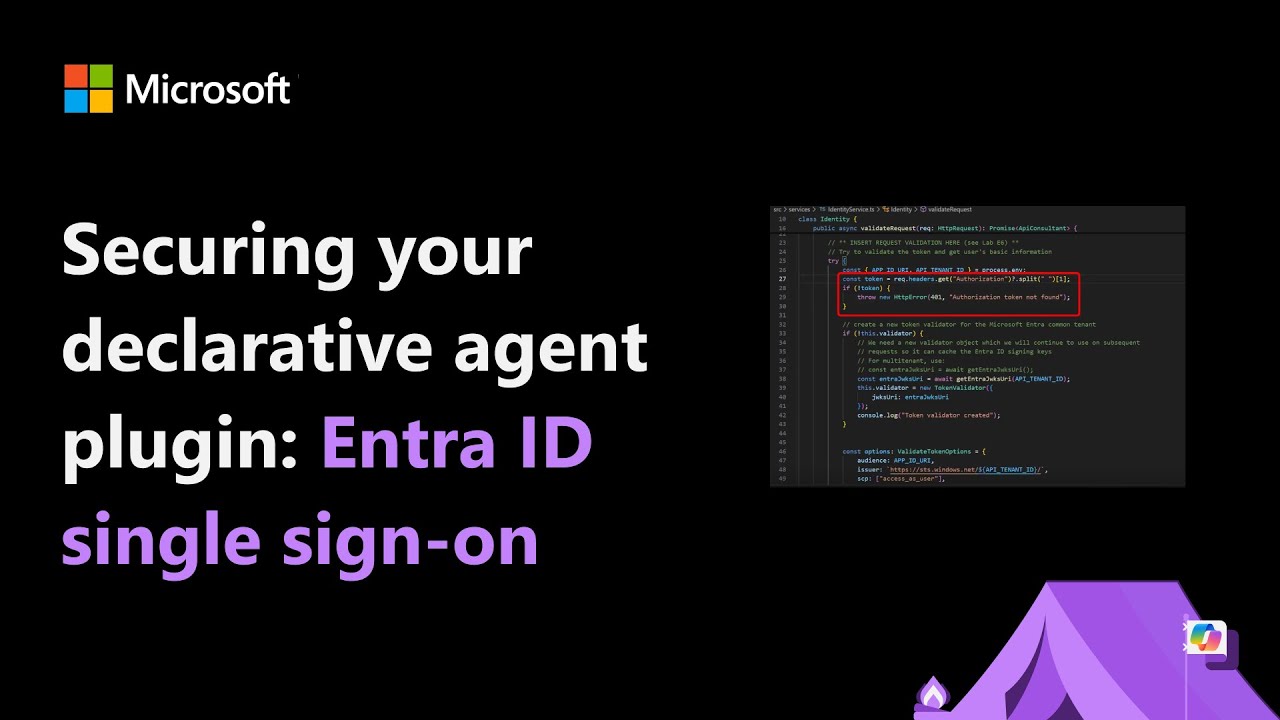Microsoft Entra
Apr 3, 2025 12:00 PM
Entra ID SSO: Enhance Your Plugin Security for Optimal Performance
Entra ID, Microsoft 365 Copilot, OAuth 2.0, Single Sign-On, API security, Developer Camp
Key insights
- Microsoft Entra ID Single Sign-On (SSO) is integrated into declarative agent plugins for Microsoft 365 Copilot, allowing seamless access to APIs using existing user identities without additional login prompts.
- This technology uses Microsoft Entra ID, an identity and access management platform, ensuring secure API access with existing Microsoft 365 credentials, eliminating the need for extra login details.
- Advantages include a seamless user experience, enhanced security through robust identity management, and streamlined development using standardized authentication protocols.
- Key Concepts: Declarative Agents automate tasks by integrating with APIs; Microsoft Entra ID SSO allows single sign-on across applications; Access Tokens grant resource access on behalf of authenticated users.
- The approach facilitates secure RESTful API calls via Entra ID without extra logins, enhances user experience within the Microsoft ecosystem, and includes features like persistent developer tunnels for stable API URLs during development.
- Lab E6c offers a step-by-step guide to adding Entra ID SSO to declarative agents, covering persistent developer tunnels and application registration for practical security implementation in plugins.
Securing Your Declarative Agent Plugin: Entra ID Single Sign-On (Part 2)
Introduction
In a digital world where seamless user experiences and robust security are paramount, the "Securing your declarative agent plugin: Entra ID single sign-on (Part 2)" series emerges as a vital resource for developers. This series focuses on integrating Microsoft Microsoft 365 Entra ID Single Sign-On (SSO) into declarative agent plugins for Microsoft 365 Copilot. This technology is designed to enable users to access APIs effortlessly using their existing user identities, thus eliminating the need for additional login prompts. As a result, it provides a more streamlined and secure interaction with applications within the Microsoft 365 ecosystem.What is This Technology About?
The core of this technology revolves around the utilization of Microsoft Entra ID to secure declarative agent plugins. Essentially, Microsoft Entra ID serves as a comprehensive identity and access management platform, allowing users to authenticate across a myriad of Microsoft services. By integrating Entra ID with declarative agents, developers can ensure that users access APIs securely without needing to input additional login credentials. Instead, the user's existing Microsoft 365 identity suffices for authentication. This integration not only simplifies the user experience but also strengthens security by leveraging Entra ID's robust identity management and validation capabilities.Advantages of Using This Technology
The advantages of implementing Entra ID SSO in declarative agent plugins are manifold. Firstly, it offers a seamless user experience, as users do not need to enter additional credentials, thereby providing a smoother interaction with applications. Secondly, it enhances security by utilizing Entra ID's powerful identity management framework, ensuring that only authorized users gain access to APIs. Moreover, the integration facilitates streamlined development by employing standardized authentication protocols, which reduces the complexity typically associated with crafting custom authentication solutions. As a result, developers can focus more on functionality and less on security logistics.Basics of the Technology
Understanding the key concepts behind this technology is crucial for developers. Declarative agents are designed to automate tasks by integrating with APIs, relying on Microsoft 365 to provide AI models and orchestration. The Microsoft Entra ID SSO mechanism allows users to access various applications without needing to input separate login credentials for each service, significantly enhancing user convenience. Furthermore, access tokens play a pivotal role in this setup. These security tokens are used to grant access to specific resources on behalf of an authenticated user, making them essential for validating user identities and authorizing API access.New About This Approach
This approach introduces several innovative elements that set it apart. For instance, it allows developers to build declarative agents capable of securely calling RESTful APIs using Entra ID, without requiring users to enter additional login credentials. This capability is particularly advantageous for applications within the Microsoft ecosystem, as it significantly improves the overall user experience by providing seamless access to resources. Additionally, the implementation of persistent developer tunnels ensures that the API’s URL remains stable, thereby facilitating easier setup and testing during development. The process of setting up authentication is also simplified. Registering the application for Entra ID authentication and configuring the Teams Developer Portal for SSO registration streamlines the authentication flow, making it more efficient for developers to implement secure, seamless authentication for their applications. Furthermore, Lab E6c, part of the Microsoft 365 Copilot developer resources, serves as an invaluable resource. It offers a step-by-step guide on adding Entra ID SSO to declarative agents, covering essentials such as setting up persistent developer tunnels, registering Entra ID applications, and integrating with the Teams Developer Portal. This lab provides developers with practical experience in securing their plugins with SSO.Conclusion
In conclusion, the integration of Entra ID SSO into declarative agent plugins represents a significant advancement in both security and user experience within the Microsoft 365 ecosystem. By eliminating the need for additional login prompts and leveraging robust identity management, this technology not only enhances security but also simplifies the development process. Developers are afforded the opportunity to focus on creating more functional and user-friendly applications, while users benefit from a seamless and secure interaction with Microsoft 365 services. As the digital landscape continues to evolve, such innovations are crucial in maintaining a balance between user convenience and security, ultimately leading to more efficient and secure digital environments.

Keywords
Securing declarative agent plugin Entra ID single sign-on Part 2 SEO keywords authentication integration identity management security enhancement user access control Microsoft Azure Active Directory
HubSite 365 Apps