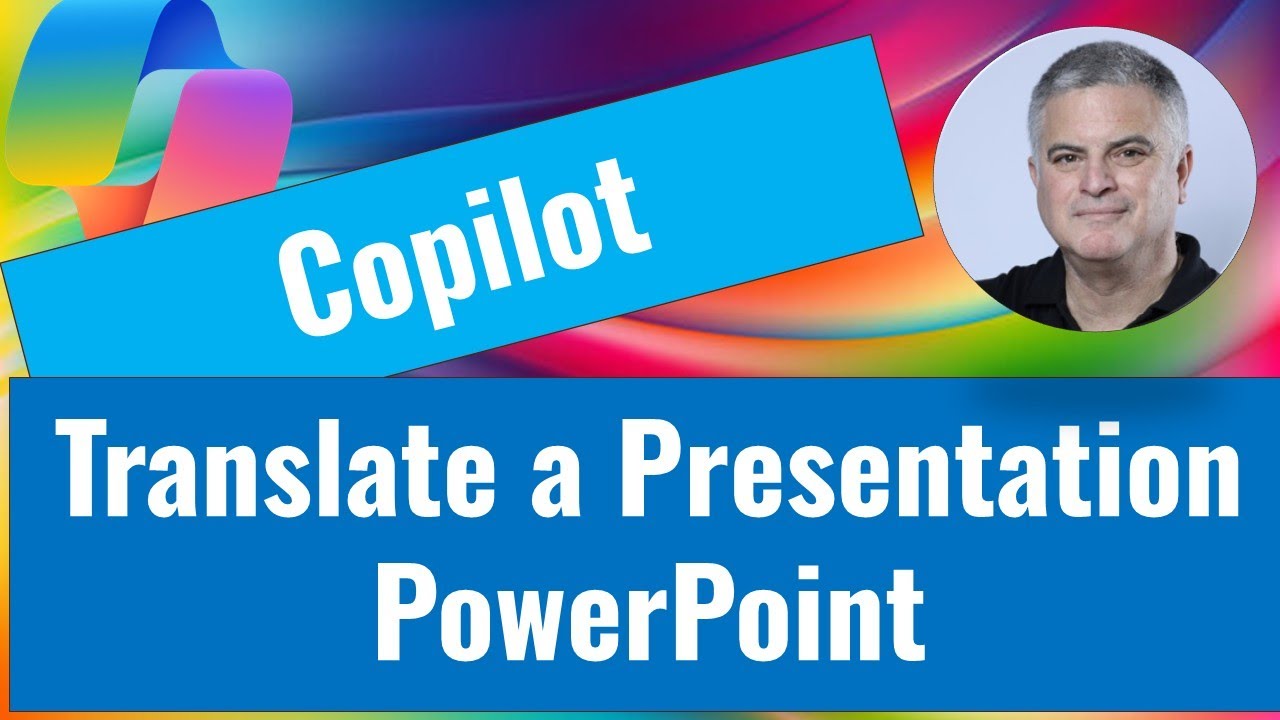PowerPoint
Mar 17, 2025 7:11 AM
Power Point - Your Presentations with PowerPoint Copilots Translation Feature
PowerPoint Copilot OneDrive Azure AI Translator Purview Audit Solution
Key insights
- PowerPoint Translate with Copilot is an AI-powered tool that translates presentations while keeping the original design intact, using Azure AI Translator.
- The feature offers Global Accessibility, allowing presentations to be translated into over 40 languages, benefiting global teams and international programs.
- Efficiency is enhanced by automating the translation process, saving time and resources compared to manual translation methods.
- The tool ensures Consistency in presentation design and layout, maintaining a professional look aligned with brand identity.
- AI Integration: The use of AI streamlines workflows by automating translation tasks, enhancing productivity.
- This approach supports over 40 languages, offering versatile solutions for global communication needs.
Introduction to PowerPoint Translate with Copilot
Microsoft has introduced a groundbreaking feature in PowerPoint, allowing users to translate their presentations into multiple languages using **Copilot**. This innovation is part of a broader effort to enhance productivity and accessibility in presentation creation. Here's a detailed overview of this technology, its advantages, and what's new about this approach.
Understanding the Technology
PowerPoint Translate with Copilot is an AI-powered tool designed to translate entire presentations from one language to another while maintaining the original design and layout. This feature leverages Azure AI Translator to ensure accurate and efficient translation. Users can access this feature by opening their presentation in PowerPoint, selecting the Copilot button, and typing "Translate this presentation" into the prompt field. The translated copy is created as a new file, leaving the original unchanged.Advantages of Using This Technology
The advantages of using PowerPoint Translate with Copilot are multifaceted:- Global Accessibility: This feature allows presentations to reach a broader audience by translating content into over 40 languages. It is particularly beneficial for organizations with global teams or those conducting international training programs.
- Efficiency: The translation process is automated, saving time and resources that would otherwise be spent on manual translation or hiring translation services.
- Consistency: The tool maintains the original presentation's design and layout, ensuring that the translated version looks professional and consistent with the brand's visual identity.
Basics of the Technology
Here are the basics of how PowerPoint Translate with Copilot works:- Accessing the Feature: Users need to have PowerPoint open and select the Copilot button from the Home tab.
- Translation Process: After typing "Translate this presentation" into the prompt field, users can choose the target language from a dropdown menu and initiate the translation process.
- Output: The translated presentation is created as a new file, with only the text content translated. This includes text in text boxes, shapes, SmartArt, tables, speaker notes, and comments. However, text in media like images or videos is not translated.
Challenges and Trade-offs
While the **PowerPoint Translate with Copilot** feature offers significant benefits, there are some challenges and trade-offs involved:- Language Limitations: Although the tool supports over 40 languages, it does not accommodate regional dialects for languages like English or Spanish. This limitation may affect the translation's nuance and accuracy for certain audiences.
- Text Length and Layout: In some cases, the translated text may be longer than the original, which can disrupt the slide layout. The tool does not adjust font size or layout to accommodate longer text, requiring manual adjustments.
- Complex Presentations: Translating large presentations with extensive text or complex layouts may present challenges. The tool currently does not support presentations exceeding one million text characters or very large file sizes.
What is New About This Approach?
The introduction of PowerPoint Translate with Copilot marks a significant advancement in presentation creation and translation. Here are some new aspects of this approach:- AI Integration: The use of AI to automate translation tasks represents a leap forward in leveraging technology to streamline workflows and enhance productivity.
- Seamless Integration: The feature integrates well with other Copilot tools, such as Narrative Builder and brand library support, making it easier to create polished, on-brand presentations quickly.
- Expanded Language Support: The ability to translate into over 40 languages makes this tool highly versatile for global communication.
Conclusion
In summary, **PowerPoint Translate with Copilot** is a powerful tool that simplifies the process of creating multilingual presentations, making it an indispensable asset for organizations with international reach. Its integration with other Copilot features further enhances its value by providing a comprehensive solution for presentation creation and management. This feature not only saves time and resources but also ensures consistency and professionalism in presentation design, making it a valuable addition to Microsoft's suite of productivity tools.

Keywords
PowerPoint translation Copilot AI presentation language tools Microsoft translate feature multilingual slides automated translation PowerPoint Copilot integration.
HubSite 365 Apps