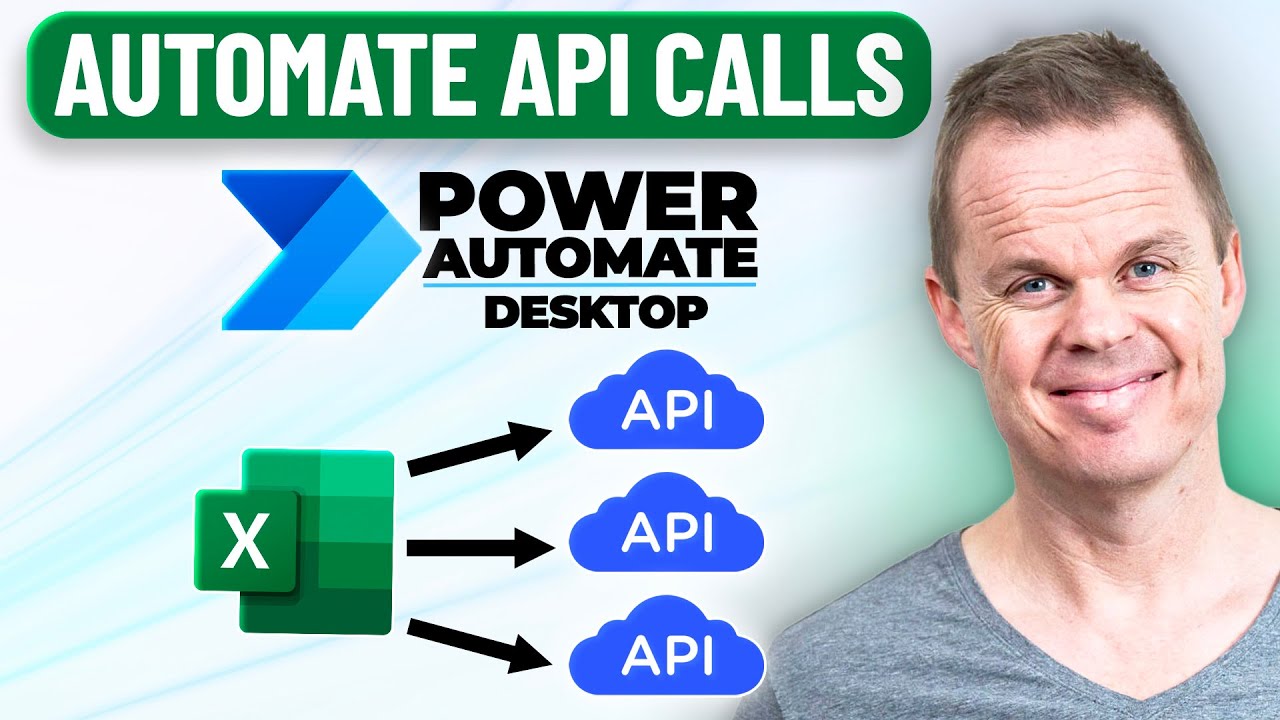Power Automate Desktop: Streamline Batch API Calls with Excel Integration
Automate API calls with Excel & Power Automate Desktop: Loop, call REST APIs, dynamic URLs without coding.
Key insights
- Power Automate Desktop (PAD) enables users to automate batch API calls by looping through Excel rows, sending multiple requests in a single operation, and managing responses—all without writing code.
- This approach uses batch API requests, which combine several operations into one HTTP request, improving speed and reducing the number of individual API calls needed for large data sets.
- Excel integration allows PAD to read structured data directly from spreadsheets, dynamically insert parameters into API calls, and organize results efficiently within the same workflow.
- No-code/Low-code automation makes it possible for non-developers to set up scalable workflows that process thousands of records quickly using familiar tools like Excel and PAD's visual designer.
- Batch processing helps avoid hitting API rate limits or throttling by bundling requests, which is especially useful when working with APIs that have strict usage policies like Microsoft Graph.
- Advanced Office Scripts, combined with PAD, now support high-performance batch updates or creates in Excel by matching primary keys and handling large data volumes in memory for optimized automation.
Introduction to Batch API Automation with Excel and Power Automate Desktop
A recent YouTube tutorial by Anders Jensen [MVP] brings practical insights on how to automate batch API calls using Excel and Power Automate Desktop. This approach is gaining attention for its ability to streamline workflows that involve repetitive data processing and API requests. By leveraging Excel as a structured data source and Power Automate Desktop (PAD) as the automation engine, users can significantly reduce manual effort and boost efficiency.
The core idea is to loop through rows in an Excel sheet and use the Invoke Web Service action to issue REST API calls for each entry. This method eliminates the need for any coding, making it accessible to both technical and non-technical users. As organizations strive for more efficient data management solutions, this technique emerges as a robust option.
How the Technology Works
At the heart of this automation is Power Automate Desktop’s ability to interact seamlessly with Excel files. The process begins by preparing the data in an Excel table, ensuring all necessary parameters are organized into rows and columns. PAD then reads these rows, extracting relevant data to dynamically construct API requests.
Instead of sending individual API calls for each row, the system builds a batch payload—typically in JSON format—that groups multiple requests together. This batch is then sent in a single HTTP operation using PAD’s built-in web service actions. The responses are parsed and mapped back to Excel, where results can be stored or further processed, all without writing any code.
Advantages and Tradeoffs
One of the main advantages of this approach is its performance enhancement. By batching requests, the system minimizes network roundtrips and accelerates data operations. This is especially valuable for scenarios involving thousands of records, as demonstrated in community-shared benchmarks showing up to 2,000 updates or creates per minute—far surpassing traditional row-by-row automation.
Furthermore, batching helps users avoid hitting API rate limits or throttling, which are common constraints with many external APIs such as Microsoft Graph. The tight integration with Excel also means users can leverage familiar tools while benefiting from automation. However, there are tradeoffs to consider. Constructing batch payloads can be complex, particularly when dealing with APIs that have strict formatting requirements. Additionally, error handling becomes more nuanced, as a single failed request in a batch could impact others.
No-Code Accessibility and Scalability
A standout feature of this technology is its accessibility. Power Automate Desktop’s no-code and low-code environment opens up API automation to a wider audience. Users do not need programming experience to design or run these workflows, as the interface relies on drag-and-drop actions and intuitive configurations.
Moreover, the solution scales well, handling large datasets efficiently. Users can automate the entire flow to run on schedules or triggers, ensuring that target systems remain updated with minimal oversight. The introduction of advanced Office Scripts further enhances scalability by enabling bulk data manipulation within Excel, allowing tens of thousands of rows to be processed in memory.
Recent Innovations and Challenges
Recent advancements, highlighted in Anders Jensen’s July 2025 tutorial, showcase expanded step-by-step guidance for real-world automation scenarios. These tutorials now cover live REST API integrations, dynamic JSON parsing, and even AI-powered data enhancements, making the technology more versatile than ever.
Despite these improvements, challenges remain. Users must carefully design their batch logic to handle diverse data structures and potential errors. Balancing the desire for speed with the need for reliability requires thoughtful planning, especially when integrating with critical business systems. Nonetheless, the approach continues to evolve, offering increasingly powerful solutions for automating complex data-driven workflows.
Conclusion
In summary, batch API automation using Excel and Power Automate Desktop, as demonstrated by Anders Jensen [MVP], represents a significant step forward in workflow automation. It blends performance, scalability, and ease of use, making it a compelling choice for organizations seeking to modernize their data processes. While there are tradeoffs and challenges, ongoing innovations are making this technology more accessible and effective for a broad range of users.

Keywords
Batch API calls Excel Power Automate Desktop automate API requests Excel automation batch processing API integration Power Automate tutorials