- All of Microsoft
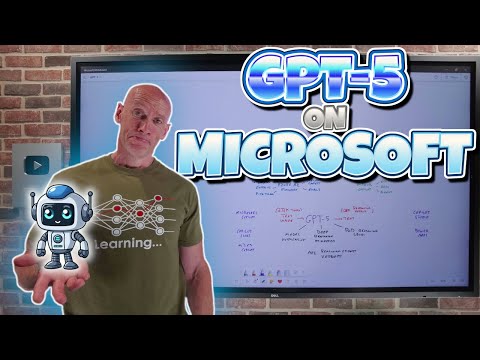
GPT-5 on Microsoft: Productivity Tips
Principal Cloud Solutions Architect
Explore GPT five on Microsoft with Azure AI Foundry, GitHub Copilot, Copilot Studio and Microsoft Copilot for smarter AI
Key insights
- GPT-5 integration is now embedded across Microsoft platforms including Microsoft 365 Copilot, Microsoft Copilot, GitHub Copilot, Visual Studio Code, and Azure AI Foundry.
Microsoft delivers a unified experience so users get advanced AI without switching tools. - Real-time model router automatically picks the best GPT-5 variant for each task, balancing quick answers and deep reasoning.
This lets the system use a speed-optimized model for short queries and a reasoning model for complex, multi-step problems. - Enterprise productivity gains include better accuracy and contextual awareness in email, documents, and data tasks via Microsoft 365 Copilot.
Users can automate common workflows and get more useful suggestions inside familiar apps. - Developer enhancements in GitHub Copilot and Visual Studio Code include improved code writing, refactoring, testing, and handling of large codebases.
GPT-5 supports multi-step, agentic code generation that helps move from idea to working code faster. - Copilot Studio and Azure AI Foundry enable building custom agents and automating business workflows, all hosted on Azure for enterprise security and compliance.
Teams can create tailored AI agents without managing model switching themselves. - Safety and capabilities emphasize a strong safety profile after Red Team testing, plus support for long-context prompts and end-to-end solutions like full codebases or detailed summaries.
The dynamic routing and Azure hosting aim to reduce errors and keep deployments secure.
Video Summary and Context
In a recent YouTube presentation, John Savill's [MVP] walks viewers through the arrival of GPT-5 inside the Microsoft ecosystem. He explains how the model lands across familiar tools and services, and he breaks the talk into clear chapters that cover benefits, usage, and platform-specific details. Consequently, the video serves as a practical guide for IT leaders, developers, and knowledge workers wanting a first look at real-world integration.
Moreover, Savill frames the update as more than a single model release; he emphasizes a system-level change in how Microsoft routes requests and chooses processing modes. He names the core idea a real-time model router, which dynamically picks the best model variant for each task. Therefore, users do not need to select models manually, and workflows can adapt to both speed and depth requirements.
Key Features Highlighted
The presenter highlights that GPT-5 brings improved reasoning, context handling, and the ability to follow multi-step tasks. For example, the model can produce longer, end-to-end outputs such as full code segments or extended document summaries while keeping better coherence across steps. In addition, Savill points to significant safety testing done by the vendor partnership to reduce hallucinations and harmful outputs.
Furthermore, Savill underscores that the deployment supports both quick, high-throughput replies and deeper analytical processing depending on need. This dual-mode operation aims to speed routine interactions while reserving heavier compute only for complex questions. As a result, organizations can expect more efficient resource use and potentially lower latency for common tasks.
Platform Integrations Explained
Savill details how Microsoft layered GPT-5 into products such as Microsoft 365 Copilot, Microsoft Copilot, GitHub Copilot, Visual Studio Code, and Azure AI Foundry. He outlines that each integration targets a different audience: knowledge workers, developers, platform engineers, and automation designers. Thus, the rollout aims to touch the full lifecycle from idea to deployment.
He also describes how Copilot Studio and business-focused agents can use the model to automate complex workflows and integrate with enterprise data. Consequently, teams could build custom assistants that handle multi-step processes, such as preparing reports or orchestrating deployment pipelines. Yet, Savill cautions that integrating enterprise data requires careful design around security, privacy, and compliance.
Tradeoffs and Operational Challenges
Savill candidly addresses the tradeoffs organizations will face when adopting GPT-5. On one hand, the model's flexibility can vastly increase productivity and reduce manual steps. On the other hand, choosing how much autonomy to grant an AI system raises governance and safety questions that teams must solve with policies, monitoring, and human review.
Moreover, the dynamic routing approach reduces the need for manual selection but introduces complexity in predictability and cost management. For instance, deep-reasoning variants will consume more compute and could increase bills if not monitored. Therefore, IT teams must balance responsiveness with budget controls and set clear guardrails for high-cost operations.
Developer and Security Considerations
For developers, Savill points out that GitHub Copilot and Visual Studio Code integrations benefit from stronger reasoning abilities, which helps with refactoring and cross-file understanding. This improvement can shorten development cycles and aid maintenance, particularly in large or legacy codebases. However, he warns that reliance on AI-generated code still requires thorough testing and security scans to avoid introducing vulnerabilities.
In terms of security, the presenter emphasizes that Microsoft hosts and trains models on its cloud infrastructure to meet enterprise-grade controls. Nevertheless, data handling and model behavior must remain transparent to comply with internal and external regulations. As a result, organizations should implement logging, access controls, and review processes as part of any rollout plan.
Implications for Organizations
Savill concludes by framing GPT-5 as a stepping stone toward more agentic automation across business and development workflows. He suggests that teams start with pilot projects to measure impact and refine governance before broad adoption. Consequently, pilots help reveal practical limits and integration costs while providing early wins that justify further investment.
Ultimately, the video gives a balanced picture: the technology promises meaningful gains in productivity and developer support, yet successful adoption depends on careful planning. Organizations must weigh benefits against operational complexity, cost, and regulatory needs. In short, Savill’s presentation offers a pragmatic roadmap for teams ready to explore GPT-5 within Microsoft’s platforms while reminding them to proceed with clear controls and realistic expectations.

Keywords
Using GPT-5 on Microsoft, GPT-5 Microsoft integration, GPT-5 in Microsoft 365, GPT-5 on Azure, GPT-5 Copilot for Microsoft, Deploy GPT-5 on Azure OpenAI, GPT-5 Windows apps integration, GPT-5 Microsoft security and compliance