- All of Microsoft
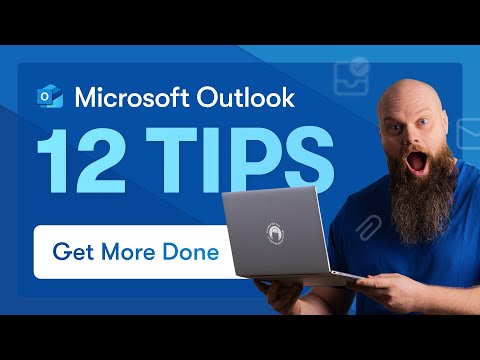
Boost Productivity: 12 Essential Microsoft Outlook Tips
No-Faffing Managed IT Support & Cyber Security Support. Made in Yorkshire, built for the UK.
Boost Productivity with Outlook: Top Tips on Email Archiving, Scheduling, Templates, and More!
Key insights
- Learn to Archive Emails efficiently to de-clutter your inbox.
- Utilize Email Categories to organize and prioritize messages.
- Employ Advanced Email Search to quickly locate specific emails.
- Schedule blocks of time specifically for Email Scheduling to enhance management.
- Implement Outlook Rules to automate routine actions and save time.
Enhancing Productivity with Microsoft Outlook
Microsoft Outlook is not just an emailing tool; it provides a robust platform for enhancing workplace productivity through various features. By organizing your emails effectively using categories, setting up rules for automatic handling, and searching efficiently even through large volumes of emails, you can significantly boost your efficiency.
In a detailed video by Jonathan Edwards, the focus is on enhancing productivity using Microsoft Outlook. This informative clip provides viewers with 12 actionable tips to streamline email management and scheduling tasks. The purpose is well articulated in the introduction, setting a practical tone for the audience.
The video starts with basics such as archiving emails and categorizing them, which aids in keeping an inbox organized. The presenter transitions into more complex functionalities like using advanced search options to swiftly locate specific emails. These initial tips set a foundation for viewers to handle their emails more efficiently.
Effective Email Management
- Archive emails quickly to declutter your inbox.
- Categorize emails to keep similar topics or projects together.
- Utilize advanced search to save time finding past correspondences.
Following the basics, the video introduces viewers to optimizing their schedules by allotting specific times for email management. Implementing 'Getting Things Done' (GTD) techniques specifically for email processing is also advised to enhance productivity. These strategies are designed to make daily email handling more systematic and less time-consuming.
Scheduling and Productivity
- Schedule specific times to manage emails to avoid constant interruptions.
- Apply GTD methods to process emails effectively and promptly.
Leveraging Outlook’s built-in features can further enhance your email usage efficiency. The video explains the use of Microsoft ToDo for task management, utilizing snooze functions for emails, and creating Outlook templates. Additionally, incorporating a bookings link in your email signature and setting up Outlook rules helps automate tasks and increase the accessibility of your services.
Advanced Outlook Features
- Utilize Microsoft ToDo to sync tasks across platforms.
- Employ email snooze options to prioritize inbox items.
- Create and use Outlook templates to send frequent messages faster.
- Automatically sort emails with Outlook rules to save time.
Concluding, the video covers the innovative 'Copilot for Outlook,' a tool designed to assist users by suggesting replies and managing emails through AI. This emphasizes Outlook’s capability to adapt to contemporary technological advances, enhancing user experience. Edwards wraps up by summarizing the productivity boosts these features offer when correctly implemented.

People also ask
"How to be more productive with Microsoft Outlook?"
To enhance your productivity within Outlook, consider adopting several key strategies:
"What is the new look in Outlook 2024?"
The newly designed Outlook in 2024 aims to simplify email navigation. Conditional Formatting, anticipated for release in March 2024, allows users to customize their email views by highlighting crucial messages based on specified criteria. Additionally, the integration of Copilot, an advanced intelligent tool, will significantly streamline your email interactions.
"How to manage your Outlook email effectively?"
Here are six effective strategies for email organization in Outlook:
"How can Outlook be improved?"
Explore these seven tips and tricks for superior email management in Microsoft Outlook:
Keywords
Microsoft Outlook productivity tips, increase productivity with Outlook, Outlook tips and tricks, how to use Microsoft Outlook, optimizing Microsoft Outlook, Outlook efficiency hacks, productivity tools in Outlook, mastering Microsoft Outlook