Pro User
- All of Microsoft
Timespan
explore our new search

Image Source: Shutterstock.com
M365 Admin
Aug 17, 2024 5:00 PM
The Essential Guide For Teams Phone Admins Who Need A Number Management Solution
The Microsoft Teams Admin guide for businesses who are moving to Teams and need a compatible Teams number management solution.
The Microsoft Teams Admin guide for businesses who are moving to Teams Phone and need a dedicated Teams number management solution.
You already have a number management solution that works for you. But your organization has decided to move to Microsoft Teams.
Now you need to find a new number management solution that works with Teams. And you are going to need to set everything up from scratch.
If you’re falling down this rabbit hole, the good news is that we are here to pull you out. We explain what you need to look for, best practices, and how to use one tool to simplify your Teams number management so it does the work for you.
5 things you need to look for in a Teams number management solution
You already have a number management solution that works for you. But your organization has decided to move to Microsoft Teams.
Now you need to find a new number management solution that works with Teams. And you are going to need to set everything up from scratch.
If you’re falling down this rabbit hole, the good news is that we are here to pull you out. We explain what you need to look for, best practices, and how to use one tool to simplify your Teams number management so it does the work for you.
5 things you need to look for in a Teams number management solution
1. Ability to support all Teams numbers
If you’re moving to Microsoft Teams, your number management solution should support all number types including Microsoft numbers, Operator Connect including mobile, and Direct Routing. You should also look for the ability to label or categorize these numbers so they can be clearly identified.
2. Standardization of Teams Phone User Experiences
This one is going to eliminate your provisioning headache. By having the ability to standardize Teams Phone user experiences, you can deliver consistent configuration that match a user’s profile first time, every time.Look for a provider that has user persona templates where you can standardize Teams Phone provisioning by group membership, job function or role.
3. No-code management
Managing numbers and users manually is time-consuming and often invites errors that could easily be avoided. You want to look for a Teams number management solution that removes the need for multiple manual steps, PowerShell scripts, and spreadsheets. Instead look for a solution that allows you to manage, provision and report on all your Teams numbers in one place.
4. Automatically always up-to-date
Keeping number assignments up to date in spreadsheets is an impossible task. Even with the best intentions and processes, these will eventually drift further and further away from reality. The further these spreadsheets are out of date, the more time consuming it is to find an available number to assign to a user. You are also faced with a dilemma, do you spend a few hours fixing all the inaccuracies in the spreadsheet? Or do you leave it for another day?
The reality is this should never be an issue if you invest in a number management solution that is made specifically to help you keep on top of your management tasks. Look for a solution that automatically updates number assignments based on what is configured in your Teams tenant at any time.
5. Automatic Teams Number Assignment
You can take your number management a step further and automate Teams number assignment. This means the phone numbers will be assigned based on their Entra ID user attributes or group memberships. There are only a handful of providers offering this. You want to look for a provider with a simple interface, fast deployment, and the ability to create custom automation rules based on their Teams licensing, location, job role, or other matching criteria.
Look for tools that support number management best practices
We also recommend looking for a solution that offers tools to support Teams Phone management best practices.
For example, the ability organize numbers into custom locations, categorize numbers using tags, and the ability to reserve available numbers while you assign them.
The only tool you’ll ever need to manage your teams numbers
At Callroute, we developed a Teams number management solution called Orto that simplifies Teams number management in one easy-to-use tool.
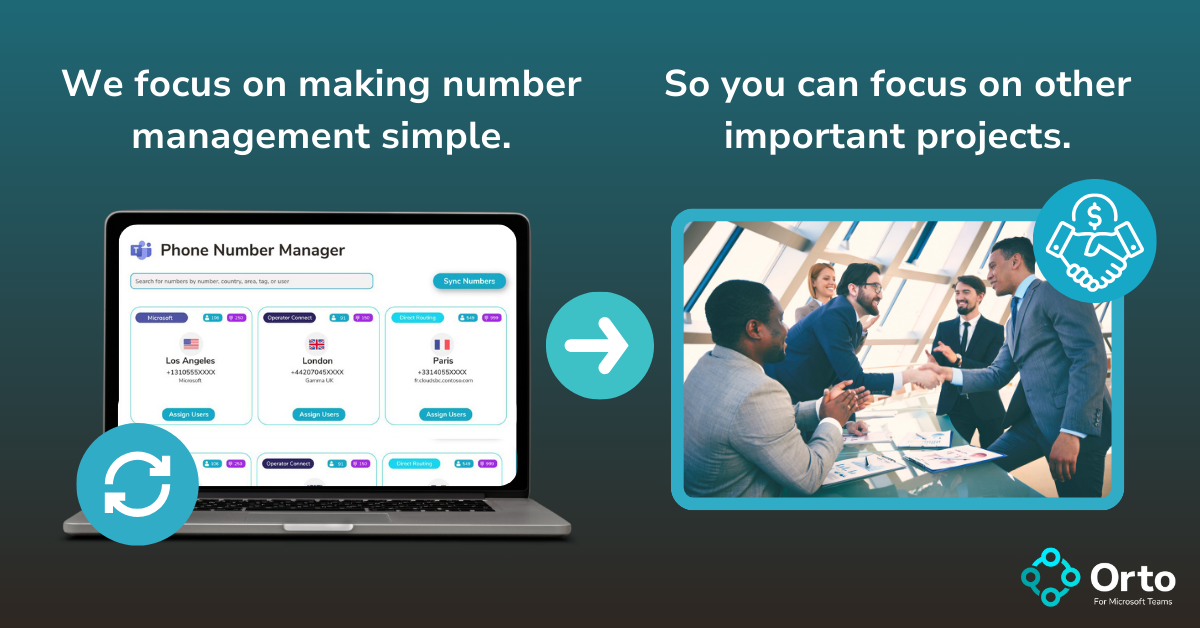
Remove PowerShell, spreadsheets, and other manual tasks from your Teams Phone administration and replace them with full no-code automation with Orto for Teams.
- No PowerShell or scripts - remove the need for custom PowerShell scripts or commandlets stored in notepad.
- Always up to date - keep number assignments up to date for all types (Microsoft, OC, & Direct Routing).
- Automated Provisioning - automatically issue phone numbers and voice settings to users based on their ID.